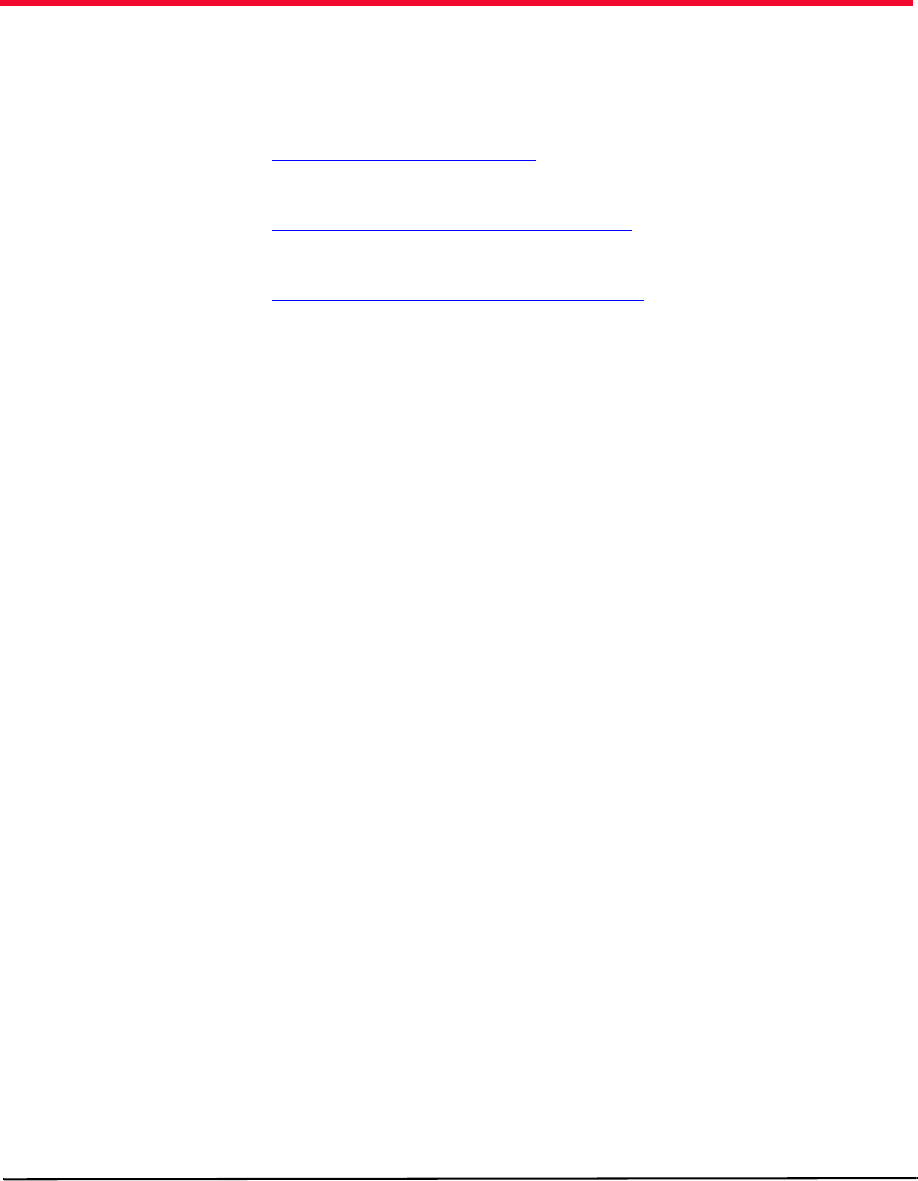
Avaya P130 SMON User Guide 8
2
Device SMON
This chapter provides information about SMON for Avaya P130 Devices,
and contains the following sections:
Accessing Device SMON
- Instructions on accessing the Device
SMON window.
The Device SMON User Interface
- A detailed description of
the user interface for Avaya P130 SMON.
Working with Device SMON Tools
- Techniques for using
Device SMON more effectively.
Accessing Device SMON
To access SMON for the Avaya P130 Devices, click the
Device SMON
tab
in the Avaya P130 Manager.
Or
1. Open Avaya SMON Manager Enterprise Switch Statistics.
2. Double-click on the bar corresponding to an Avaya P130 Device.
Or
Right-click on the bar corresponding to an Avaya P130 Device
and select
Execute Device SMON
. SMON for the selected Avaya
P130 Device opens.


















