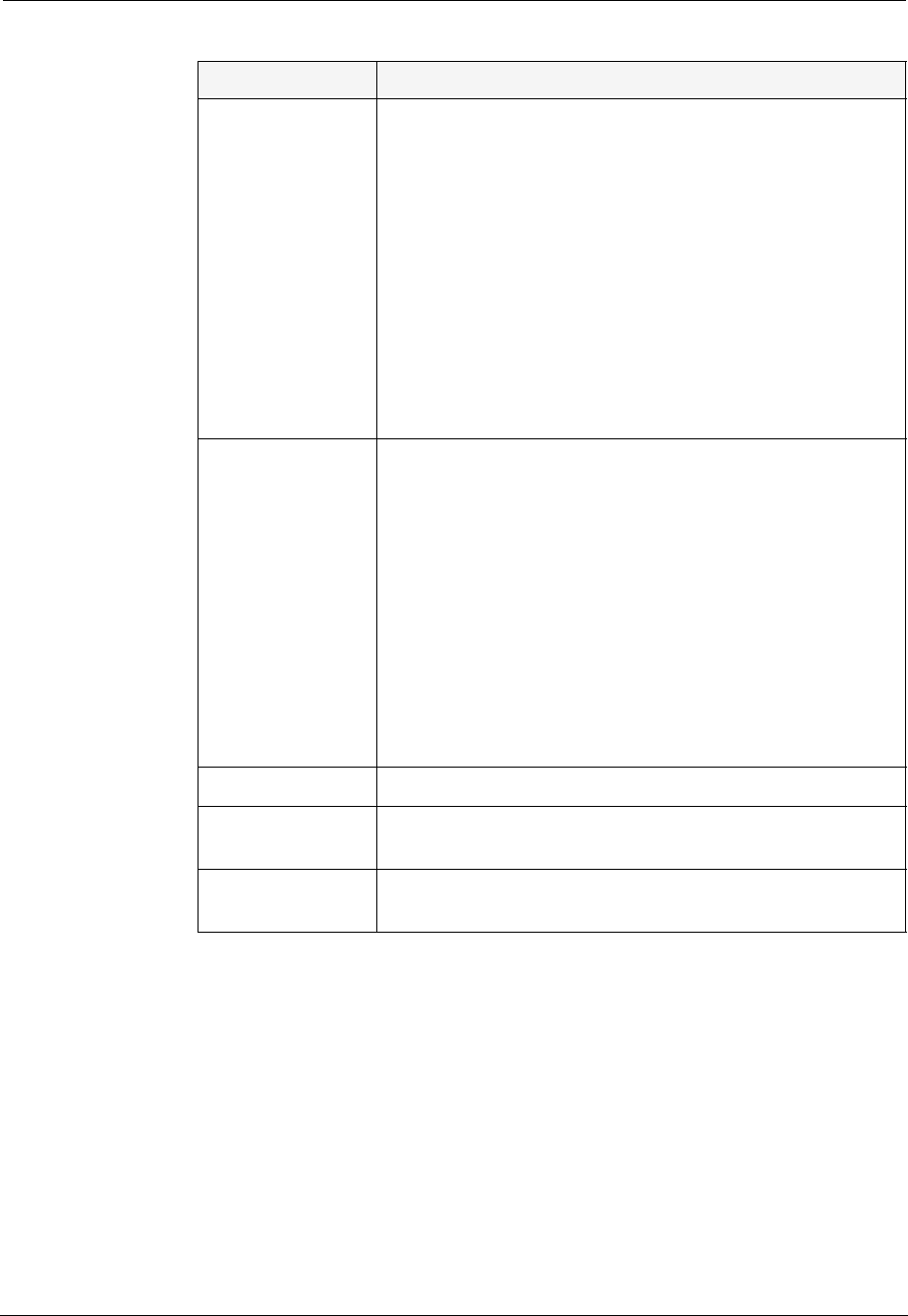
Avaya P130 SMON User Guide 34
Alarms and Events
Method The method used for monitoring the variable. Possible
options are:
Rate @ Interval - The Alarm uses the counters rate
in the last interval.
Total - The Alarm uses the absolute number of the
counter from the time the device was last reset.
* Note: The Alarms and Events tool can only
configure Alarms using the
Rate @ Interval method. To configure
Alarms based on the absolute number of
packets, use the CLI (Command Line
Interface) or a third-party application.
Startup Alarm The type of Event that can be generated as the first Event
for the Alarm. Possible types are:
Rising - The first Event that can be generated must
be a Rising Event. If the rate falls below the Falling
Threshold before it rises above the Rising Threshold,
a Falling Event is not generated.
Falling - The first Event that can be generated must
be a Falling Event. If the rate rises above the Rising
Threshold before it falls below the Falling Threshold,
a Rising Event is not generated.
Rising and Falling - The first Event generated can
be a Rising or a Falling Event.
Rising Threshold The upper threshold for the counter.
Falling
Threshold
The lower threshold for the counter.
Owner The owner of the Alarm. This is usually the person who
created the Alarm.
Table 7-1. Alarms Table Fields (Continued)
Field Description


















