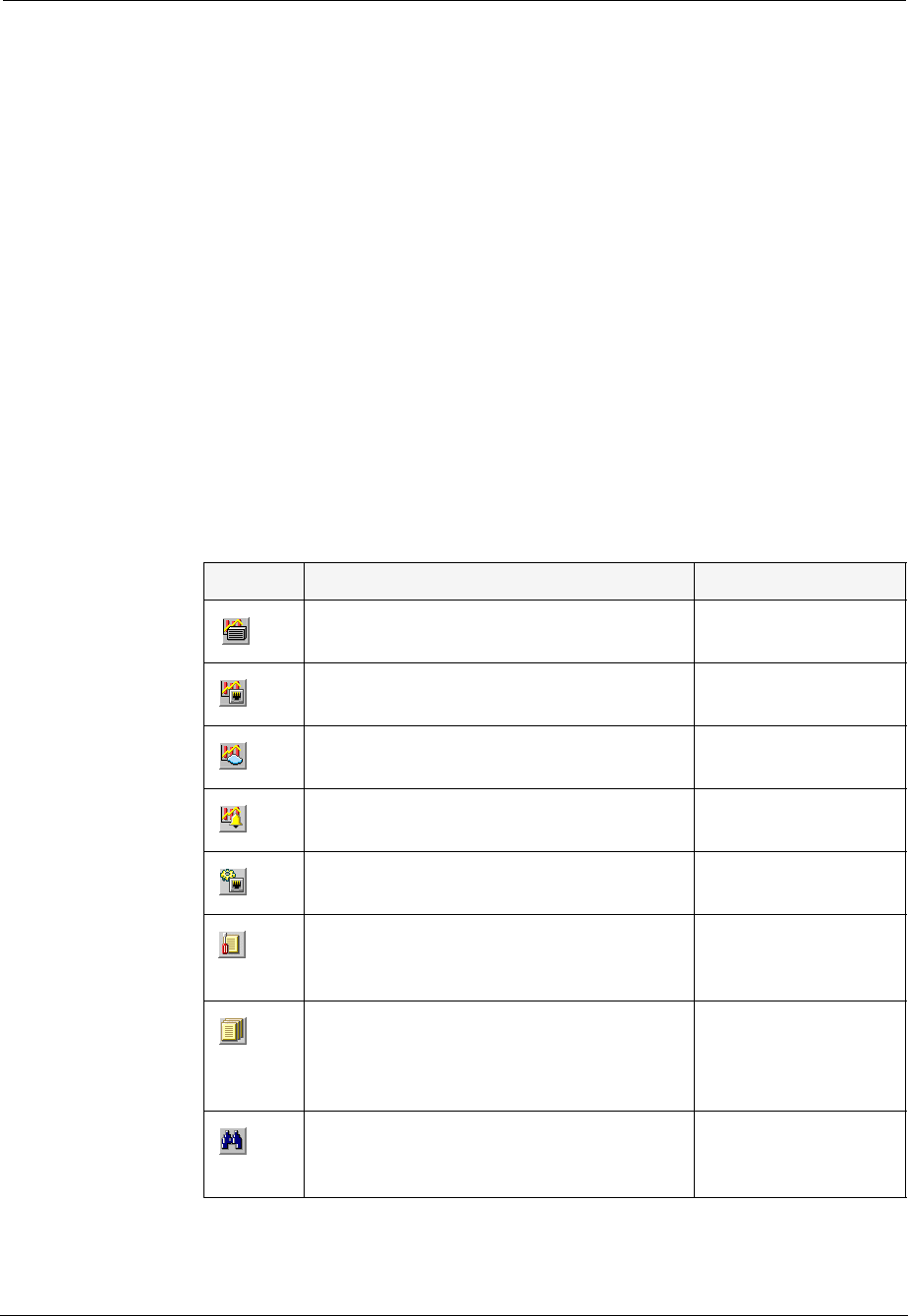
Avaya P130 SMON User Guide 10
Device SMON
Application Tabs
The Application Tabs provide a method for selecting the view of the
device.
To switch to the device management view of the Avaya P130, click
Device Manager
. The Avaya P130 Device Manager opens.
To switch to the Device SMON view of the Avaya P130, click
Device SMON
. Avaya P130 SMON opens.
Device SMON Toolbar
The Toolbar provides shortcuts to the main Device SMON functions and
tools. The following table describes the buttons on the toolbar and lists the
equivalent menu options.
Table 2-1. Toolbar Buttons
Button Description Menu
Activates the Switch Statistics tool. View > Switch
Statistics
Activates the Port Statistics tool. View > Port
Statistics
Activates the VLAN Statistics tool. View > VLAN
Statistics
Opens the Alarms Table. Tools >
Alarms
Table
Toggles Extended Port Statistics. Actions > ExtPort
Mode
Opens the General Options dialog box.
For more information, refer to Appendix
A, Using the General Options Dialog Box.
File > Options
Produces a report file for importing to a
spreadsheet or word processor. For more
information, refer to Appendix A, Report
Setting.
File > Report Now
Searches for a specific item. For more
information, refer to Appendix A, Using
the Find Dialog Box.
Edit > Find


















