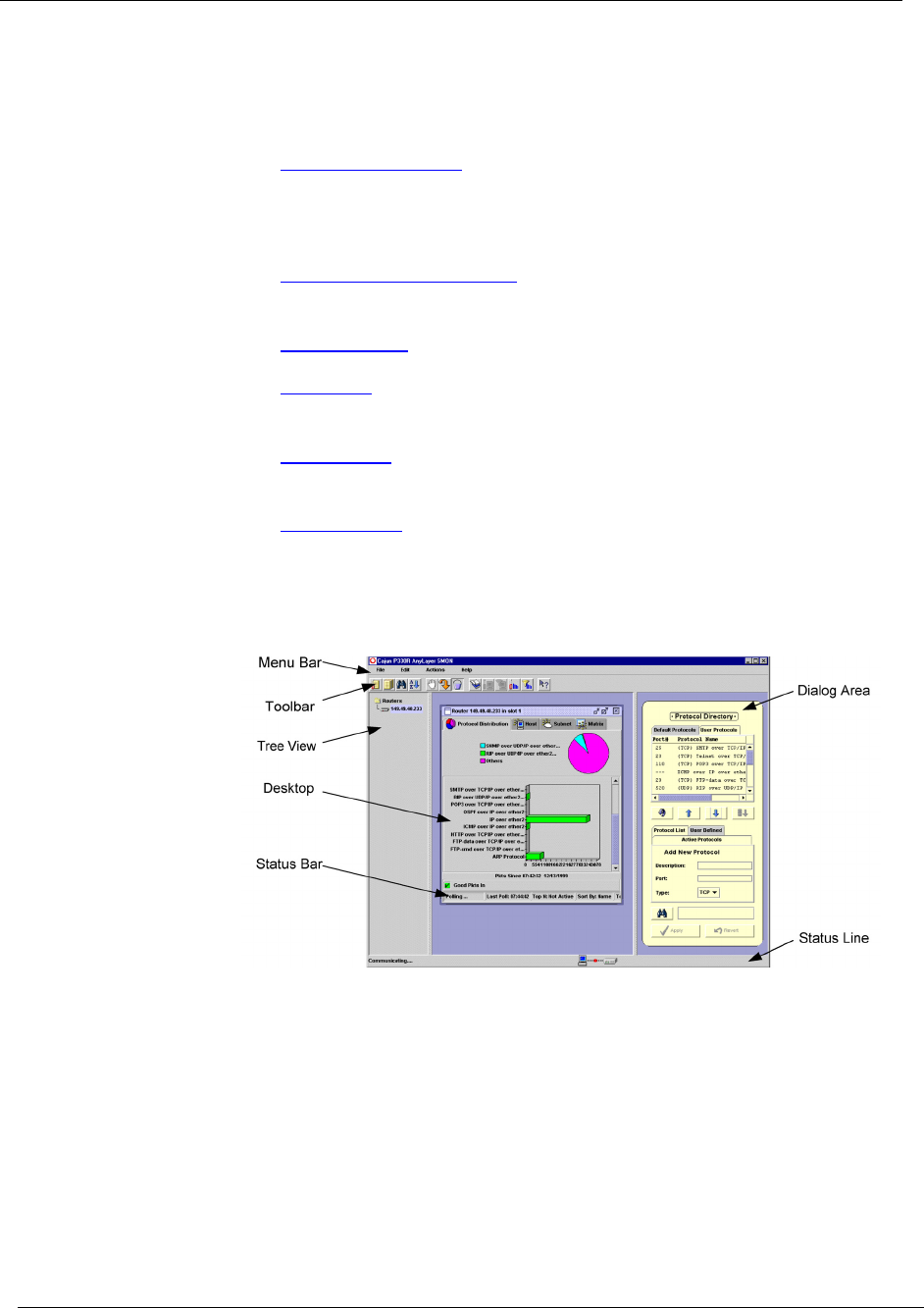
Chapter 2
9 Avaya P130 SMON User Guide
The Device SMON User Interface
The user interface consists of the following elements:
Application Tabs
- Tabs for switching between the different
views of the Avaya P130 Device.
Menu Bar - Menus for accessing SMON functions.
Device SMON Toolbar
- Buttons providing shortcuts to
important functions in SMON tools.
Dialog Area
- A resizeable window where all dialog boxes appear.
Desktop
- A resizeable window where SMON windows are
displayed.
Status Bar
- An area at the bottom of each application window
where information about the current application is displayed.
Status Line
- An area at the bottom of the SMON window where
the communication status between Avaya P130 SMON
and the
Avaya P130 Device is displayed.
Figure 2-1. Avaya P130 SMON User Interface


















