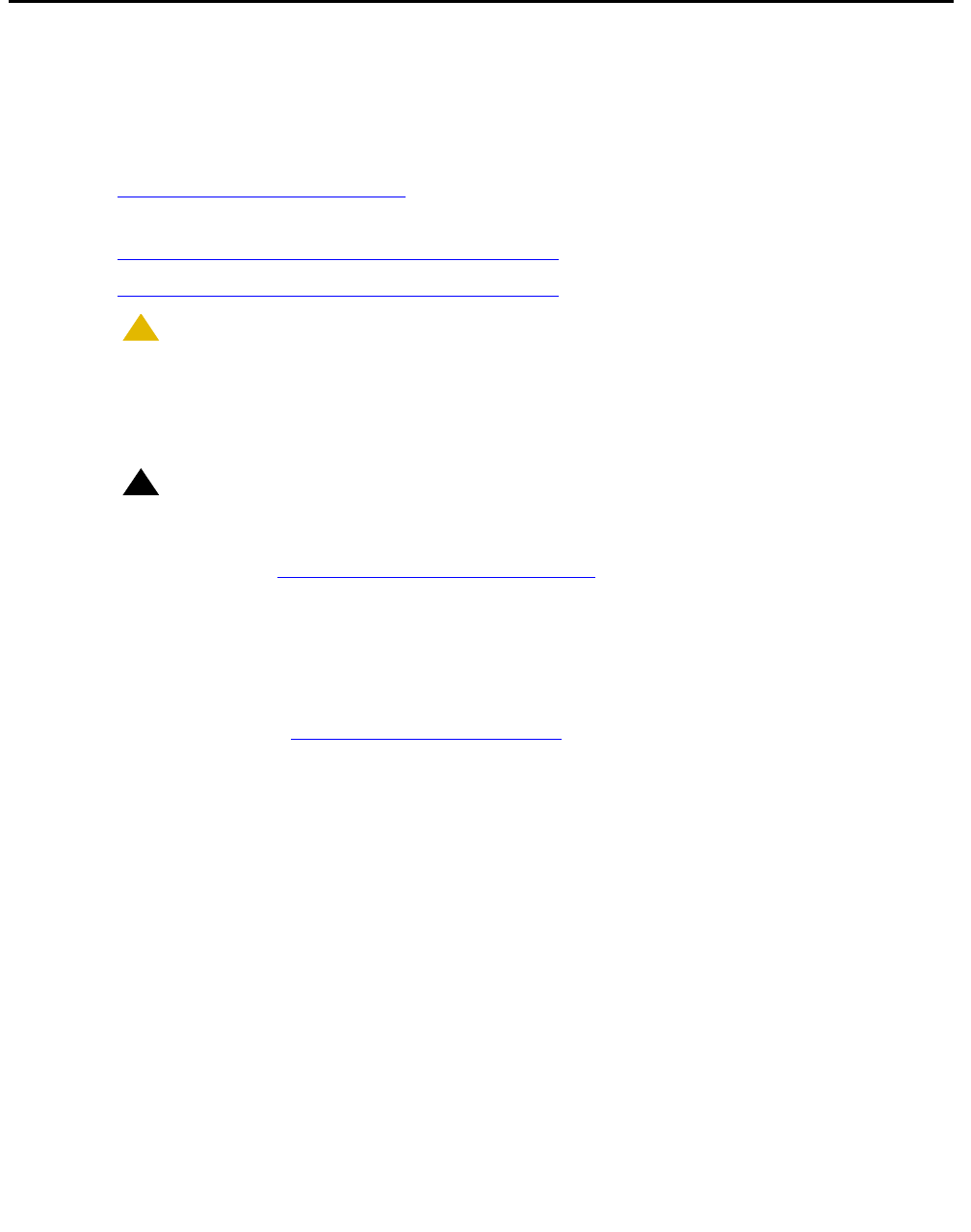
Hardware Upgrade and Maintenance
12 Secure Services Gateway (SSG) Maintenance Guide
Replacing the hard drive
The server comes with one integrated drive electronics (IDE) CD-ROM drive, one 1.44 MB
diskette drive, and a hard disk drive.
This section contains the following topics:
● Tasks to replace the hard drive. This section provides a table that outlines the tasks
involved in replacing the hard drive in an x305 or x306 server.
● Replacing the hard drive in an x305 IBM server
● Replacing the hard drive in an x306 IBM server
!
CAUTION:
CAUTION: Wear an antistatic wrist ground strap whenever handling components such as the
hard drive of an IBM server. Connect the strap to an approved ground, such as
an unpainted metal surface. Also, place the hard drive on an antistatic mat that is
similarly grounded. Do not place the new or the old drive on a bare surface.
!
Important:
Important: If the hard drive is functional, before performing the following procedure, back up
the SSG configuration to a server on the LAN. For details on backing up the
server, see B
acking up the SSG configuration on page 33.
If the hard drive is not functional, make sure the customer has a recent backup of SSG
configuration that you can restore after you have replaced the hard drive. If not, after
replacing the hard drive, you must reconfigure the server as if it were a new
installation. For information on how to perform initial configuration, see SSG and NIU
Installation and Configuration, document number 19-300173. You can download this
document at http://support.avaya.com/sac
.


















