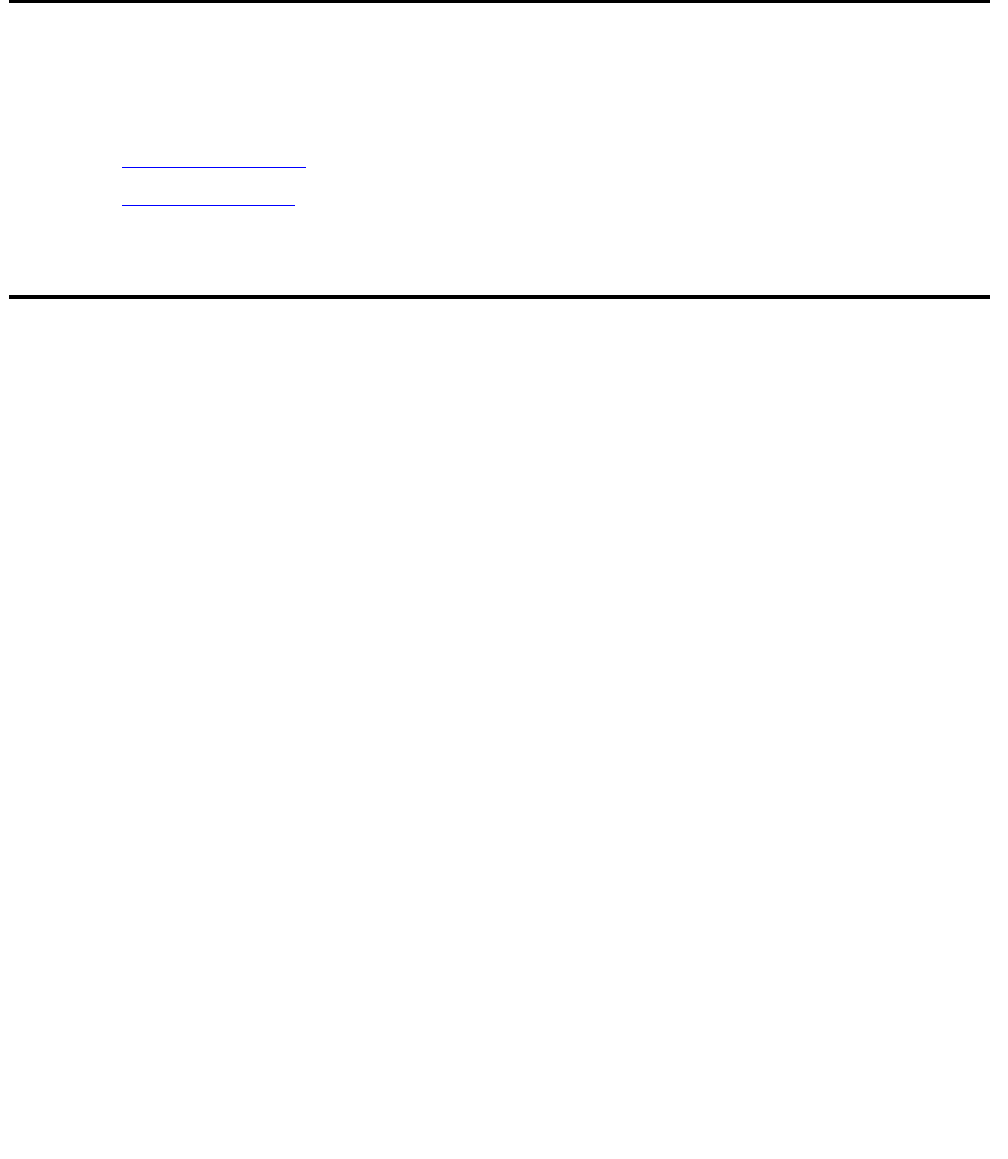
Issue 6 August 2005 21
Chapter 3: Server Initialization and Shutdown
Chapter contents
This chapter describes various maintenance aspects of servers and their troubleshooting,
including:
● Server initialization
● System shutdown
Server initialization
After a server is powered on, software/firmware modules are executed in the following order:
1. BIOS — The BIOS (Basic Input/Output System) takes control of the server’s CPU and
provides several services including:
● Running diagnostics on the server’s hardware (processor, memory, disk, etc.).
● Reading the 512-byte master boot record (MBR) from the boot sector of the boot disk into
memory and passing control to it. The MBR contains phase 1 of the Linux loader (LILO).
2. LILO — The Linux loader (LILO) reads the Linux kernel from the boot disk and transfers
control to it. Phase 1 of LILO was read into memory by the BIOS. When Phase 1 begins
executing, it reads in the rest of the LILO program, including the Linux kernel’s location.
LILO reads in the Linux kernel, uncompresses it, and transfers control to it.
3. Linux Kernel — The Linux kernel initializes the CPU’s registers, initializes its own data
structures, determines the amount of available memory, initializes the various compiled-in
device drivers, etc. When finished, the Linux kernel creates the first process, known as init.
4. Init — The init process creates the remaining processes for the system using the /etc/
inittab file, which specifies runlevels, and a set of processes to run at each runlevel. During
this step, the SSG application and database are started.
The rc script runs the service startup scripts in /etc/rc.d/rc4.d in numeric order (S00*
through S99*). Each of these startup scripts starts a particular Linux service (e.g., inetd). In
addition to starting up the various services, the disk partitions are checked for sanity, and
loadable modules are loaded.
Note:
Note: Use the Linux command statapp to view the status of the applications.


















