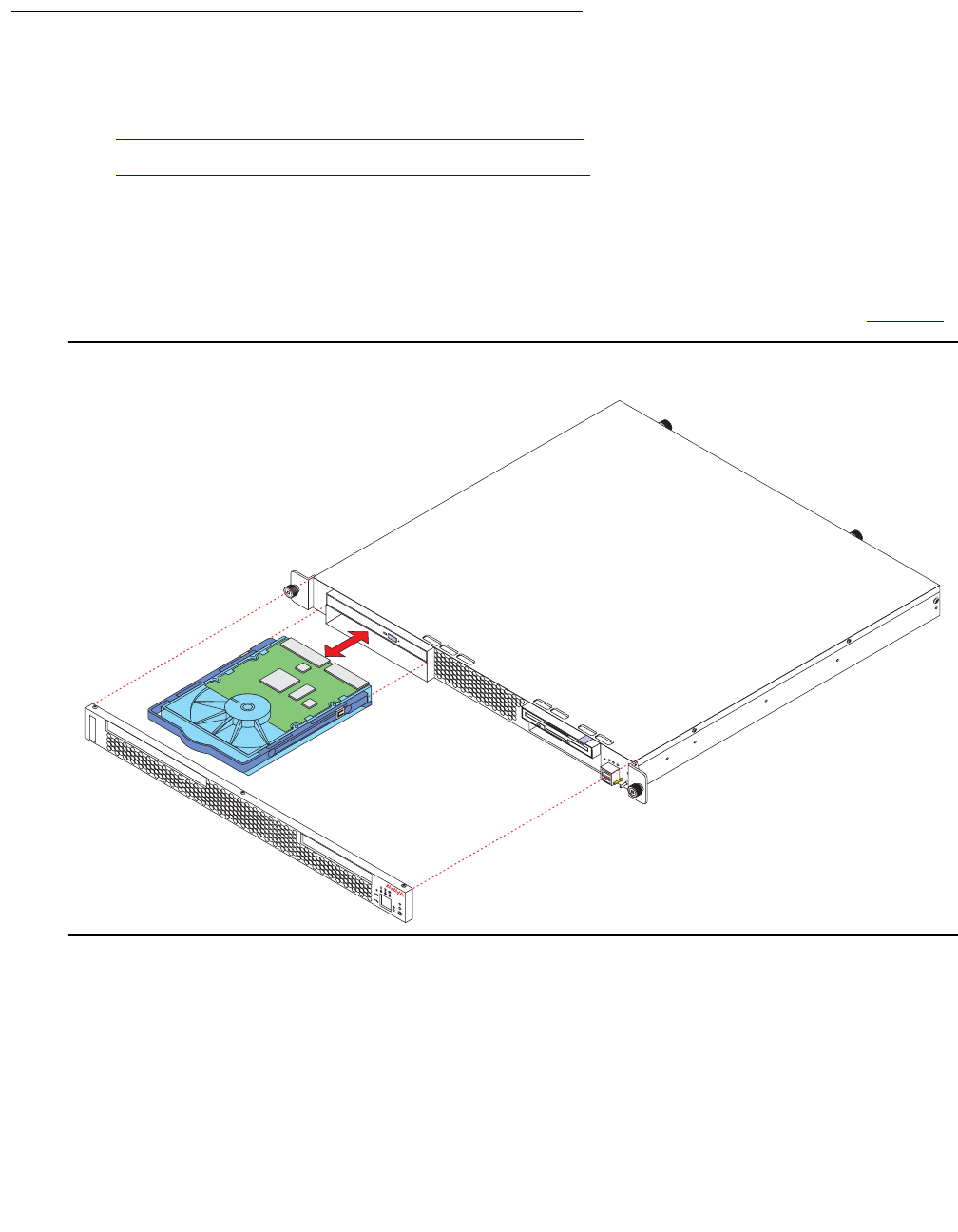
Hardware Upgrade and Maintenance
18 Secure Services Gateway (SSG) Maintenance Guide
Replacing the hard drive in an x306 IBM server
This procedure consists of the following steps:
1. Removing the hard drive from the x306 IBM server
2. Installing the new hard drive in the x306 IBM server
Removing the hard drive from the x306 IBM server
To remove the hard drive from the server:
1. Press the release tabs on the bezel and pull the bezel away from the server. See Figure 3
.
Figure 3: Removing and installing the hard drive
2. Pull the hard drive from the server.
3. To remove the hard drive from the drive tray, unscrew the four screws and remove the hard
drive.
d
is
c
indsbhdv KLC 101404


















