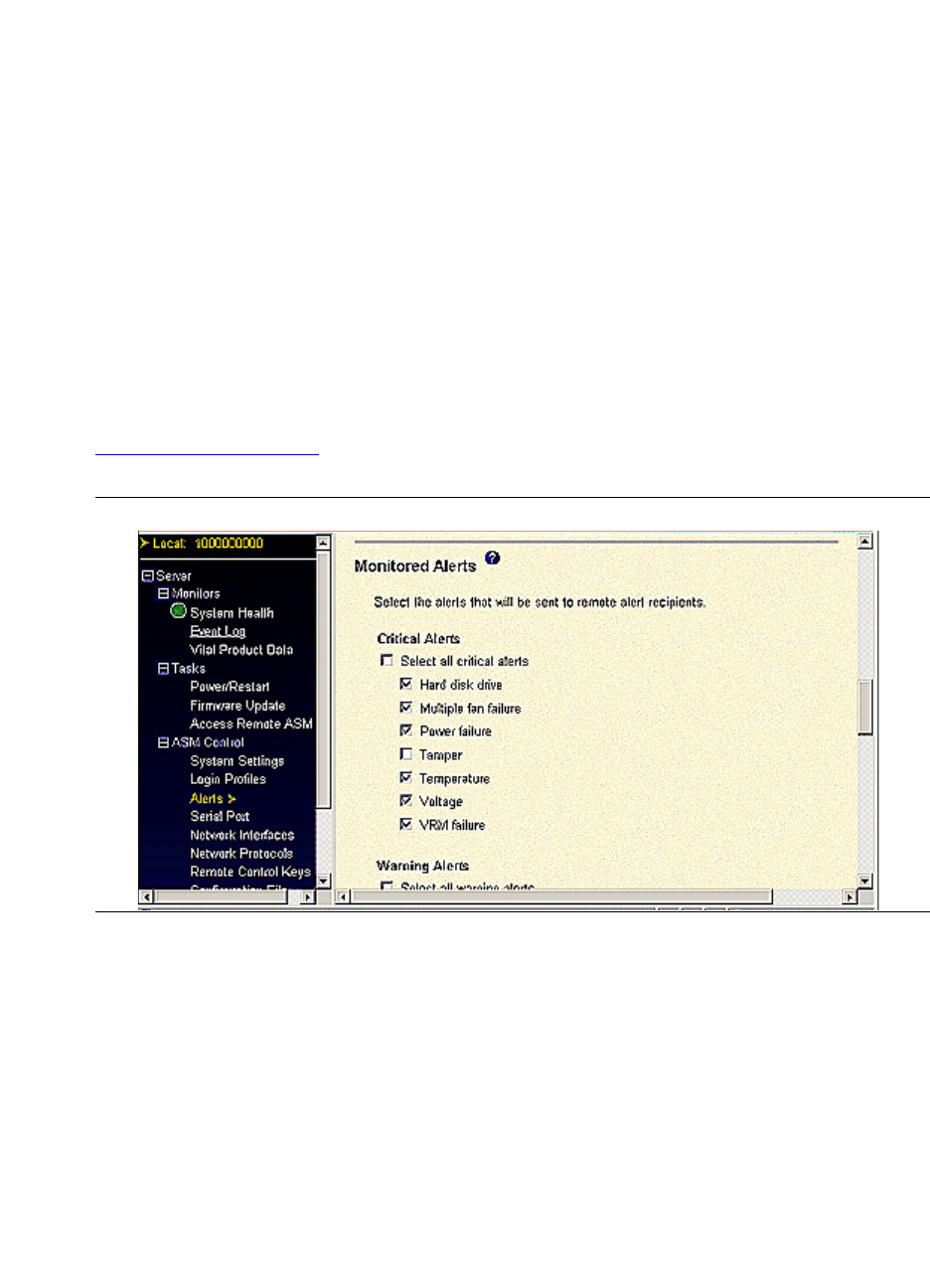
Using the Avaya Remote Supervisor Adapter
Alerts
34 Avaya Remote Supervisor Adapter User Guide
November 2003
3 In the Remote alert retry limit field [default: 8 times]: From the drop-down menu, select the
number of additional times that the RSA tries to send an alert to a remote recipient.
4 In the Delay between retries field [default: 4 minutes]: From the drop-down menu, select the
delay time between alert notification attempts to a recipient.
5 In the Include event log with e-mail alerts field [default: Disabled]: Select the box if:
• You wish to attach a copy of the local event log to e-mail alert notifications
• If at least one alert recipient has e-mail or LAN or e-mail over PPP selected as their means of alert
notification.
6 To save any changes to the global remote alert settings, click Save.
Customizing monitored alerts
You can customize the types of alerts that will be associated with critical, warning, and system level
severities. All alerts are time stamped and stored in the RSA event log. You must select the box next to
the type of alert you wish to receive notification on. All alerts have a default setting of enabled. See
Figure 13, Monitored alerts,
on page 34.
Figure 13: Monitored alerts
To customize a monitored alert:
1 In the navigation pane, select Alerts under the ASM Control heading.
2 Scroll down to the desired alert section and make your changes.


















