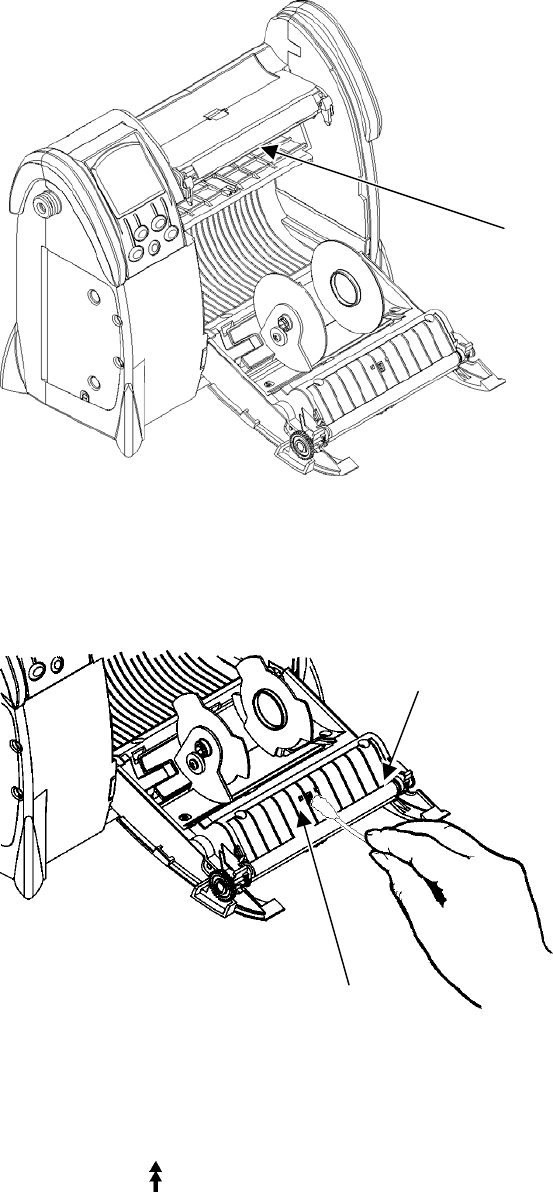
3-2 Operator’s Handbook
4. Clean the printhead with a clean soft cloth, a cotton swab moistened with isopropyl alcohol,
or a cleaning pen.
5. Clean the platen roller with a clean soft cloth moistened with isopropyl alcohol or a cleaning
pen. Turn the platen roller with your finger to clean the entire surface.
6. Clean the on-demand and black mark sensors with a clean soft cloth, a cotton swab
moistened with isopropyl alcohol, or a cleaning pen.
7. Allow the printer to dry.
8. Reload the ribbon cassette and the supply.
9. Close the printer.
10. Turn on the printer and press to advance the supply.
Sensor
Platen Roller
Printhead


















