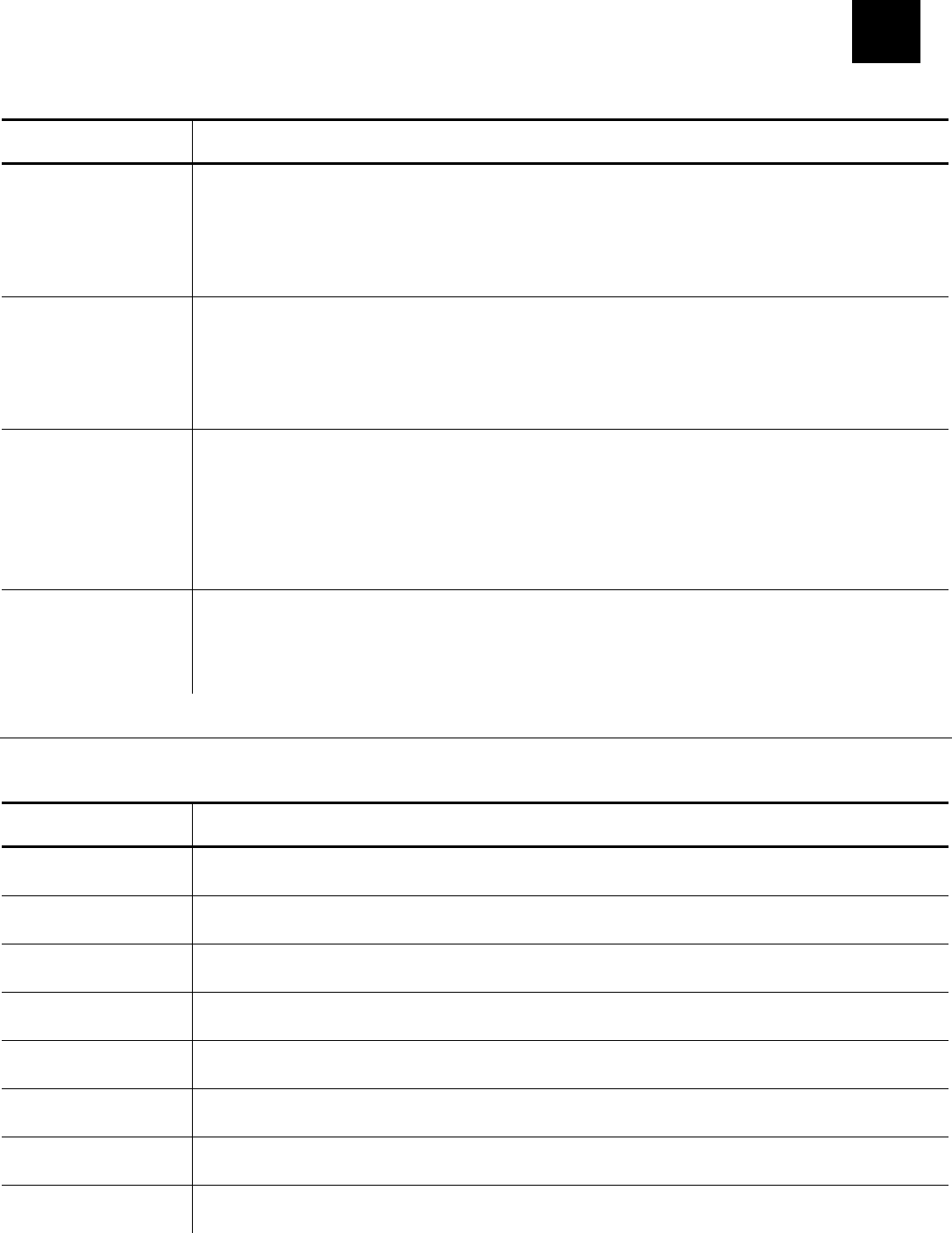
Troubleshooting 4-1
TROUBLESHOOTING
This chapter lists some common problems and their solutions.
Problem Solution
Use a fully charged battery.
Close the printer completely.
Load the supply and ribbon correctly.
Printer does not
feed.
Run the printer diagnostic tests. Refer to the System Administrator's Guide for
more information.
Use a fully charged battery.
Close the printer completely.
Clean the printhead.
Printer does not
print.
Run the printhead diagnostics tests. Refer to the System Administrator's Guide
for more information.
Use a fully charged battery.
Close the printer completely.
Load the supply and ribbon correctly.
Clean the printhead.
Print has voids or
is too light.
Run the printhead diagnostics tests. Refer to the System Administrator's Guide
for more information.
Use a fully charged battery.
Resend the format.
Printer turns off
while printing
and/or the display
goes blank.
The maximum black to white print ratio for each label/tag is 30%. Check your
format for unnecessary, thick horizontal lines.
Common Errors
The following is a list of common printer errors you may receive. If you receive a message not
listed here, see your System Administrator or call Service.
Error Description
025
Invalid Length
String length is outside the range 0 to 2710.
101
Invalid/Missing
The format referenced by batch is not in memory.
409
Memory Full
The printer memory is full. Delete unnecessary formats or graphics from
memory.
410
Parity
Parity mismatch. Check your parity settings at the printer and at the host.
411
Framing
Framing error (baud rate mismatch). Check your baud rate settings at the printer
and at the host.
413
Overrun
Online receive queue is full. Check for a flow control problem.
611
Error Loading
Font, bar code, or density in the batch does not fit the format.
612
Invalid Data
The data in this line of the batch is missing or does not match the format.
4


















