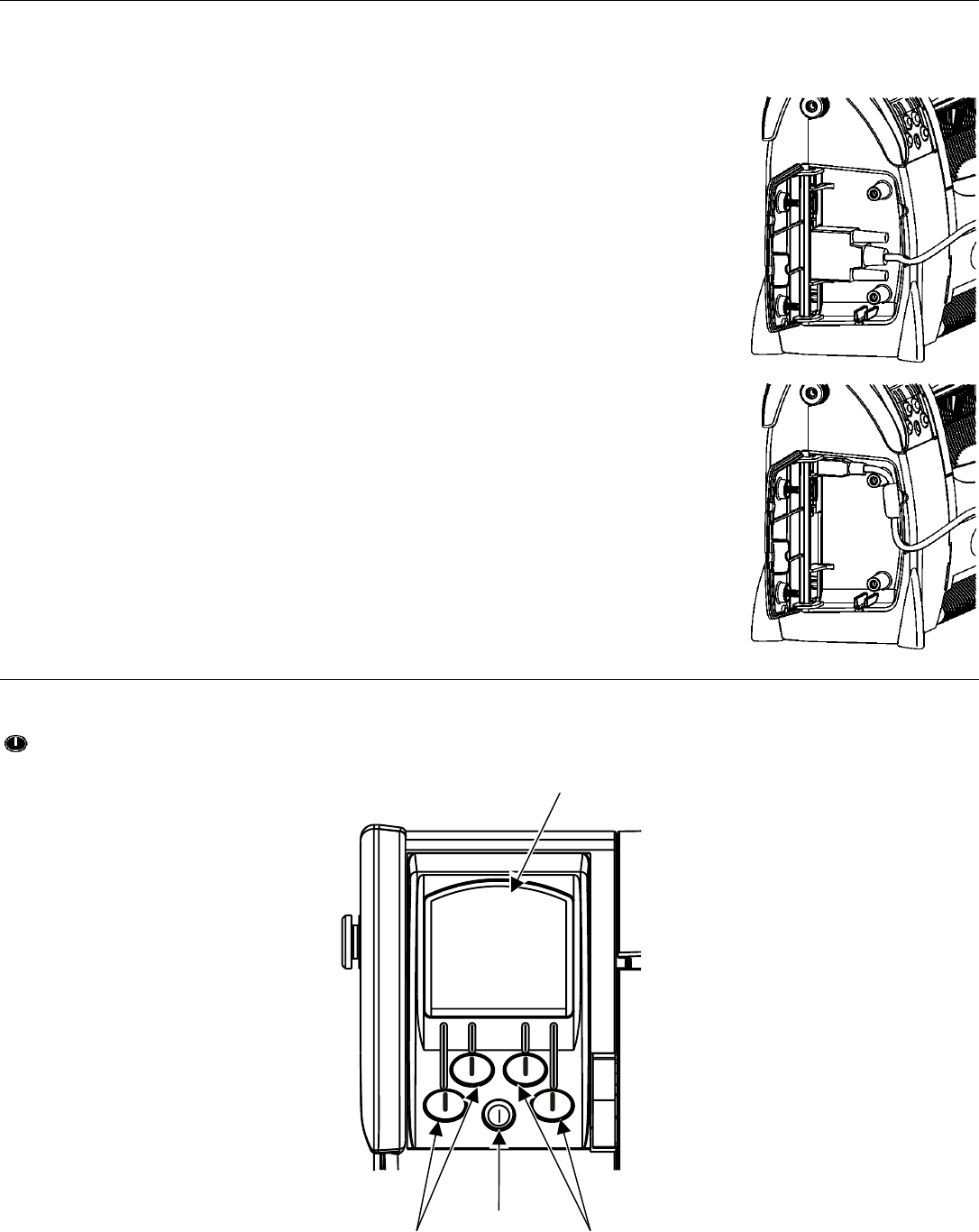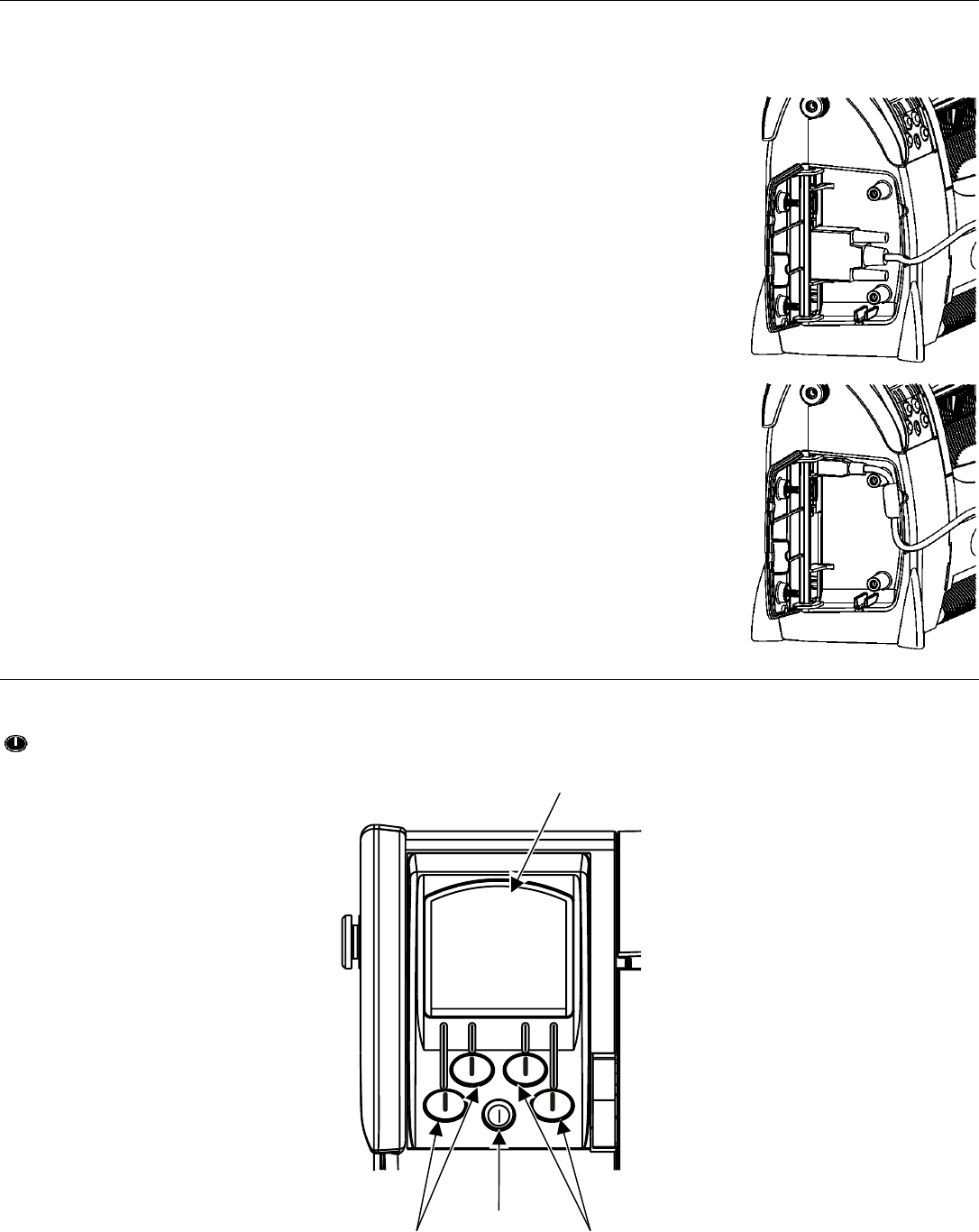
1-4 Operator’s Handbook
USB mini-B cable shown
Connecting the Communications Cables
You can communicate serially (9-pin) or through USB (version 2.0).
For best results, use only Monarch® cables. See Appendix B, "Accessories" for part number
information.
To connect serial cables:
1. Open the hinged cable door on the side of the printer by loosening
the two screws with a Phillips screwdriver.
2. Plug the DB9 connector into the DB9 port.
3. Place the cable into one of the cable cavities.
4. Close the cable door and tighten the screws.
To connect USB cables:
1. Open the hinged cable door on the side of the printer by loosening
the two screws with a Phillips screwdriver.
2. Plug the USB type A connector into the USB type A port or plug the
USB mini-B connector into the mini USB port.
3. Place the cable around the top screw post and into one of the cable
cavities as shown.
4. Close the cable door and tighten the screws.
Using the Display and Buttons
P Turns the printer on and off.
Four navigation buttons for selecting options on the display.
Display
Navigation Buttons Navigation Buttons
On/Off
Button