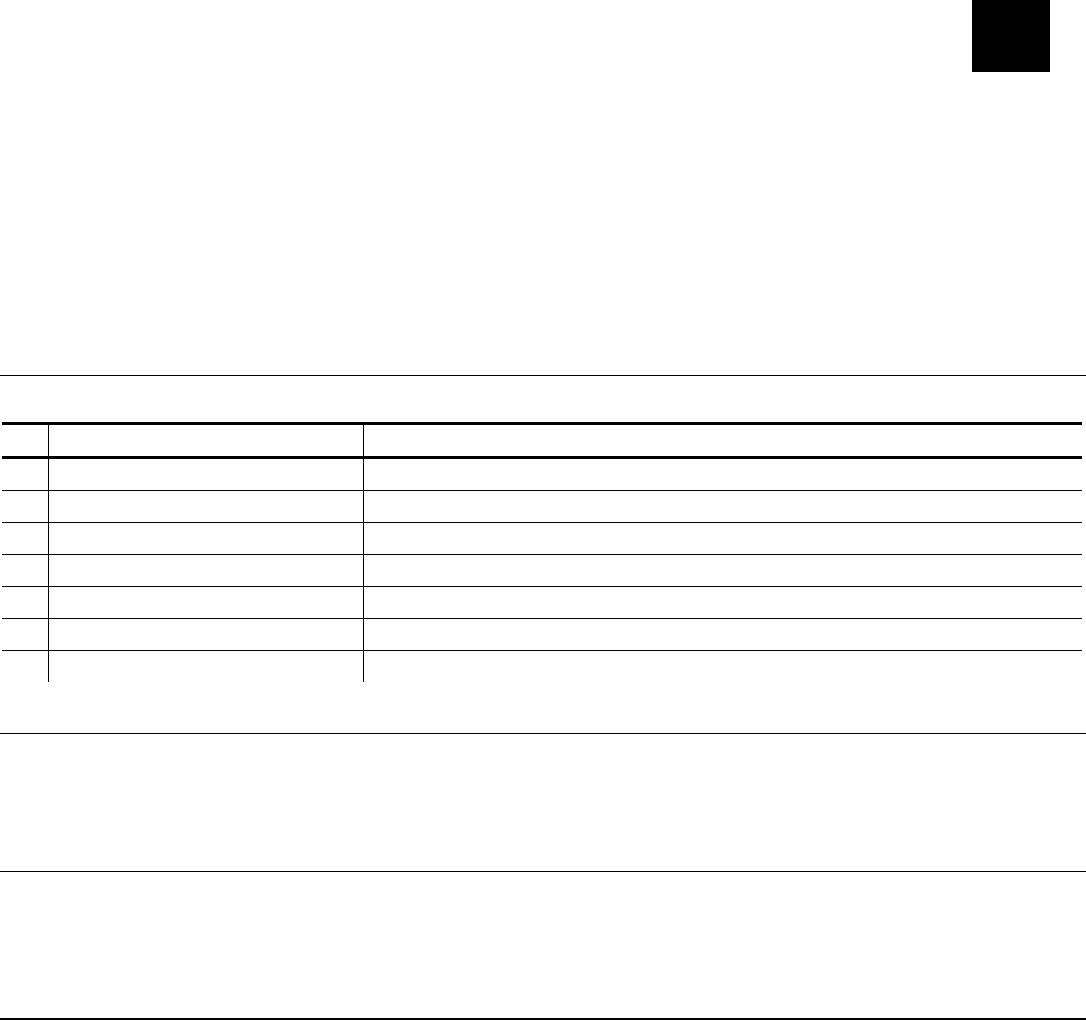
Getting Started 1-1
GETTING STARTED
The Monarch® Sierra Sport4™ 9493™ printer is a portable thermal direct and thermal transfer
printer that prints on tags, labels, or receipt paper.
Before using the printer, review the safety information in the Regulatory Compliance document
provided with your printer.
Information in this document supercedes information in previous versions. Check our Web site
for the latest documentation and release information.
Using this Manual
Following is a summary of the contents of this manual:
Chapter Contents
1 Getting Started Installing the battery, connecting the cables, and using the display.
2 Loading Ribbon & Supplies Loading the ribbon cassette and supplies.
3 Care & Maintenance Clearing supply jams and cleaning the printer.
4 Troubleshooting Common problems and their solutions.
A Specifications Printer and supply specifications.
B Accessories List of accessories and part numbers.
C Printer Options List of available options.
Audience
This manual is for the person who prints tags, labels, or receipts.
A Packet Reference manual and System Administrator’s Guide are available on our Web site.
Printer Utilities
The Monarch® MPCL
TM
Toolbox utilities (version 1.13 and higher) are also available on our Web
site and are free to download. This group of development utilities helps you configure the
printer, customize fonts, and download files.
Unpacking the Printer
After you unpack the printer, you may have the following (depending on your order). If any items
are missing, contact us at the number listed on the back of this manual for replacement items.
♦ a 9493 printer
♦ one or more batteries
♦ a battery charger / AC power adapter
♦ a shoulder or hand strap
♦ one or more communications cables
♦ a fan-fold core (for printing fan-fold supplies)
♦ a Quick Reference
Note: Look through all of the packaging material for items. Keep all packaging material in
case you need to move or return the printer.
1


















