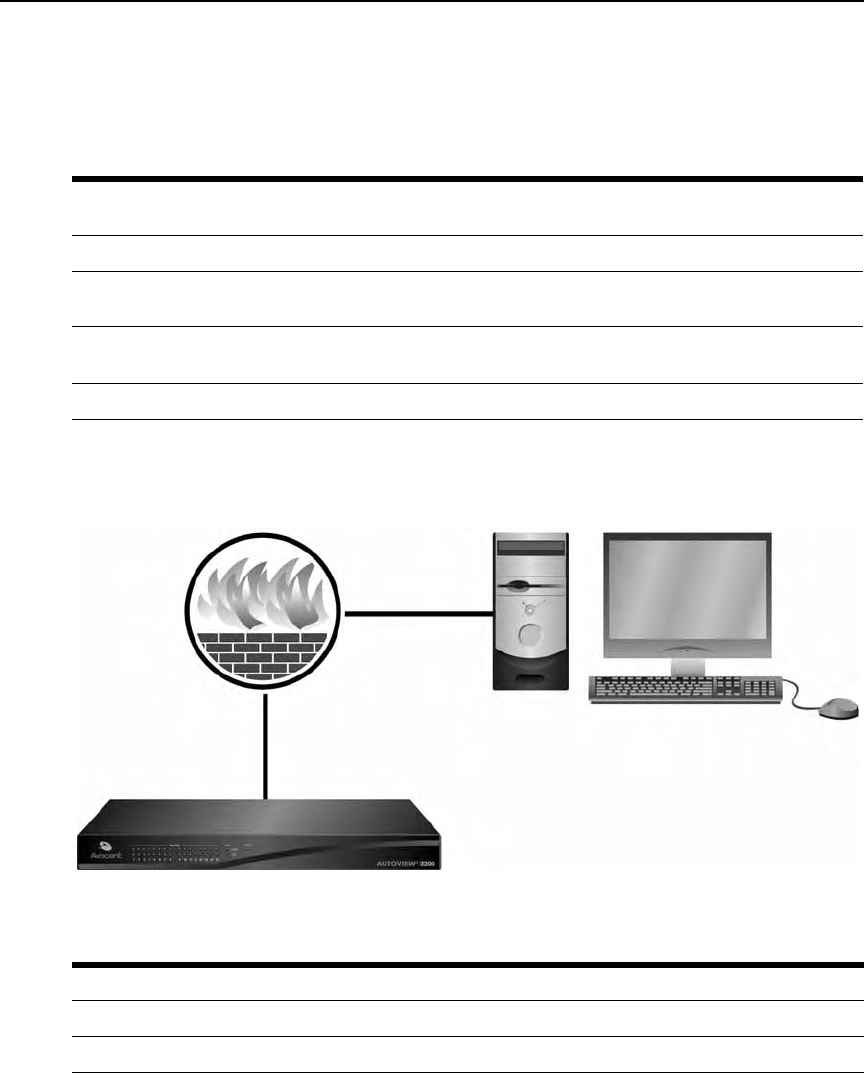
Chapter 2: Installation 9
Connecting to the OBWI through a firewall
For AutoView 3050/3100/3200 switch installations that use the OBWI for access, four ports must
be opened in a firewall if outside access is desired.
In a typical configuration, as shown in Figure 2.3, the us
er’s computer is located outside of the
firewall, and the AutoView 3050/3100/3200 switch resides inside the firewall.
Figure 2.3: Typical AutoView 3050/3100/3200 Switch Firewall Configuration
Table 2.2: TCP Ports and Functions for the AutoView 3050/3100/3200 Switch
TCP Port
Number Function
80 Used for the initial downloading of the Avocent Video Viewer (for downloading the Java applet)
443 Used by the web browser interface for managing the AutoView 3050/3100/3200 switch and
l
a
unching KVM sessions
2068 Transmission of KVM session data (mouse & keyboard)
or
transmission of video for AutoView
3050/3100/3200 switches
8192 Transmission of KVM session data (video) for AutoView 3050/3100/3200 switches
Table 2.3: Descriptions for Figure 2.3
Number Description
1 AutoView 3050/3100/3200 Switch
2 Firewall


















