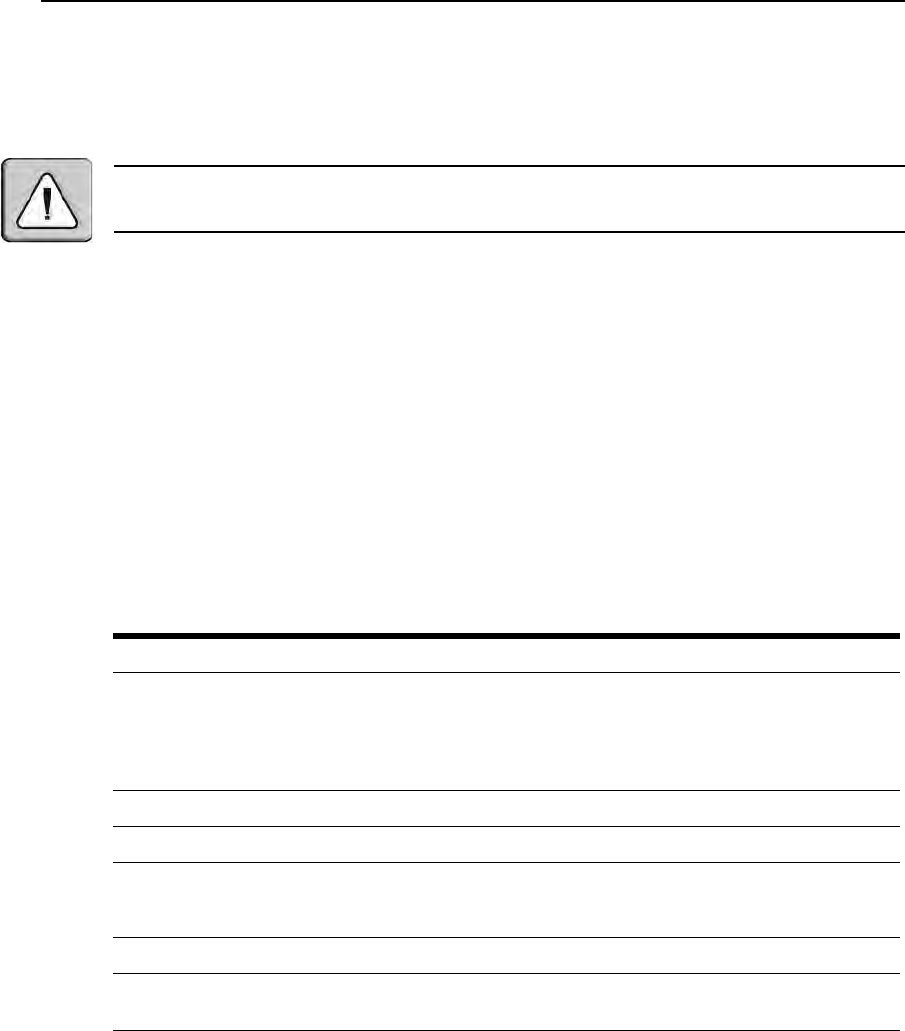
44 AutoView 3050/3100/3200 Switch Installer/User Guide
To force upgrade the IQ module firmware using the AutoView 3050/3100/3200
switch on-board web interface:
1. From the side navigation bar, select App
liance - Appliance Settings - Ports - IQ modules.
2. Select the IQ modules that you wish to upgrade and click the Up
grade button.
CAUTION: Disconnecting an AutoView 3050/3100/3200 switch or IQ module or turning the user’s computer off
and then on again during a firmware update may render it inoperable and require it to be returned to the factory
for repair.
Managing local accounts
The AutoView 3050/3100/3200 switch OBWI provides local and login security through
administrator-defined user accounts. By selecting Local Accounts on the side menu bar,
administrators may add and delete users, define user preemption and access levels and change
passwords.
Access levels
When a user account is added to the OBWI, the user may be assigned to any of the following access
levels:
• Appliance administrators
• User administrators
•Users
Table 4.3: Allowed Operations by Access Level
Access Level
Operation
Appliance
Administrator
User
Administrator
Users
Configure OBWI system-level settings Yes No No
Configure access rights Yes Yes No
Add, change and delete user accounts Yes, for all
acces
s
levels
Yes, for users and
user administrators
only
No
Change your own password Yes Yes Yes
Access target device Yes, all target
devices
Yes, all target
dev
ices
Y
es, if allowed


















