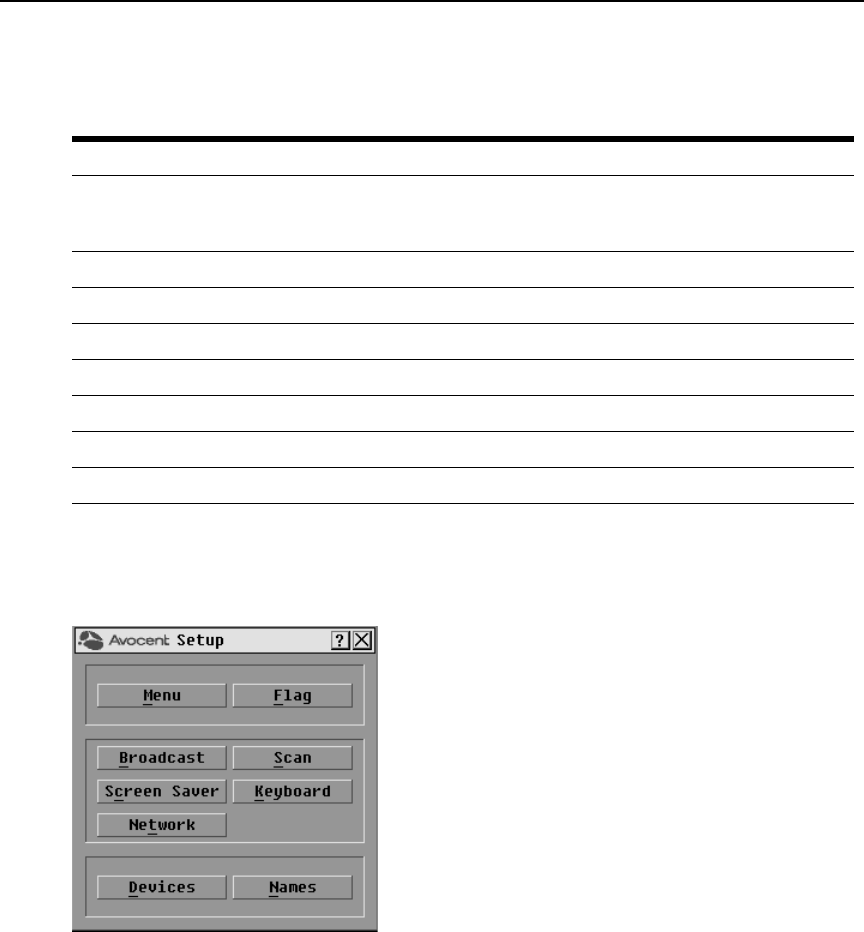
18 AutoView 3050/3100/3200 Switch Installer/User Guide
Table 3.4 outlines the function accessed using each of the buttons in the Setup dialog box as shown
in Figure 3.2.
To access the OSCAR interface Setup dialog box:
1. Press
Print Screen to launch the OSCAR interface. The Main dialog box appears.
2. Click Setu
p to open the Setup dialog box shown in Figure 3.2.
Figure 3.2: OSCAR Interface Setup Dialog Box
Table 3.4: Setup Features to Configure
the OSCAR Interface
Feature Purpose
Menu Change the Main dialog box list sorting option by t
oggling between numerically by port or
EID number and alphabetically by name. Change the Screen Delay Time before the
OSCAR interface displays after pressing Print Screen.
Flag Change display, timing, color or location of the status flag.
Broadcast Simultaneously send mouse movements and keyst
r
okes to multiple target devices.
Scan Set up a custom Scan pattern for multiple target devices.
Screen Saver Set passwords to protect or restrict access or enable the screen saver.
Keyboard Set the keyboard country code t
o
send to Sun servers.
Devices Identify the appropriate number of ports
on an attached cascade switch.
Names Identify target devices by unique names.


















