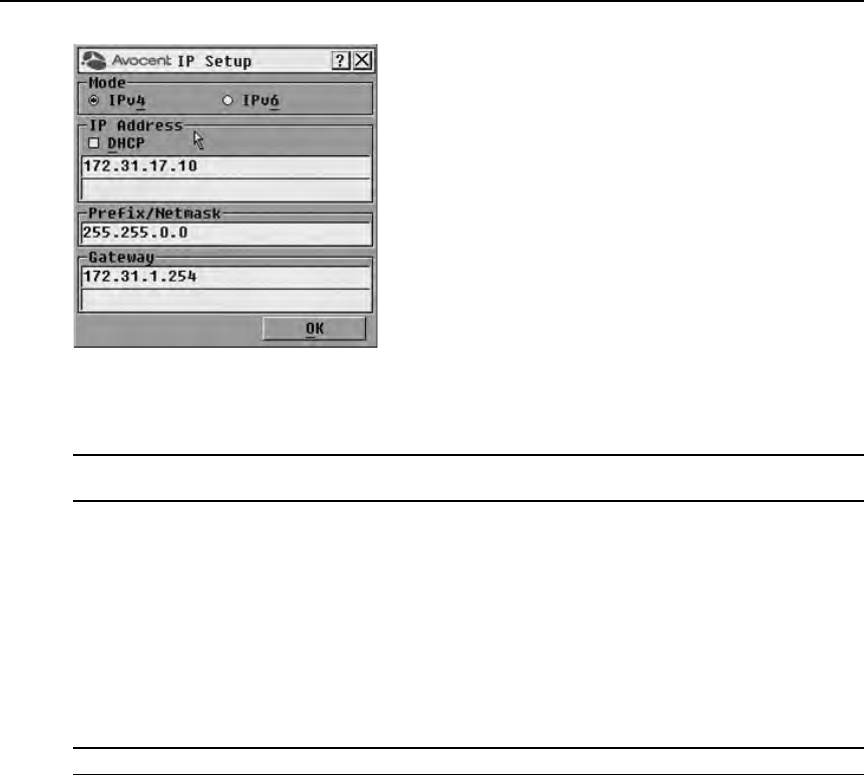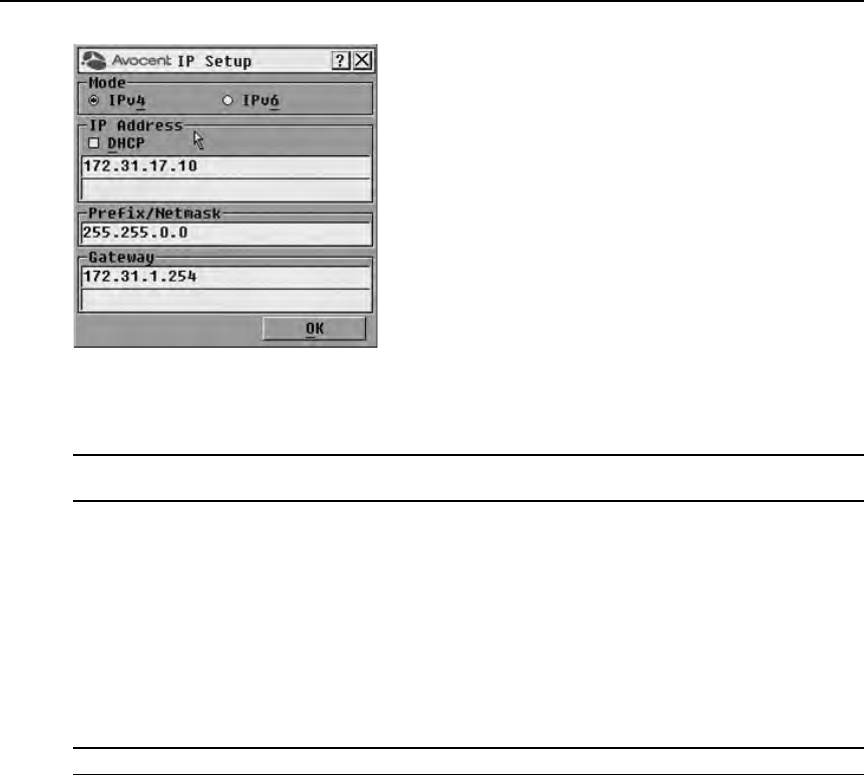
28 AutoView 3050/3100/3200 Switch Installer/User Guide
Figure 3.11: OSCAR Interface IP Setup Dialog Box
3. Select either IPv4 or IPv6.
4. Either select or deselect the DHCP checkbox.
NOTE: If you select the DHCP checkbox, any information that you enter in the IP Address, Prefix/Netmask and
Gateway fields will be ignored.
5. If you deselected DHCP in step 4, type the desired information in the IP Address, Prefix/
Netmask and Gateway fields.
6. Click OK.
Assigning device types
To access the OSCAR interface Devices dialog box:
1. If the OSCAR interface is not open, press
Print Screen to open the Main dialog box.
2. Click Setup - Devices
to open the Devices dialog box shown in Figure 3.12.
NOTE: The Modify button is available only if a configurable switch is selected.