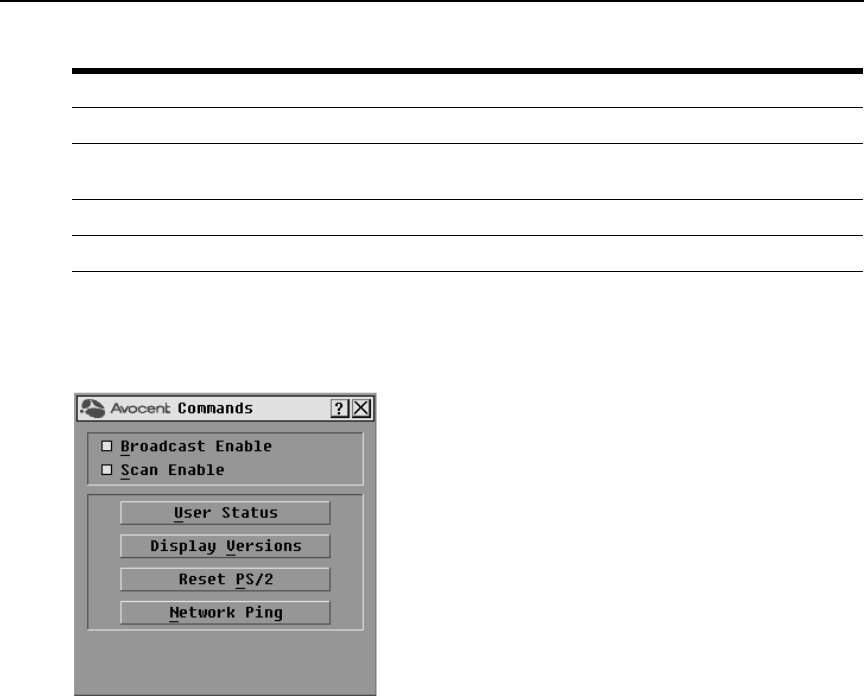
32 AutoView 3050/3100/3200 Switch Installer/User Guide
To access the OSCAR interface Commands dialog box:
1. If the OSCAR interface is not open, press
Print Screen to open the Main dialog box.
2. Click Com
mands to open the Commands dialog box shown in Figure 3.16.
Figure 3.16: OSCAR Interface Commands Dialog Box
Enabling or disabling Broadcasting
To turn Broadcasting on:
1. If the OSCAR interface is not open, press
Print Screen to open the Main dialog box.
2. Click Com
mands to open the Commands dialog box.
3. Select the Broa
dcast Enable checkbox to activate Broadcasting.
4. From the user station, type the information and perform the mouse movements you wish
to broadcast.
To turn Broadcasting off:
From the Commands dialog box, clear the Broa
dcast Enable checkbox.
User Status View and disconnect users.
Display Versions View version information for the AutoView 3050/3100/3200 switch as well as view and
upgrade f
irmware for individual IQ modules.
Reset PS/2 Re-establish operation of PS/2 keyboard and mouse.
Network Ping Ping a specific IP address.
Table 3.6: Commands to Manage Routine Tasks for Your Target Devices (Continued)
Fe
a
tures Purpose


















