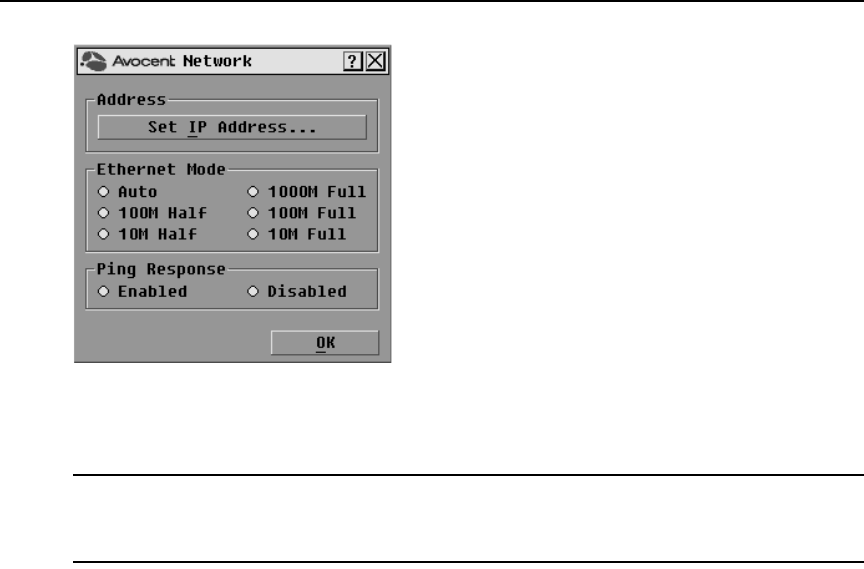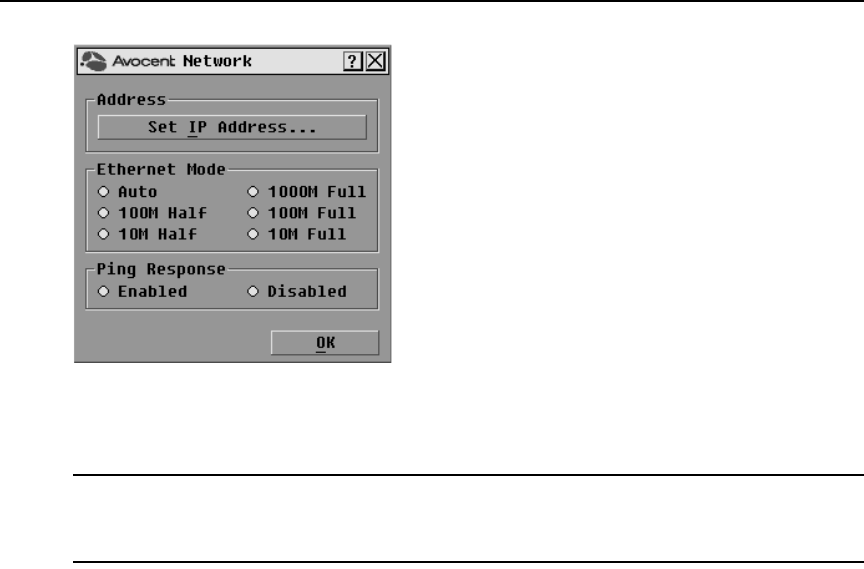
Chapter 3: Local Port Operation 27
Figure 3.10: OSCAR Interface Network Dialog Box
3. Select one of the available options in the Ethernet Mode section.
4. Click OK.
NOTE: You must reboot if you change the Ethernet mode. After you change the setting and click OK, the
following message appears: Changing the Ethernet mode requires a reboot of the appliance. Do you want to
reboot now, or cancel the changes? Warning: Rebooting will disconnect ALL users! You can then reboot by
clicking Reboot, or cancel the changes by clicking Cancel.
To enable or disable the Ping Response:
1. If the OSCAR interface is not open, press
Print Screen to open the Main dialog box.
2. Click
Setup - Network to open the Network dialog box.
3. Select either Enab
led or Disabled in the Ping Response section.
4. Click OK.
For more information on pinging an IP address, see To
send a ping request: on page 37.
Configuring the IP address
The IP Setup dialog box allows users to choose either IPv4 mode or IPv6 mode. The default is
IPv4
. You can also specify an IP address for the switch to use.
To configure the IP address:
1. If the OSCAR interface is not open, press
Print Screen to open the Main dialog box.
2. Click
Setup - Network to open the Network dialog box, then click Set IP Address... to open the
IP Setup dialog box shown in Figure 3.11.