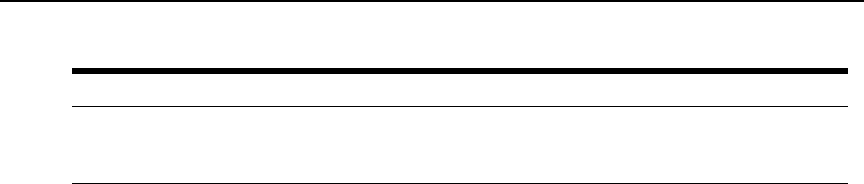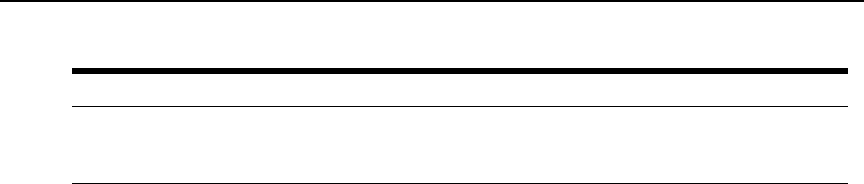
24 CPS Installer/User Guide
Access levels
When you specify a user’s access rights, you may either specify the individual rights or you may
use a shortcut that specifies an access level. The APPLIANCEADMIN and ADMIN levels are
equivalent to the following individual specifications:
• The APPLIANCEADMIN level is equivalent to PALL, USER, SCON, SMON, PCON
and BREAK
• The ADMIN level is equivalent to PALL, USER, SMON, PCON and BREAK
DSView software users also have access levels. Those with administrator level rights are given all
CPS access rights: PCON, SCON, SMON, USER, BREAK and PALL. DSView software users with
user level rights may access the serial device to which they are connected. They also have BREAK
access for the port they are accessing. See the DSView Installer/User Guide for more information.
To manage a user’s access rights/levels:
1. To configure a user’s access rights/level, issue a User Add command, using the Access param-
eter to specify the rights or a level.
USER ADD <username> ACCESS=<access>
2. To change a user’s access rights/level, issue a User Set command, using the Access parameter
to specify the rights or a level.
USER SET <username> ACCESS=<access>
3. To display the access rights and level for one or all users, issue a Show User command.
SHOW USER <username>|ALL
For more information, see Managing User Accounts on page 22 plus User Add command on
page 70, User Set command on page 72 and Show User command on page 67.
Using Authentication Methods
The CPS appliance supports four methods for authenticating users: DS, RADIUS, local and none.
Multiple connection and authentication methods may operate concurrently. By default,
authentication is performed at the local CPS user database, then through the DSView software.
DS authentication
DS authentication uses one or more DSView software servers. When you specify DS
authentication, you may also indicate the mode by specifying either Secure or Trustall.
P
The Port access right gives a user access to one or more serial ports and the attached
serial devices. You may grant Port access rights to specific ports (Pn), a range of ports
(Px-y) or all ports (PALL).
Table 3.3: Access Rights (Continued)
Access Right Description