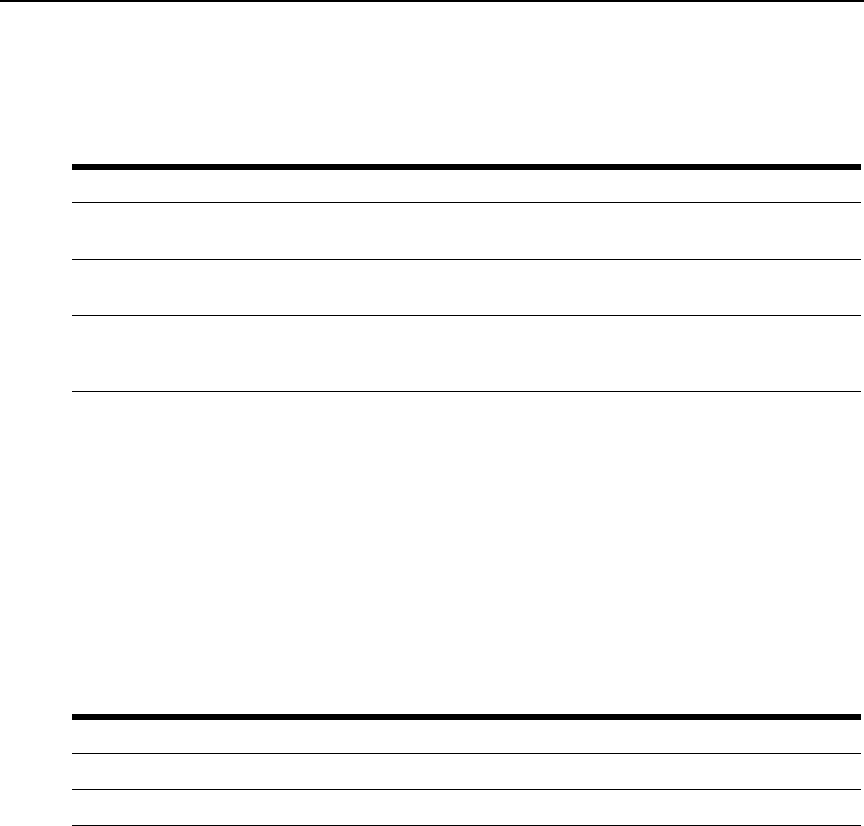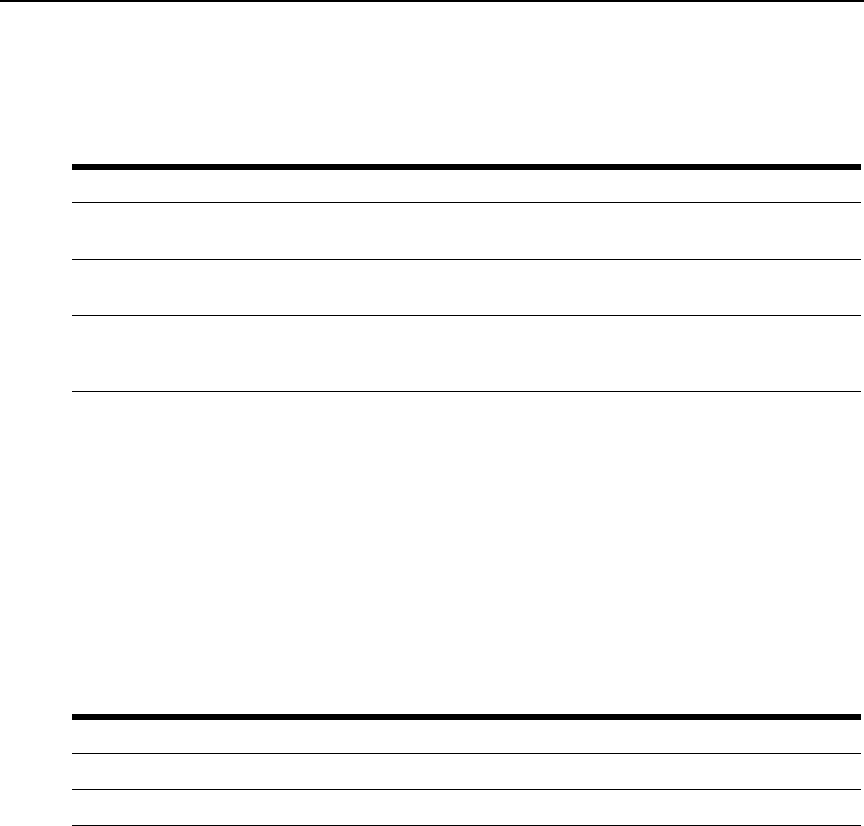
Chapter 5: CPS Appliance Commands 59
Syntax
SERVER SNMP COMMUNITY [READCOMM=<name>] [WRITECOMM=<name>]
[TRAPCOMM=<name>]
Server SNMP Manager command
The Server SNMP Manager command defines or deletes SNMP management entities. You may
define up to four management entities. If you delete all SNMP managers (or never add any), the
CPS appliance may be accessed using SNMP from any IP address.
For more information, see Managing the CPS Appliance Using SNMP on page 30.
Access right: SCON
Access level: APPLIANCEADMIN
Syntax
SERVER SNMP MANAGER ADD|DELETE <ip_address>
Example
The following command adds an SNMP management entity with the IP address of 192.168.0.1.
server snmp manager add 192.168.0.1
Server SNMP Trap command
The Server SNMP Trap command enables or disables SNMP traps. When you issue this command
with the Enable parameter, the CPS appliance displays a numbered list of all currently disabled
traps. When you issue this command with the Disable parameter, a numbered list of all currently
enabled traps is displayed.
Table 5.19: Server SNMP Community Command Parameters
Parameter Description
READCOMM=
<name>
1-64 alphanumeric character read community name.
Default = public
WRITECOMM
=<name>
1-64 alphanumeric character write community name.
Default = public
TRAPCOMM=
<name>
1-64 alphanumeric character trap community name. If you specify this parameter,
the name must be different from the read and write community names.
Default = public
Table 5.20: Server SNMP Manager Command Parameters
Parameter Description
ADD|DELETE Adds or deletes the specified SNMP management entity.
<ip_address> IP address of SNMP management entity.