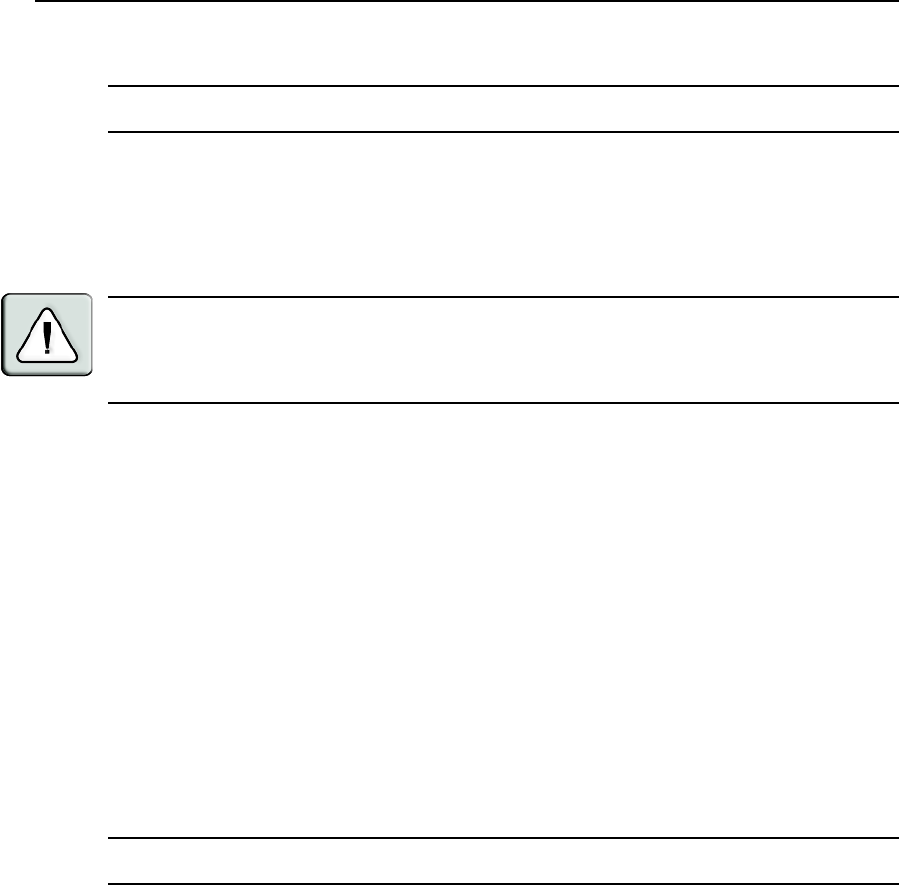
Chapter 2: Installation 9
Connecting the DSR2035/8035 switch hardware
NOTE: The DSR2035/8035 switch may be rack mounted in a 1U configuration. The DSR2035/8035 switch
does not support a 0U configuration.
To connect and power up your DSR2035/8035 switch:
1. Power down the target device(s) that will be part of your DSR2035/8035 switching system.
Locate the power cord that came with the DSR2035/8035 switch. Plug one end into the power
socket on the rear of the DSR2035/8035 switch. Plug the other end into an appropriate AC
wall
outlet.
WARNING: To reduce the risk of electric shock or damage to your equipment:
- Do not disable the power cord grounding plug. The grounding plug is an important safety feature.
- Plug the power cord into a grounded (earthed) outlet that is easily accessible at all times.
- Disconnect the power from the switch by unplugging the power cord from either the electrical outlet or
the appliance.
2. Plug your VGA monitor and either PS/2 or USB keyboard and mouse cables into the
appropriately labeled DSR2035/8035 switch ports. You must install both a keyboard and
mouse on the local ports or the keyboard will not initialize properly.
3. Choose an available numbered port on the rear of your DSR2035/8035 switch. Plug one end of
a CAT 5 patch cable (4-pair, up to 10 meters) into the selected port and plug the other end into
the RJ-45 connector of a DSRIQ module.
4. Plug the DSRIQ module into the appropriate ports on the back of the target server. Repeat this
procedure for all servers that are to be connected to the DSR2035/8035 switch. See
To connect
a DSRIQ module to a server and To connect a DSRIQ module to a serial device for
more information.
5. Plug a CAT 5 patch cable from your Ethernet network into the LAN1 port on the back of your
DSR2035/8035 switch. Network users will access the DSR2035/8035 switch through this port.
6. (Optional) The DSR2035/8035 switch can also be accessed using a ITU V.92, V.90 or V.34-
compatible modem. Plug one end of one of the the included ribbon cables into the MODEM
port on the back of your DSR2035/8035 switch. Plug the other end into the RJ-45 to DB-9
adaptor (male), and plug the adaptor into the connector on the modem.
NOTE: Using a modem connection instead of a LAN connection will limit the performance capability of your
DSR2035/8035 switch.
7. (Optional) Plug one end of the cable supplied with the SPC power control device into the
SPC
1 port on the DSR2035/8035 switch and plug the other end into an SPC device. Plug the
power cords from the target servers into the SPC device power outlets. Plug the SPC device
into a grounded AC wall outlet. Repeat this step for the SPC 2 port if fail-over capability
is
desired.


















