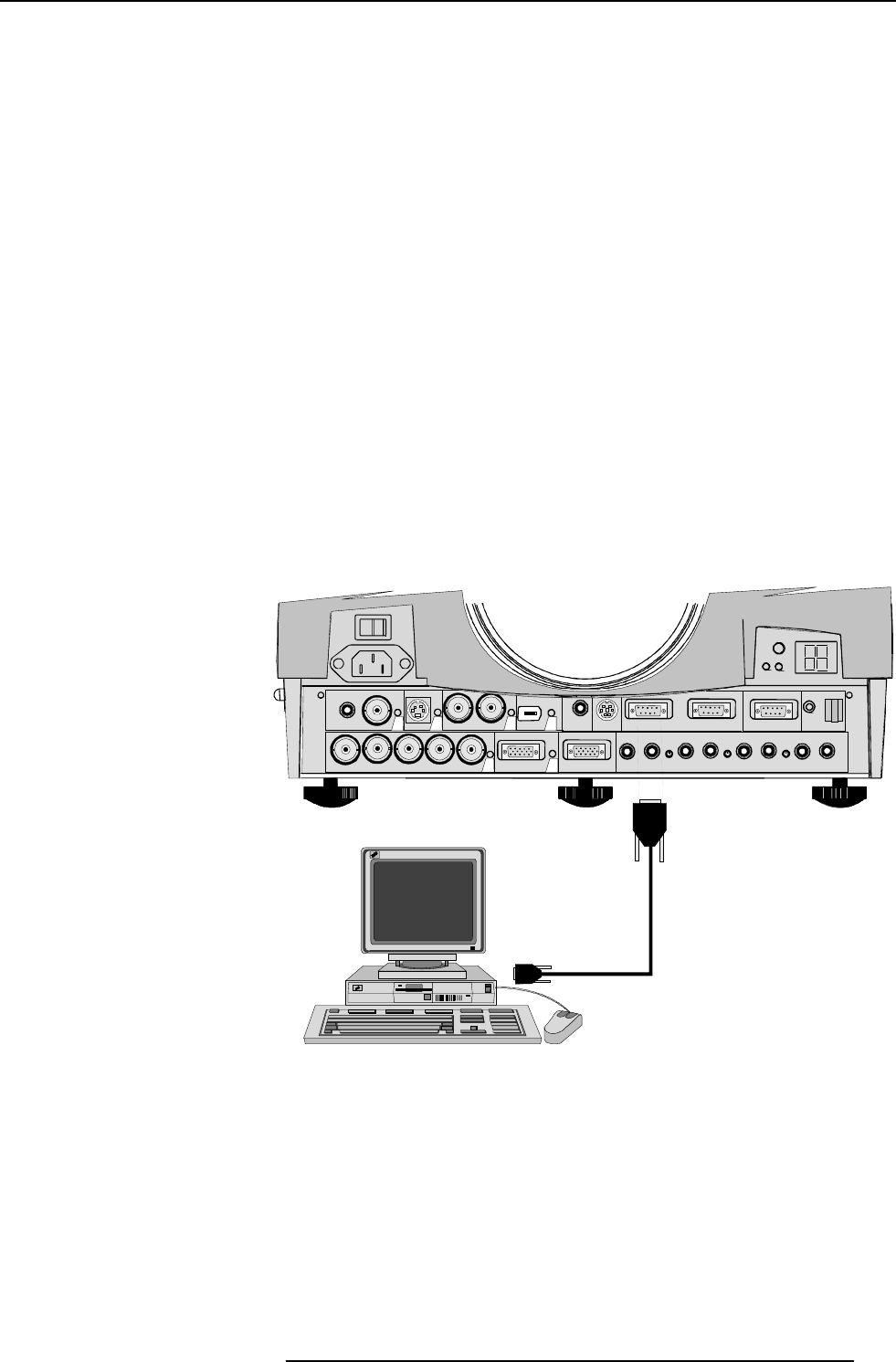
5-6
Connections
5976069 BARCOREALITY 6400 14032000
connections :
1 x BNC input and 1 x BNC output.
The input is always 75 Ω terminated. The output impedance of the SDO is 75 Ω.
Slot 5 Selection :
Key in 5 on the RCU or the local keypad.
Note : When a RCVDS05 is connected to the projector, the SDI input is available by keying in 85 on the RCU.
IEEE 1394 Input
Input not yet implemented.
Communication Connections
The following communication connections are available :
RS232 in / RS232 out.
Comm port for communication with peripheral (switchable between PPM and RC5)
RC for remote cable connection with the RCU.
MOUSE to control a PC with the projector remote control.
TRIG : output voltage to control another device.
RS232 in / RS232 out
To connect a Computer, e.g. IBM PC (or compatible), Apple Macintosh to the RS 232 input of the projector to allow communicate between
the computer and the projector.
SDI
SDO
S-VIDEO
VIDEO
COMPUTER
IEEE 1394
TRIG
MOUSE
MONITOR
RS232 IN RS232 OUT
AUDIO IN AUDIO IN AUDIO IN
AUDIO IN
COMM. PORT
RC
CB
A
R
GBH/CV
5
6
2
1
43
RS232
connection
Applications :
a) remote control :
- easy adjustment of projector via IBM PC (or compatible) or MAC connection.
- allow storage of multiple projector configurations and set ups.
- wide range of control possibilities.
- address range from 0 to 255.
b) data communications :
- sending data to the projector or copying the data from the projector to a hard memory device (hard disc, floppy, etc.).
Set up of the Baud Rate for Communication with a Computer :
See 'Change Baudrate PC' in chapter 'Service mode'.


















