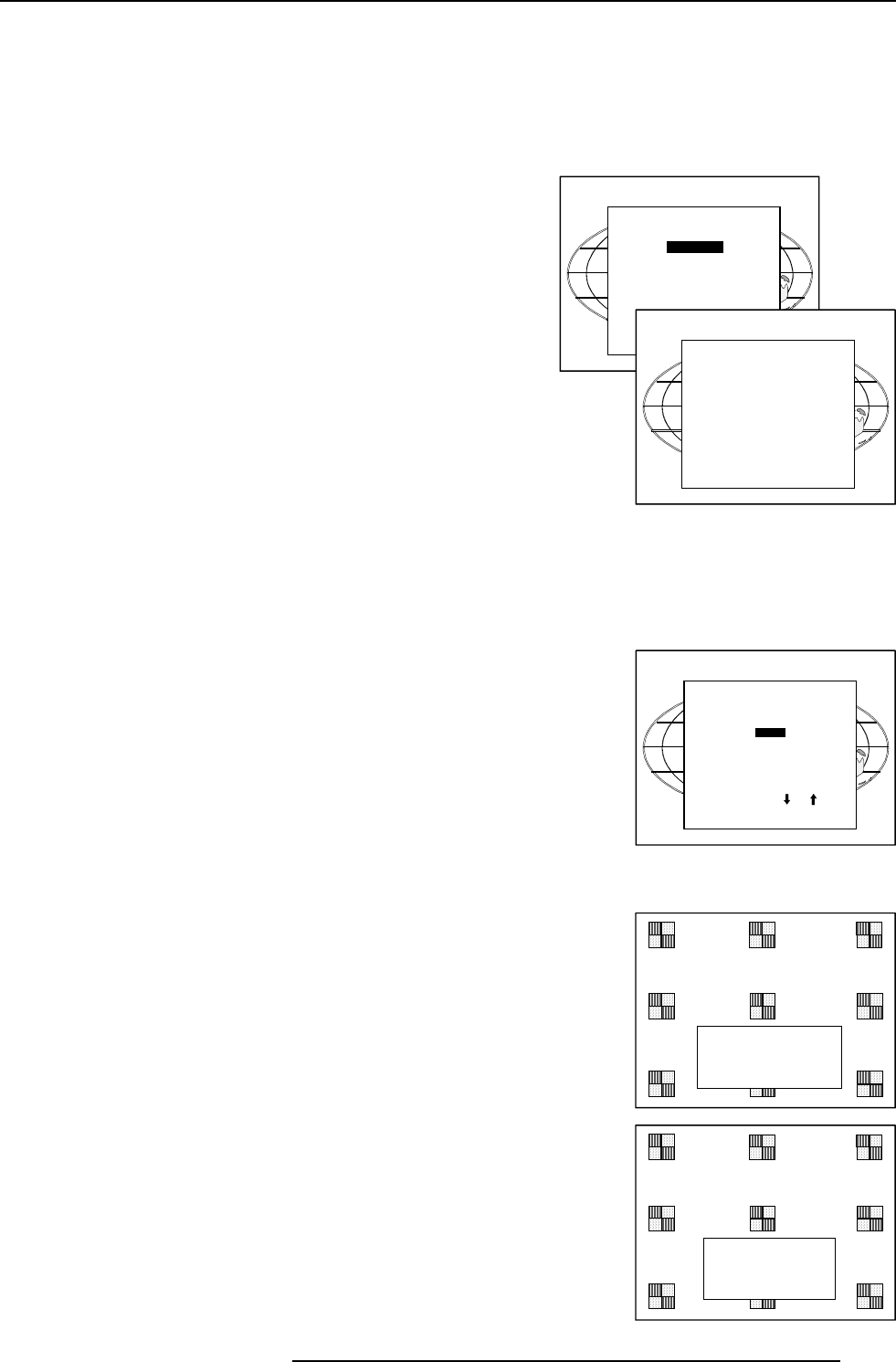
10-2
Installation Mode
5976069 BARCOREALITY 6400 21082000
If a RCVDS (switched on) or VS05 is connected to the projector, it will be also indicated on the menu by adding +800 peripheral. If no 800
peripheral indication is made on the menu, there are still two possibilities :
- no RCVDS or VS05 connected or
- RCVDS is switched off.
When a 800 peripheral is connected to the projector, the input slots are not accessible with the cursor key to toggle their function.
No Signal
If there is no signal connect to the projector, the background color can
be black or blue and the projector can shutdown after a certain time.
To change the background color handle as follow :
1 Push the cursor key é or ê to highlight 'No signal'.
2 Press ENTER to select.
The 'No Signal' menu will be displayed.
3 Push the cursor key é or ê to highlight 'Color'.
4 Press ENTER to toggle between [blue] or [black].
To change the shutdown setting, handle as follow :
1 Push the cursor key é or ê to highlight 'No signal'.
2 Press ENTER to select.
The 'No Signal' menu will be displayed.
3 Push the cursor key é or ê to highlight 'Shutdown'.
4 Press ENTER to toggle between [On] or [Off].
The shutdown time can be set between 5 min and 60 min.
To set up the shutdown time, handle as follow :
1 Push the cursor key é or ê to highlight 'No signal'.
2 Press ENTER to select.
3 Push the cursor key é or ê to highlight 'Shutdown time'.
4 Push the cursor key é or ê to change the digits or
Enter the digits directly with the digits keys on the RCU.
Lens Adjustments
All lens adjustments are motorized and can be adjusted with the RCU.
To adjust all lens functions such as zoom, focus and shift, handle as
follow :
1 Push the cursor key é or ê to highlight 'Lens'.
2 Press ENTER to select.
The Adjustment pattern will be displayed.
With the TEXT key it is possible to toggle between the internal
adjustment pattern or the connected source.
The following items can be adjusted:
- Zoom/Focus
- Shift
Zoom/Focus/Shift
The Zoom/Focus function is only applied when a motorised zoom lens
is mounted.
To focus or zoom the image :
1 Push the cursor key é or ê to zoom and ç or è to focus the
image.
2 When finished, press EXIT to return to the installation menu
or press ENTER to go to the shift function.
To shift the image :
1 Press ENTER to switch to the shift menu
2 Push the cursor key é or ê to shift the image up or down and
ç or è to shift the image left or right.
3 When finished, press EXIT to return to the shift menu or press
ENTER to go to the zoom/focus function.
The lens can be shifted in a range of :
- vertical direction : - 2 mm to + 20 mm
- horizontal direction : - 5 mm to + 5 mm
NO SIGNAL
COLOR [Blue]
SHUTDOWN [Off]
Shutdown time : 5 min
INSTALLATION
INPUT SLOTS
NO SIGNAL
LENS
TEXT BOX POSITION
QUICK ACCESS KEYS
START UP MODE
more ...
Lens Adjustment Zoom/Focus
Zoom with éorê
Focus with çorè
<ENTER> to Shift
<EXIT> to return
Lens Adjustment Shift
Horizontal with çorè
Vertical with éorê
<ENTER> to Zoom/Focus
<EXIT> to return
Select with or
then <ENTER>
<EXIT> to return.
INSTALLATION
INPUT SLOTS
NO SIGNAL
LENS
TEXT BOX POSITION
QUICK ACCESS KEYS
START UP MODE
more ...


















