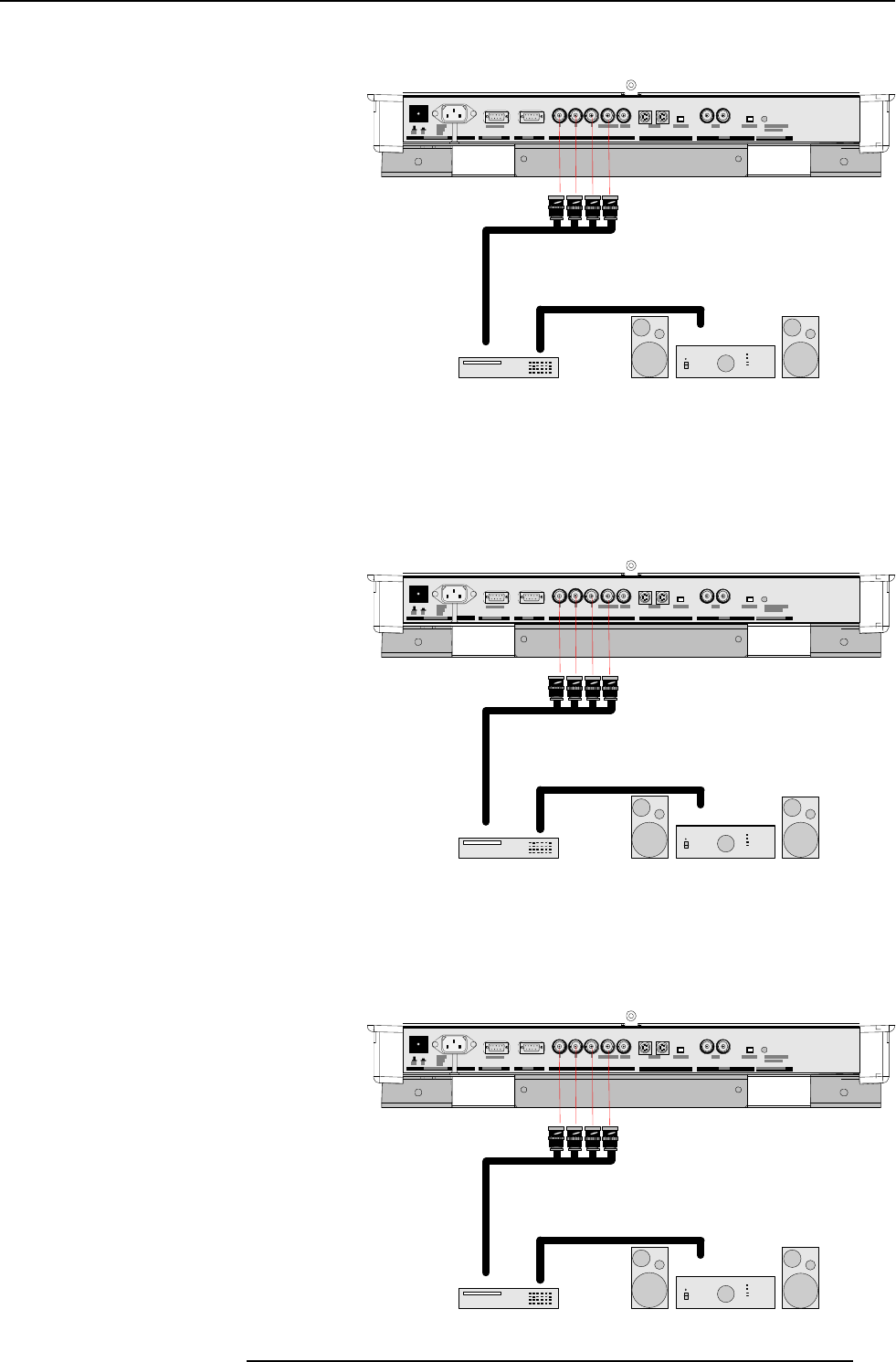
Connections
3-5
5975597 BARCODATA 808S 110397
Connecting a RGB Analog source with Tri-level
sync to port 4/5.
(option)
RGB analog input terminals with Tri level sync input or Tri-
level sync on green. The projector detects automatically
where the sync signal is located.
PORT 4/5
See installa tion ins tructions before connec ting to the sup ply.
Voir la notice d'installation avant de raccorder au réseau.
120/230 V
7/5 Amp
50/60 Hz
75 Ohm
PORT 2
75 Ohm
798
VCR HDTV player
Audio amplifier
This d evice co mplies wit h p art 15 o f
the F CC ru les. Oper ation is subject to
following two conditions (1). This
device may n ot cau se harm ful in ter-
feren ce, and ( 2) t his d evice must
accept an y in terfer ence r eceived
includ ing i nterf erence t hat may cau se
undesired operation"
RGB input selection :
(RG3sB : R, G, B signals with automatic Tri-level sync detection)
Press digit button 7 on the RCU or the local keypad.
Connecting a Component Video source to
port 4/5.
A component video (R-Y, Y, B-Y) with sync signals can be connected
to the projector via the Port 4/5. The projector automatically detects
where the sync signal is located.
PORT 4/5
See installa tion ins tructions before connec ting to the sup ply.
Voir la notice d'installation avant de raccorder au réseau.
120/230 V
7/5 Amp
50/60 Hz
75 Ohm
PORT 2
75 Ohm
798
VCR HDTV player
Audio amplifier
This d evice co mplies wit h p art 15 o f
the F CC ru les. Oper ation is subject to
following two conditions (1). This
device may n ot cau se harm ful in ter-
feren ce, and ( 2) t his d evice must
accept an y in terfer ence r eceived
includ ing i nterf erence t hat may cau se
undesired operation"
To select the component video input :
Press digit button 6 on the RCU or the local keypath.
PORT 4/5
See installa tion ins tructions before connec ting to the sup ply.
Voir la notice d'installation avant de raccorder au réseau.
120/230 V
7/5 Amp
50/60 Hz
75 Ohm
PORT 2
75 Ohm
798
VCR HDTV player
Audio amplifier
This d evice co mplies wit h p art 15 o f
the F CC ru les. Oper ation is subject to
following two conditions (1). This
device may n ot cau se harm ful in ter-
feren ce, and ( 2) t his d evice must
accept an y in terfer ence r eceived
includ ing i nterf erence t hat may cau se
undesired operation"
To select the component video input :
Press digit button 8 on the RCU or the local keypad.
Connecting a Component Video source with Tri-
level sync to port 4/5.
(Opion)
A component video (R-Y, Y, B-Y) with Tri-level sync signals can be
connected to the projector via the Port 4/5. The projector automati-
cally detects where the sync signal is located.


















