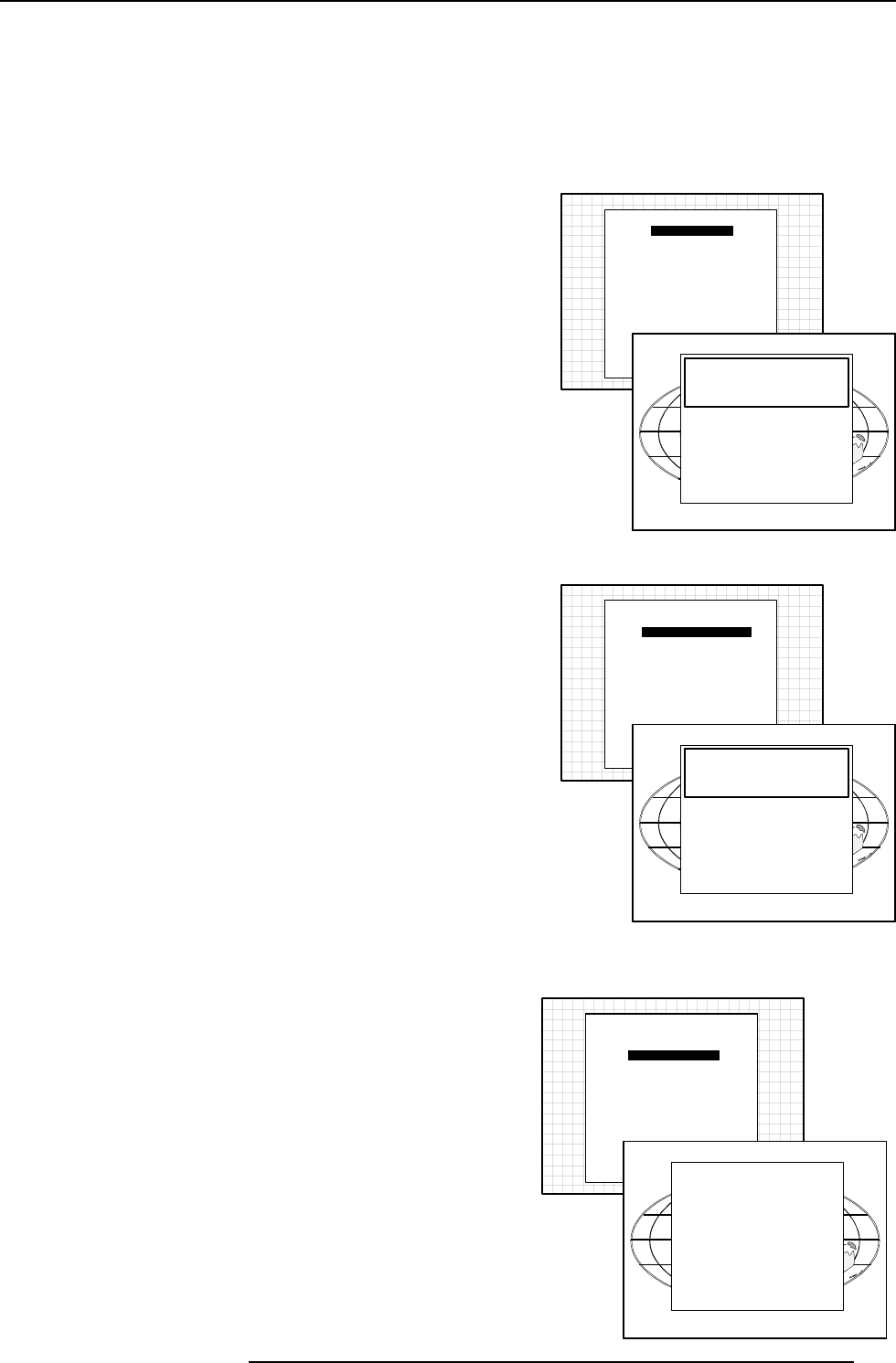
Service Mode
7-7
5975597 BARCODATA 808s 110397
Push the control disk up or down for diagonal astigmatism adjust-
ment and to the left and to the right for axial astigmatism adjustment.
Press ENTER to continue selecting a new area.
The adjustment direction (axial or diagonal) and adjustment value
are given in a text box on the screen. When all areas are adjusted,
press EXIT to return to the service main menu.
G2 Adjust
Item is password protected.
Highlight 'G2 adjust' with the control disk and press ENTER to
continue.
Select with or
then <ENTER>
<EXIT> to return.
SERVICE MODE
G2 ADJUSTMENT
GAMMA CORRECTIONS
CRT RUN IN CYCLE
PROJECTOR WARM UP
CRT DRIVE MODE
MORE...
SAFETY
NOTICE
RISK OF ELECTRICAL SHOCK
G2 ADJUSTMENT SHOULD BE
PERFORMED BY BARCO
PERSONNEL, OR BARCO
AUTHORIZED DEALERS.
IF QUALIFIED, PRESS
<ENTER> TO CONTINUE, OR
IF NOT, <EXIT> TO RETURN.
A safety notice will be displayed on the screen as it is necessary to
open the top cover to adjust the G2.
'G2 adjustment should be performed by BARCO personnel, or
BARCO authorized dealers'.
If you are qualified, press ENTER to continue. If not qualified, press
EXIT to return to the Service mode main menu. Further description
of the G2 adjustment is given in the Installation manual.
Gamma corrections
Item is password protected.
Highlight 'Gamma Corrections' with the control disk and press
EN-
TER
to continue.
A warning will be displayed on the screen as there is a risk of incorrect
adjustment of the projector.
'The Gamma Corrections are factory adjusted using an ACTAS
colour analyser !
Therefore, only qualified installation or service personnel should
perform these adjustments !'
If you are qualified, press ENTER to continue. If not qualified, press
EXIT to return to the Service mode main menu. Further description
of the Gamma Corrections are given in the Installation manual,
Appendix C.
Select with or
then <ENTER>
<EXIT> to return.
SERVICE MODE
WARNING
RISK OF INCORRECT
ADJUSTMENT OF THE PROJECTOR
THE GAMMA CORRECTIONS ARE
FACTORY ADJUSTED USING AN
ACTAS COLOUR ANALYSER !
THEREFORE, ONLY QUALIFIED
INSTALLTION OR SERVICE
PERSONNEL SHOULD PERFORM
THESE ADJUSTMENTS !
G2 ADJUSTMENT
GAMMA CORRECTIONS
CRT RUN IN CYCLE
PROJECTOR WARM UP
CRT DRIVE MODE
MORE...
<ENTER> TO CONTINUE
<EXIT> TO RETURN.
CRT run in cycle
The CRT run in cycle option can only be activated when memory
blocks on an internal # pattern are available. When one or more such
blocks are available, a flashing white image (5sec on, 5 sec off) is
generated and that for 5 min on the first internal block. In the next 5
min, a second internal block will be used to generate the flashing white
image. The image will also be shifted in a vertical way to prevent a
CRT burn in. To quit the CRT run in cycle option, press EXIT.
Highlight 'CRT run in cycle' with the control disk and press
ENTER to
start .
Select with or
then <ENTER>
<EXIT> to return.
SERVICE MODE
G2 ADJUSTMENT
GAMMA CORRECTIONS
CRT RUN IN CYCLE
PROJECTOR WARM UP
CRT DRIVE MODE
MORE...
CRT RUN IN CYCLE
A flashing white pattern will be
generated until <EXIT> is pressed.
The projector only uses memory
blocks adjusted on an internal
# pattern; if no such block is
available, the projector can't run
the procedure and leaves the
adjusment mode.
<ENTER> to continue
<EXIT> to cancel
If a memory block adjusted on an internal # pattern is available, the
CRT run in cycle will start when pressing
ENTER
. If no such a block
is available, the projector cannot run the CRT run in option and leaves
the adjustment mode.
If you still want to run CRT run in cycle, create first a memory block
on an internal # pattern and restart the CRT run in option.


















