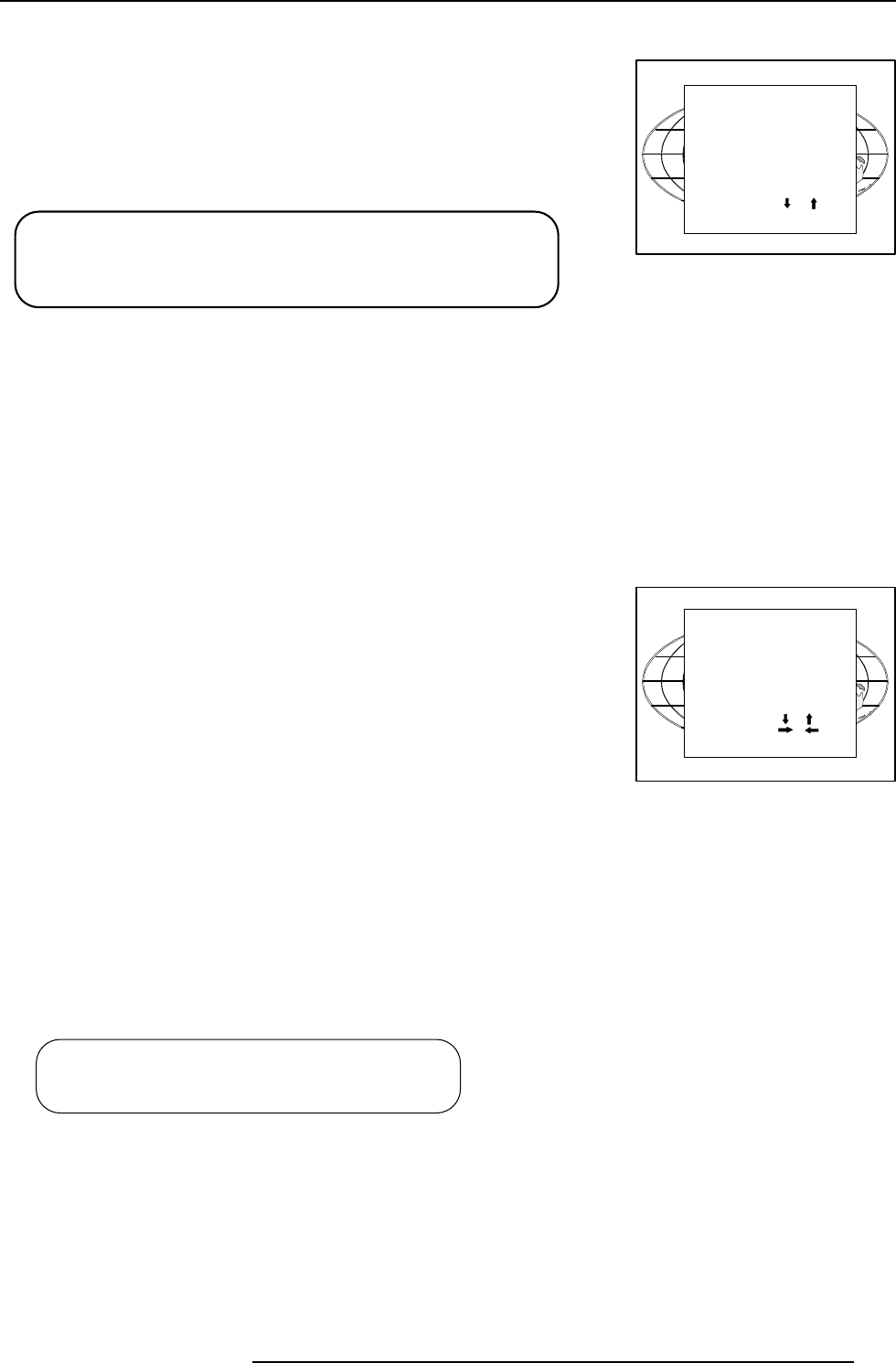
Random Access Adjustment Mode
6-3
5975597 BARCODATA 808S 110397
Selecting Setup Pattern
If an external source is connected to the projector, this menu will be displayed. Push the
control stick forward or backward to highlight the desired setup pattern and then press
ENTER.
Genlocked pattern : internally generated cross hatch pattern, locked on the external source.
Internal # pattern : internally generated cross hatch pattern and locked on internal generated
sync signals. (No external source necessary)
Choose a setup pattern
from below :
SELECTED SOURCE
GENLOCKED PATTERN
INTERNAL # PATTERN
Source 01
Select with or
then <ENTER>
<EXIT> to return.
ENTER continues to Random Access Adjustment Mode or Internal # Pattern
Selection
EXIT returns to Path Selection menu
ADJUST returns to Operational mode
If no external source is connected to the projector, the internal cross hatch pattern menu will
be displayed.
Note: The menus in this manual are created for an external source, connected to one of the
inputs, and the 'Genlocked Pattern' is selected.
Internal Cross Hatch Pattern
The Internal # pattern menu will be displayed if the internal cross hatch pattern has been
selected or if no source is connected to the projector.
The table below lists the 8 fixed factory preset frequencies available. Another 8 blocks are
custom programmable.
Push the control stick forward or backward to highlight the desired cross hatch frequency.
Use the left and right arrow to scroll to another page. Press
ENTER. if the desired block is
selected.
kHz/Hz
15.6/50 PAL/SECAM
15.7/60 NTSC
31.2/50 EDTV
31.5/60 IDTV
31.2/50 HDTV EUREKA
31.5/60 HDTV ATV
33.7/60 HDTV HIVISION
15.8/60 EGA 1
21.8/60 EGA 2
61.0/76 VGA 1,2
35.5/87 VGA 4
48.5/60 SUPER VGA 1
44.2/70 SUPER VGA 2
61.0/76 SUPER VGA 3
63.9/76 APPOLLO
22.2/60 MAC CLASSIC
INTERNAL # PATTERN
kHz / Hz
15.6/50 PAL/SECAM
15.7/60 NTSC
31.2/50 EDTV
31.5/60 IDTV
31.2/50 HDTV EUREKA
31.5/60 HDTV ATV
Select with or
scroll with or
<ENTER> to accept
<EXIT> to return
ENTER continues to the Random Access Adjustment Mode.
EXIT returns to the Setup Pattern Selection menu.


















