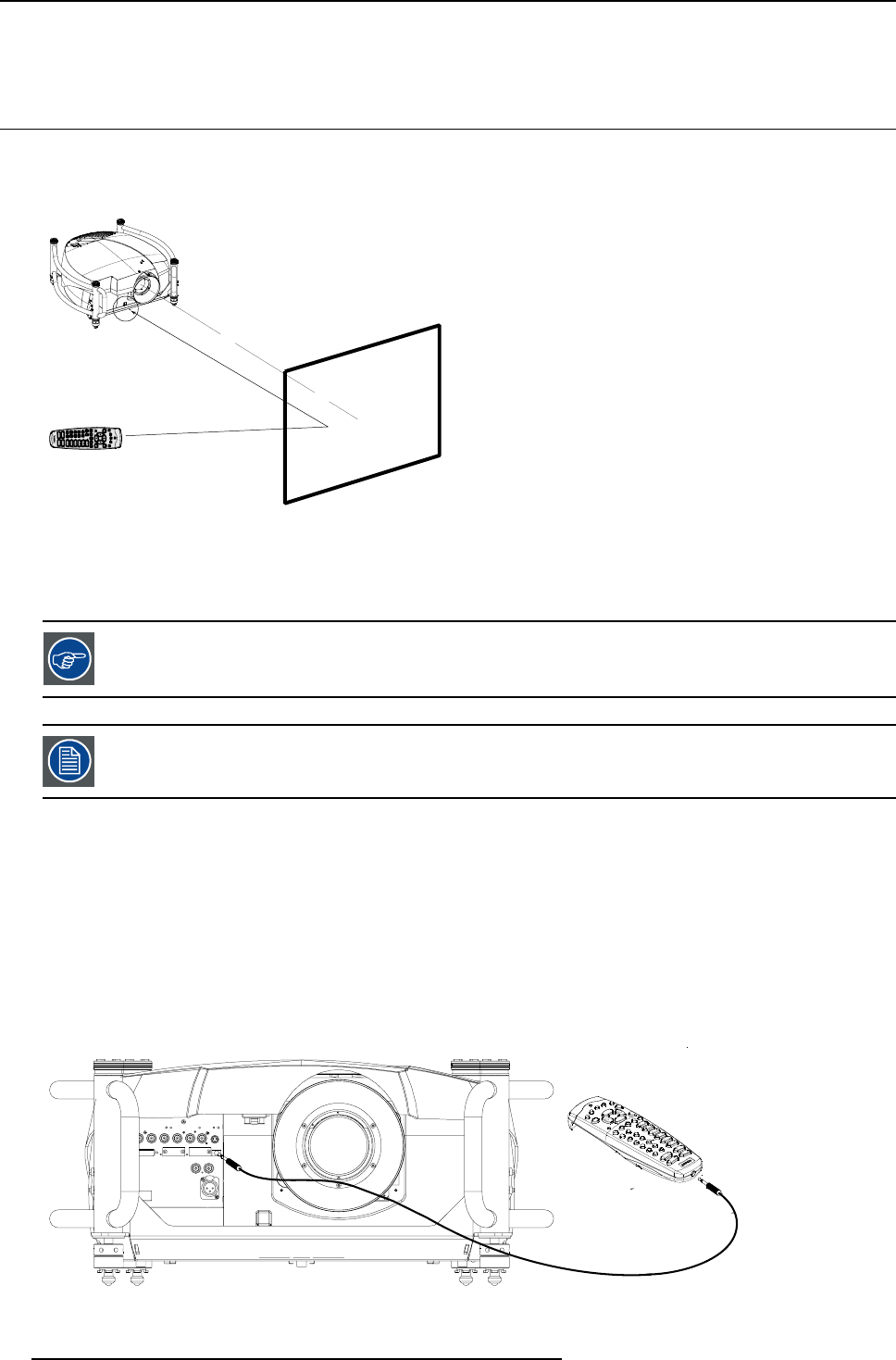
4. Getting Started
Ambient temperature range within the operating temperature range of the DMD is situated : +10°C and +40°C.
4.7 Using the RCU
Pointing to a reflective screen
1. Point the front of the RCU to the reflective screen surface. (image 4-5)
F
1
F
2
F
3
F
4
F
5
A
D
J
E
X
I
T
E
N
T
E
R
P
A
U
S
E
P
H
A
S
E
T
E
X
T
S
H
A
R
P
N
T
I
N
T
C
O
L
O
R
B
R
I
G
H
T
N
C
O
N
T
R
T
R
E
B
L
E
B
A
L
A
N
C
E
B
A
S
S
V
O
L
9
0
7
8
5
6
3
4
1
2
IR Sensor (C)
Screen (B)
Remote Control (A)
Image 4-5
Pointing RCU to the screen
A Remote control
BScreen
C IR sensor
When using the remote control, make sure you are within the effective operating distance.
The operating distance may be up to 15 m (50ft).
The remote control unit will not function properly if strong light strikes the sensor window or if there are
obstacles between the remote control and the IR sensor.
Hardwired Remote input
1. Plug one end of the remote cable in the connector on the bottom of the RCU. (image 4-6)
2. Plug the other end in the connector in the front
panel of the projector labelled RC.
Specifications of the RC input
-U
in
=9V
-I
max
=80mA
• Internal IR receivers can be disabled:
o
mono jack : on plug in of the jack
o
stereo jack : on plug in or using an external switch bringing the right channel (B) to ground level. (image 4-7)
Image 4-6
Hardwired remote control
36 R5976815 RLM G5I PERFORMER 02/06/2006


















