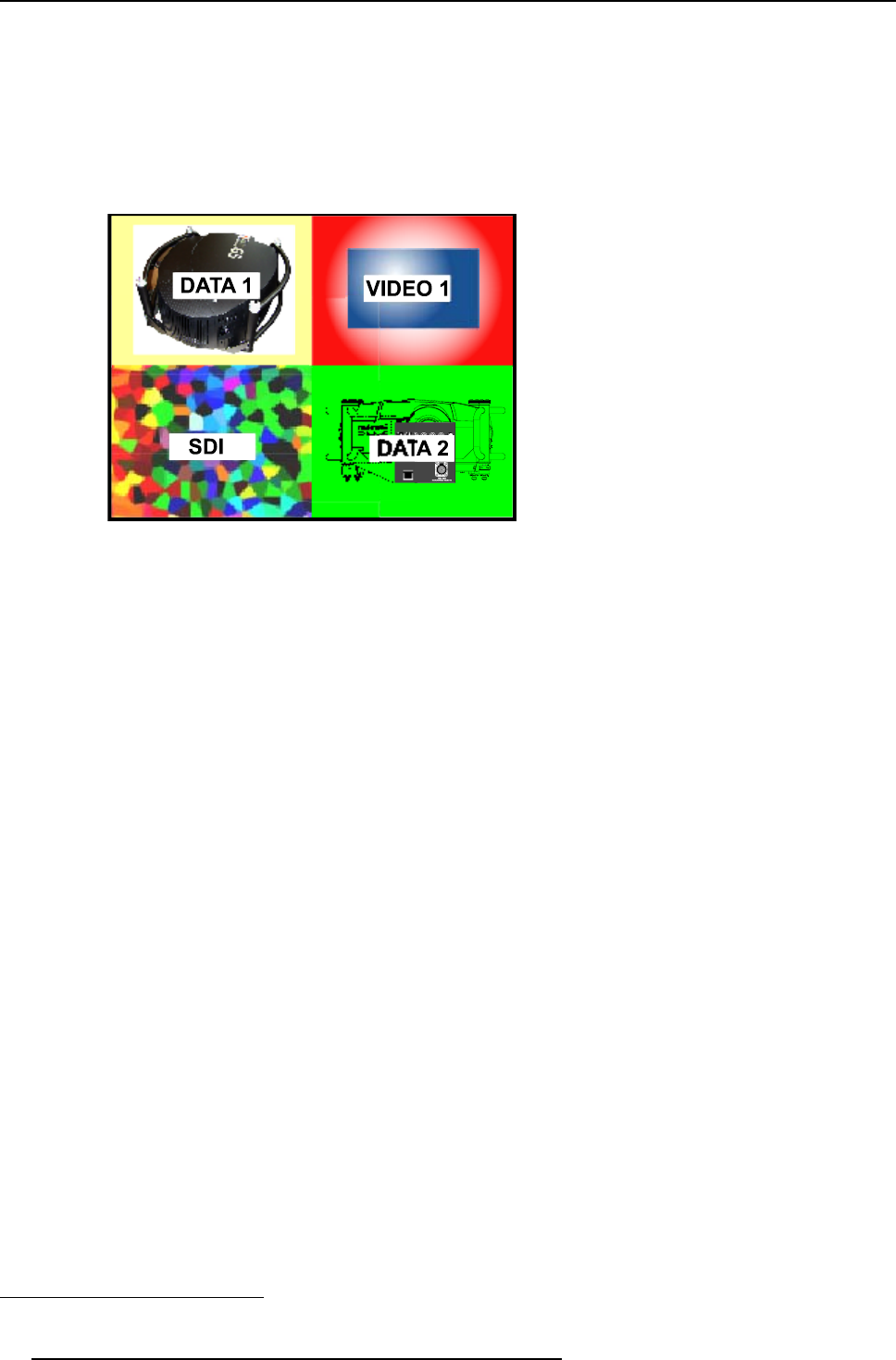
9. Tools Menu
The different PiP configurations
• Full screen
2
The full screen is used to display one of the selected sources.
Browse through the sources with the PiP Adjust button on the remote control.
•2-by-2raster
2
The screen is divided into 4 subscreens containing 1 Video, 2 Data sources and 1 SDI source.
Image 9-1
• PiPlayout1to3
3
These are factory layouts, they can be edited and saved.
• Personal layouts
Beside the 2 fixed layouts and the 3 factory layouts, you can create 5 additional (personal) layouts.
2. fixed layout
3. factory layouts
86 R5976815 RLM G5I PERFORMER 02/06/2006


















