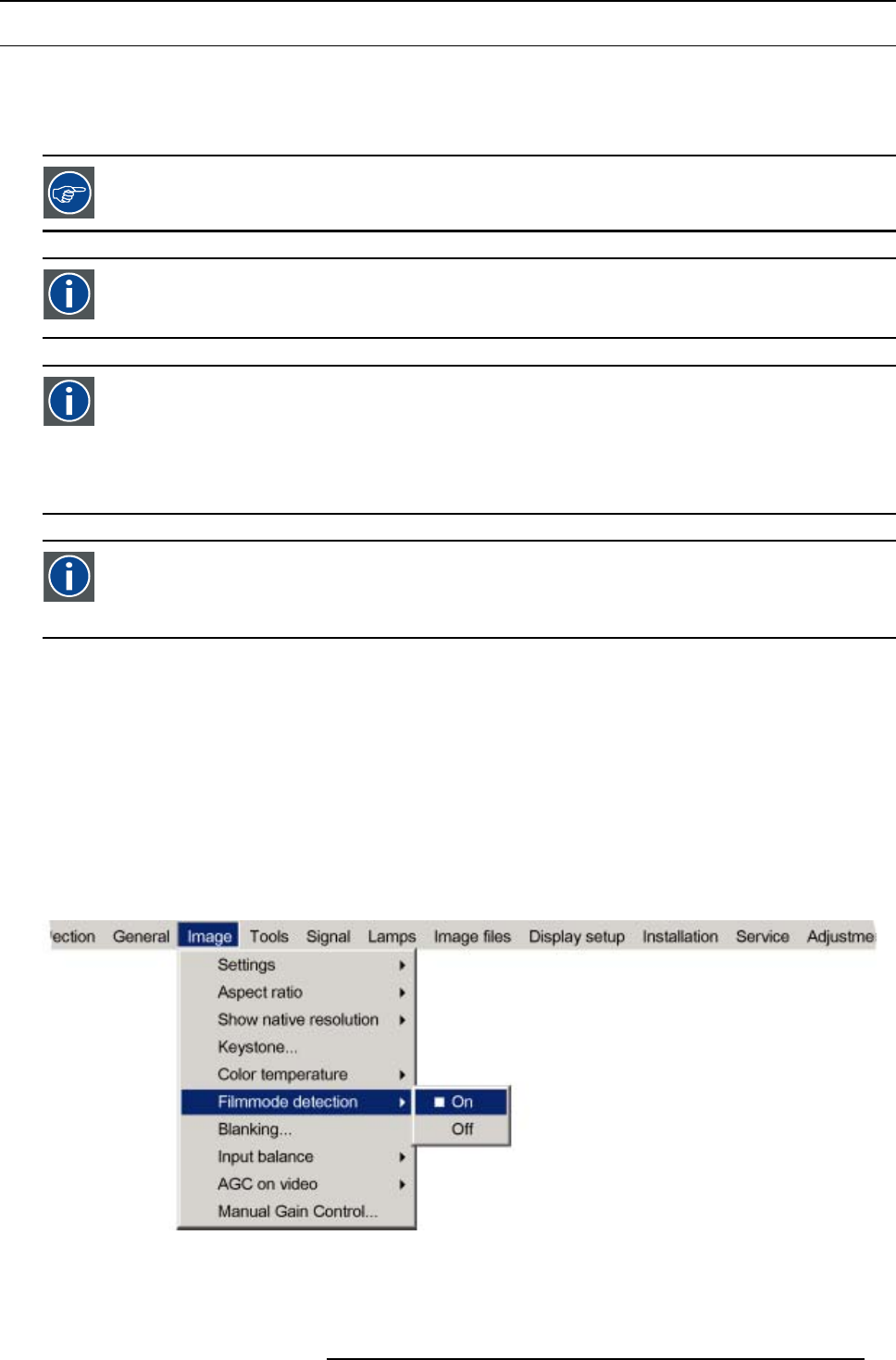
8. Image Menu
8.7 Filmmode detection
What can be done ?
Some sources like common DVD material are derived from cinema 24 Hz sources (2/2 or 3/2 pull down method).
The filmmode detection insures that these converted signals are shown without artefacts.
This function may cause undesired effects on standard sources, therefore it can be disabled (OFF) at any time
2:2 pull-down
The process of transferring 24-frames/sec film format into video by repeating each frame (used for PAL DVD’s) as two
video fields. ( AD )
3:2 pull-down
Method used to map the 24 fps of film onto the 30 fps (60 fields) or 25 fps (50 fields), so that one film frame occupies
three video fields, the next two, etc. It means the two fields of every other video frame come from different fil
m frames
making operations such as rotoscoping impossible, and requiring care in editing. Some sophisticated equipment can
unravel the 3:2 sequence to allow frame-by-frame treatment and subsequently re-compose 3:2. The 3:2 sequence
repeats every five video frames and four film frames, the latter identified as A-D. Only f
ilm frame A is fully on a video
frame and so exists at one time code only, making it the editable point of the video sequence.
Artefacts
Undesirable elements or defects in a video picture. These may occur naturally in the video process and must be
eliminated in order to achieve a high-quality picture. Most common in analog are cross color and cross luminance.
Most common in digital are macroblocks, which resemble pixelation of the video image.
Enabling/disabling the filmmode detection
1. Press MENU to activate the menu bar.
2. Press → to select the Image item. (image 8-28)
3. Press ↓ to pull down the Image menu.
4. Use ↑ or ↓ to select Filmmode detection.
5. Press → to pull down the menu.
6. Use ↓ or ↑ to enable or disable the Filmmode detection.
7. Press ENTER.
A white bullet shows the active setting.
Image 8-28
R5976815 RLM G5I PERFORMER 02/06/2006 75


















