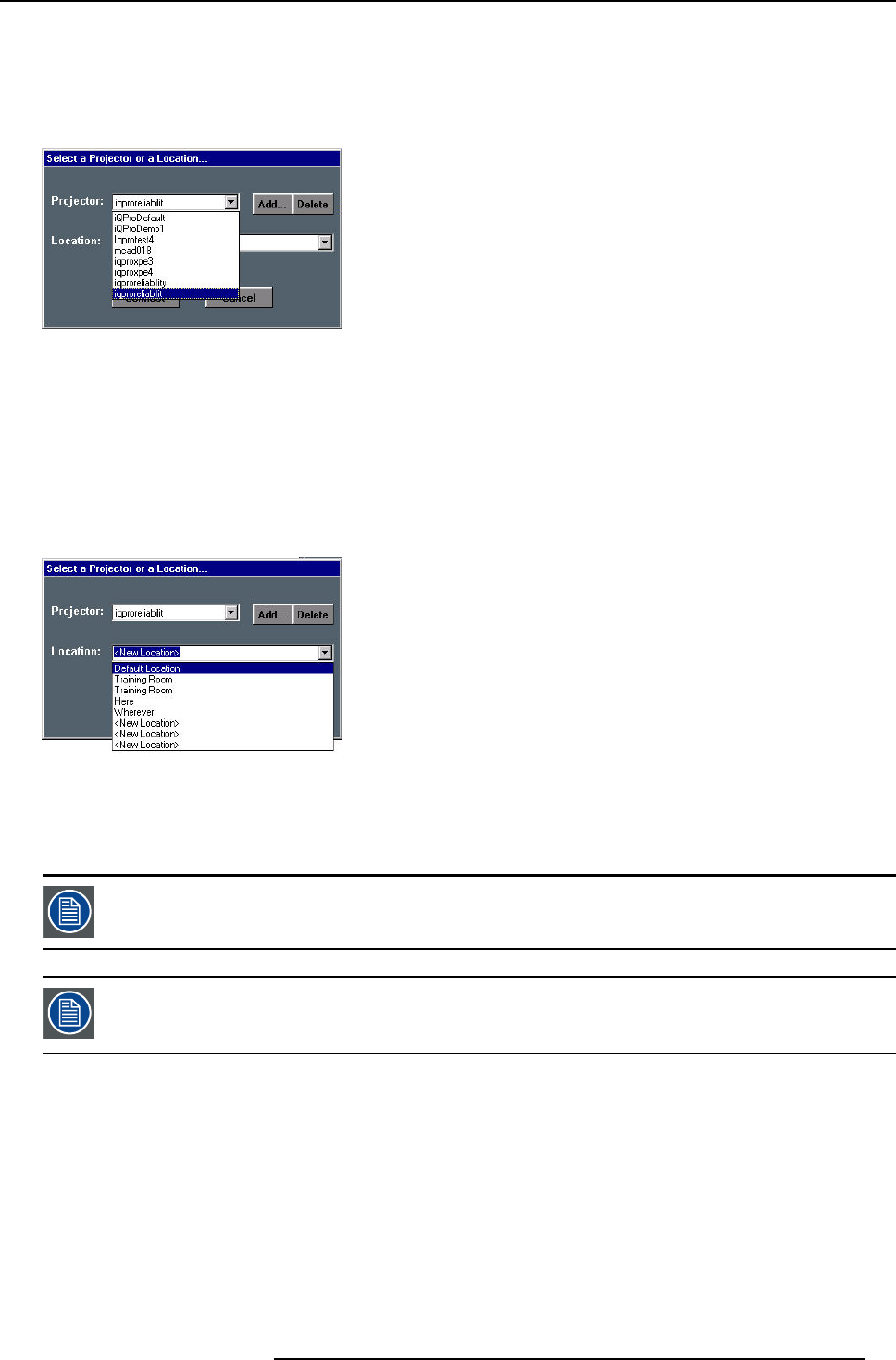
6. Setup
Following message is displayed : “Connected to <projectorname>...”
How to select an existing projector by its name ?
1. Click on the three suspension points to open the projector selection dialog box, image 6-44
2. Open the listbox and select the projector.
Image 6-46
the location will also be filled (if it has been entered previously).
3. Click on Connect.
Following message is displayed : “Connected to <projectorname>...”
How to select an existing projector by its location ?
Can be useful when the projector name is not known.
1. Click on the three suspension points to open the projector selection dialog box, image 6-44
2. Open the listbox and select the location.
Image 6-47
The projector name is filled in.
3. Click on Connect.
Following message is displayed : “Connected to <projectorname>...”
This is only possible if the location has been filled, the default value for location being “<New Location>”
If the projector is not found following message will be displayed : “Host not found”
If the projector is found but unable to respond ( projector disconnected from the network, server software not
running, ...) following message will be displa
yed : “ Host found , but server inactive”
R5976992 ICON H250/400 13/12/2006 53


















