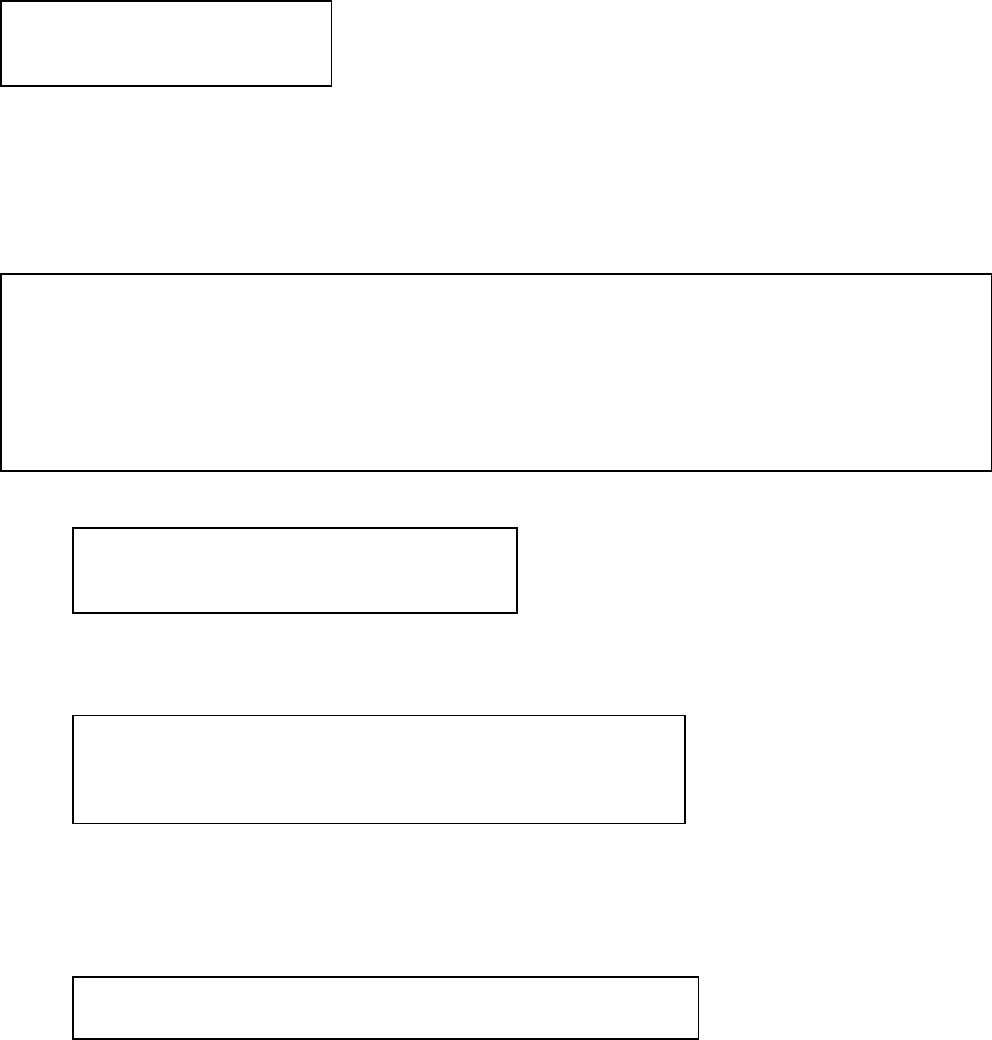
DS72 Host Module
27
RPC Management
These options are independent of the power strip’s Alarm Thresholds. It is through these settings that
the DS72 SNMP agent will send a (trap) to the designated SNMP Manager.
This allows you to set the temperature, voltage and current threshold alarms for the unit remotely
without ever entering the firmware of the RPC itself as shown.
If you receive the following message, the SNMP query is not being received from the RPC units.
Temperature Alarm Threshold
Select 1), Temperature Alarm Threshold and the Host Module responds:
NOTE: M/P = Module number and Port number; Identifier should be this unit model number;
Tmp Lvl = temperature level. The unit’s firmware determines whether the degrees are Celsius
or Fahrenheit. Currently there is no option to change the degrees.
Type #1 for the selection, press <cr> and the Host Module responds:
Multiple Strip Current Monitor
Sets Current Levels
Under Voltage Alarm Threshold
Select 3), Under Voltage Alarm Threshold and the Host Module responds:
Active restore is.................Enabled
Enable ? (Y/N, CR for no change) :
Host-controlled RPC Feature Configuration
Temperature Alarm Threshold.....1 Enter value in tenths of unit measurement
Multiple Strip Current Monitor..2 Sets alarm values for RPC strips
Under Voltage Alarm Threshold...3 Enter value in tenths of a voltage
Over Voltage Alarm Threshold....4 Enter value in tenths of a voltage
Low Current Alarm Threshold.....5 Enter value in tenths of an amperage
Environmental Sensors...........6 sets threshold and enable/disable probes
None of the installed devices support this option.
Strike ENTER to continue
Sel M/P Identifier Tmp Lvl Sel M/P Identifier Tmp Lvl
1 2/1 rpc14 500 2 5/1 DS-RPC 500
Enter Request :1
Enter threshold value in tenths of unit measurement (degrees,%,etc.):


















