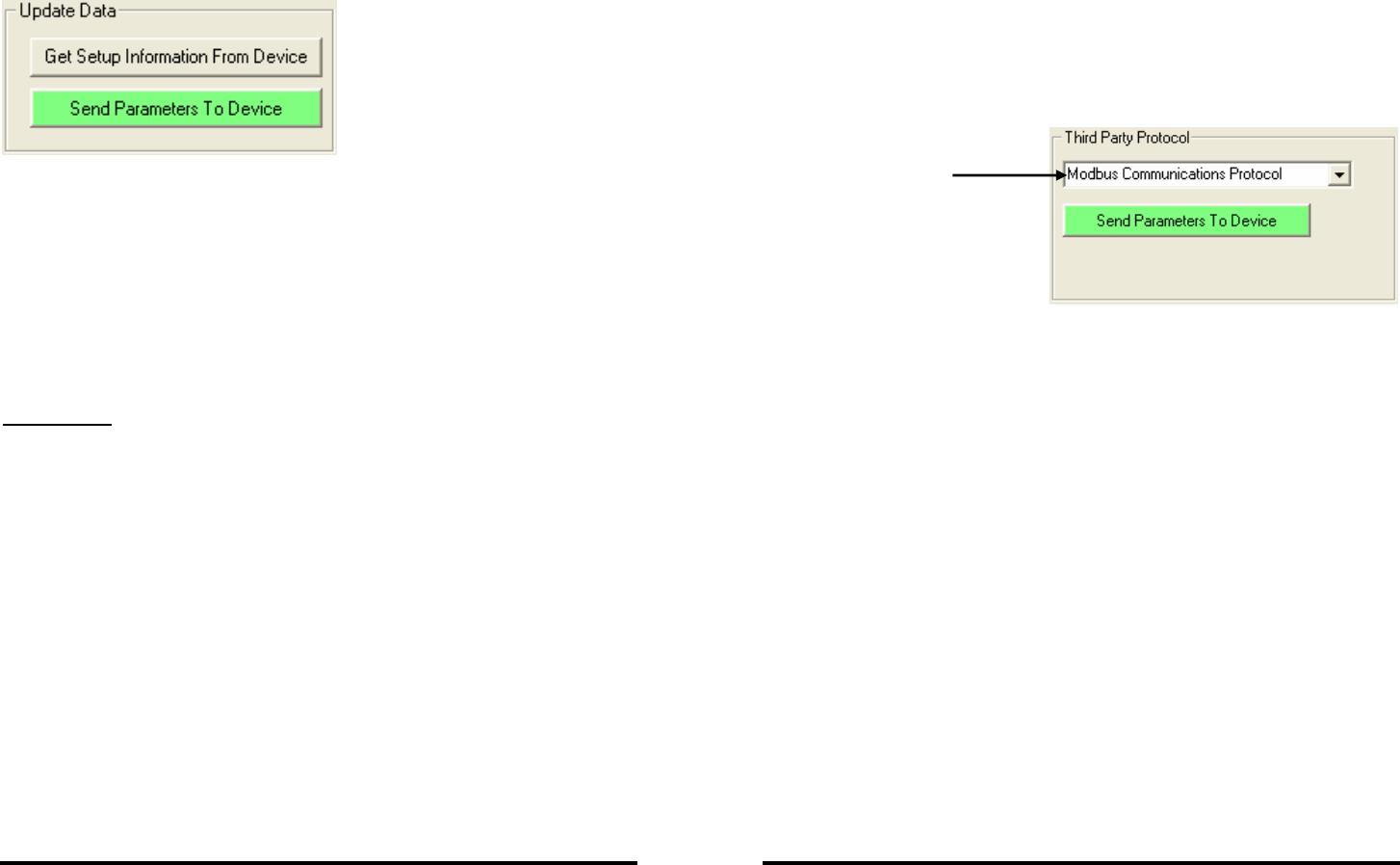
Manual Documentation Number: RT-12 series-4006m 45
B&B Electronics Mfg Co Inc – 707 Dayton Rd - PO Box 1040 - Ottawa IL 61350 - Ph 815-433-5100 - Fax 815-433-5104 – www.bb-elec.com
B&B Electronics – Westlink Commercial Park – Oranmore, Galway, Ireland – Ph +353 91-792444 – Fax +353 91-792445 – www.bb-europe.com
Updating/Sending Configuration to RTU
This section assumes the system is connected.
Pressing the “Get Setup Information From Device” will request information from the
respective RTU you are connected to.
Once pressed, the MAIN form will remove data from all respective data fields and
replace them with refreshed data.
Pressing the “Send Changes To Device” will force the information located within the
data fields into the respective RTU’s internal configuration.
!WARNING!
Be sure that all the respective data fields are filled with the correct
data. If a parameter is left blank the system will interpret the data as a ZERO “0”. This
may cause your system to fail if parameter such as the ID or RF network is set
incorrectly. Confirm all configuration data by requesting data from the respective
RTU or Press the Disconnect then Connect to update and view the most current data.
46 Manual Documentation Number: RT-12 series-4006m
B&B Electronics Mfg Co Inc – 707 Dayton Rd - PO Box 1040 - Ottawa IL 61350 - Ph 815-433-5100 - Fax 815-433-5104 – www.bb-elec.com
B&B Electronics – Westlink Commercial Park – Oranmore, Galway, Ireland – Ph +353 91-792444 – Fax +353 91-792445 – www.bb-europe.com
Third Party Communications Protocol Support
Third party communications support was added to allow for different type of
communications protocols such as Modbus RTU, etc. As we develop and enhance
support of other protocols we will
To select a communications type, click on the communications type bar, select the
type of communications then “Send Parameters To Device”.
Communications Type


















