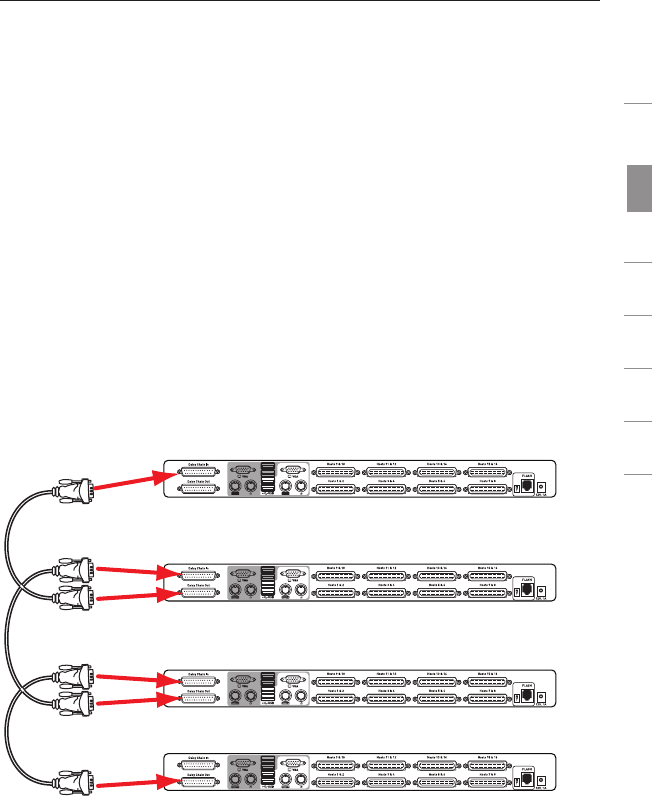
Installation
16
How BANK Addresses are Assigned
All PRO3 Dual-User KVM Switches feature automatic BANK detection. The
Switch will assign the proper BANK address to each secondary PRO3 KVM
Switch based on the order in the daisy-chain sequence.
• For a single-unit configuration, the “BANK” on the PRO3 Dual-User KVM
Switch is set to the “primary” (BANK address 00) setting. This is the factory
default setting.
• For a multi-unit configuration, the “BANK” address for each secondary unit is
automatically set to a unique BANK address (from 01 through 15).
Example:
Four 8-Port PRO3 Dual-User KVM Switches (F1DA208Z) are daisy-chained
together to manage up to 32 servers. The primary KVM switch is automatically
set to “BANK 00” (factory default) and the secondary units are each
automatically set to a unique BANK (between 01 and 03).
Example of Daisy-Chain Configuration
cable 1
cable 2
cable 3
Primary unit (BANK 00)
Secondary unit (
BANK 01)
Secondary unit (
BANK 02)
Secondary unit (
BANK 03)
1
2
3
4
5
6
7
8
section


















