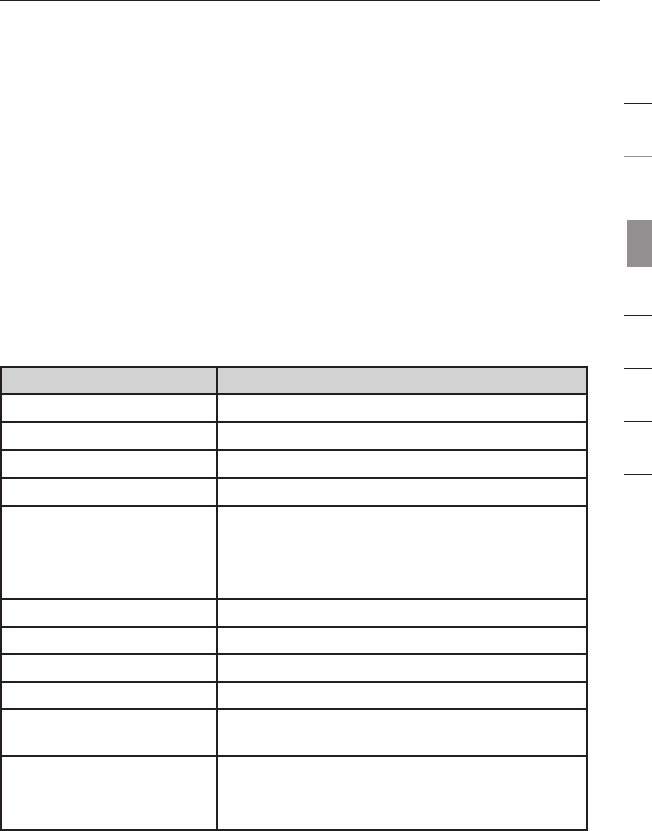
Using your PRO3 KVM Switch
28
AutoScan Time
This specifies the amount of time the PRO3 KVM Switch remains on a server
before switching to the next server while in AutoScan mode. You can set the
scan-time interval to anywhere between 05 and 99 seconds. To change the
scan time, use the arrow keys to navigate to the “Scan Time” field and hit
“Enter”, and then type the desired time interval (in seconds).
To enable AutoScan, refer to the hot-key section on page 22.
Note: The number keypad will not function in the OSD.
Keyboard Hot-Key-Command Shortcuts
Below is a complete list of hot-key commands that can be used for your PRO3
KVM Switch:
Command Function
Space Bar Activate OSD
Previous host
Next host
[01,02.,,,16] port Non-daisy-chain KVM switch
[00,01.,,,15] BANK
[01,02.,,,16] port
Daisy-Chain Config: First and second digit
specifies BANK
Daisy-Chain: Third and fourth digit specifies
number
PgUP Previous BANK
PgDown Next BANK
B Turn on/off beep while in AutoScan mode
S Enable/disable OSD security
P Turns console screen “Off”, and prompts for
user name and password if security is enabled
A
Delete
Administrator activates AutoScan
Administrator sets the OSD back to factory-
default values (except for security settings)
Note: You will have approximately three seconds to complete each
hot-key sequence.
section
1
2
3
4
5
6
7
8


















