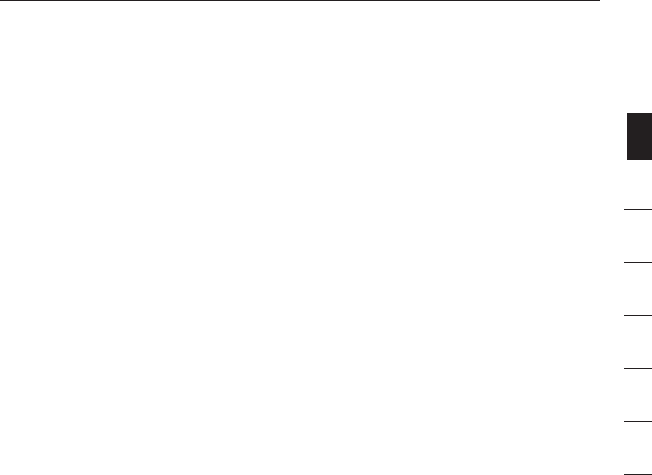
Overview
2
Feature Overview
Dual-User
Simultaneously supports up to two users.
Hot Keys
Hot-key functionality allows you to select a desired port using designated key
commands. By using a simple hot-key sequence on your keyboard, you can
select one server from as many as 256 servers, instantaneously.
AutoScan
The AutoScan feature allows you to set your PRO3 Dual-User KVM Switch to
scan and monitor the activities of all connected servers, one by one. The time
interval allotted for each server can be adjusted through the On-Screen Display
(OSD) menu.
Video Resolution
The PRO3 KVM Switch supports video resolutions of up to 1920x1440.
Security
Allows you to specify user names and passwords to prevent unauthorized users
from accessing the OSD and KVM Switch.
Dedicated Daisy-Chain Port
Up to 16 KVM switches can be daisy-chained together using dedicated
ports, so you can easily expand your KVM configuration as your server
environment grows.
On-Screen Display (OSD)
The OSD feature simplifies server management by allowing you to assign
individual names to each connected server throughout the system. It provides a
visual means of switching between servers and assigning the hot-key scheme.
The OSD can also be set up to support regional languages.
LED Display
An LED display on the front panel of the PRO3 KVM Switch serves as a status
monitor. An LED illuminates to indicate that the console currently controls the
corresponding server.
Flash Upgrade
Flash-upgradeable firmware allows you to install the latest firmware on your
PRO3 KVM Switch. This enables your KVM Switch to maintain consistent
compatibility with the latest devices and servers. Firmware upgrades are free for
the life of your PRO3 KVM itch and can be downloaded from Belkin’s support
website at www.belkin.com/support.
1
2
3
4
5
6
7
8
section


















