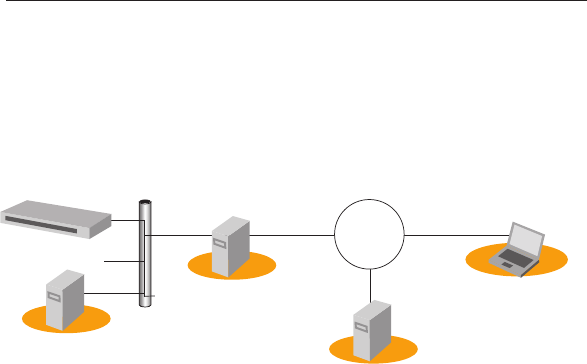
22
Network Settings
Dynamic DNS
If a user connects the Console Server to a DSL line or uses a DHCP configuration to get a
dynamic IP address from the network, the IP address might change. This can make it difficult
to know if an IP address has changed, or what the new IP address is.
Fig.5DynamicDNS
The Dynamic DNS service is provided by various ISPs and organizations to deal with the
above issue. By using a Dynamic DNS service, you can access the Console Server through
the host name registered in the Dynamic DNS server regardless of any IP address change.
By default, the Console Server only supports the Dynamic DNS service offered at Dynamic
DNS Network Services, LLC (www.dyndns.org).
To use the Dynamic DNS service provided by Dynamic DNS Network Services, you must set
up an account in their Members’ NIC (Network Information Center - http://members.dyndns.
org). You may then add a new Dynamic DNS host link after logging in to their Dynamic DNS
Network Services Members NIC.
After enabling the Dynamic DNS service in the Dynamic DNS Configuration menu, you
must enter the registered domain name, user name, and password. After applying the
configuration change, you will be able to access the Console Server by using only the
domain name. The DNS (Domain Name Systems) is the Internet service that translates
domain names into IP addresses.
Belkin Serial Console
Server
Ethernet
Router/NAT
Administrator
DDNS
Server
Network


















