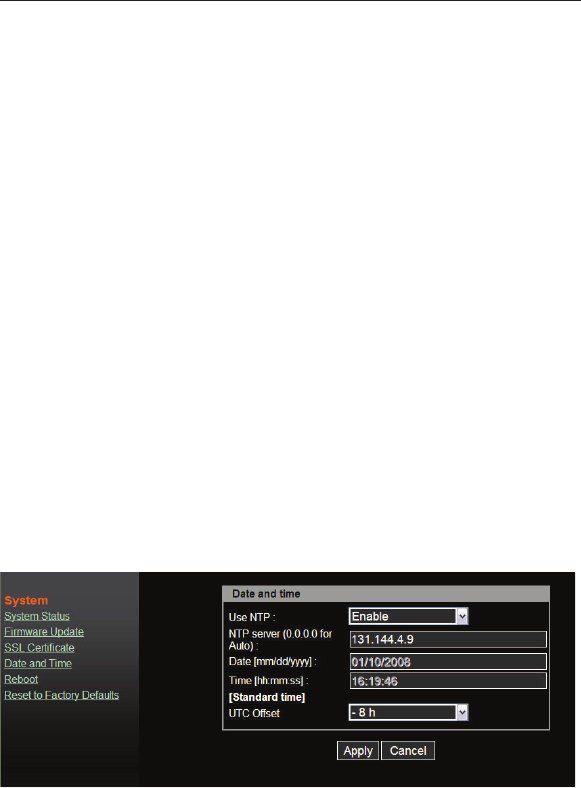
42
System Administration
Change Password
To change the parameters of the user account, open the “Edit user” screen by selecting
the user name on the “User Configuration” screen and then edit the parameters of the user
account such as adding a user.
Date and Time (NTP)
The Console Server maintains current date and time information. The clock and calendar
settings are backed up by an internal battery. The user can change the current date and
time.
There are two options for setting the date and time. The first option is to allow the NTP server
to maintain the date and time settings. If the NTP feature is enabled, the Console Server will
obtain the date and time information from the NTP server at each reboot, then automatically
align with the NTP server time every hour. If the NTP server is set to 0.0.0.0, the Console
Server will automatically use the default NTP servers. In this case, it should be connected
from the network to the Internet. The second method is to set the date and time manually
without using the NTP server. In this case, the date and time information is maintained by the
internal battery backup.
By convention, weather scientists use one time zone, Greenwich Mean Time (GMT). This
time is also known as Universal Time (UTC). You may set the time zone and the time offset
from UTC depending on the user location to set system date and time exactly, and the time
offset from UTC. The “Time offset” value “x” could be a positive or negative integer. Please
refer to the website http://time_zone.tripod.com/ for the time offset from UTC.


















