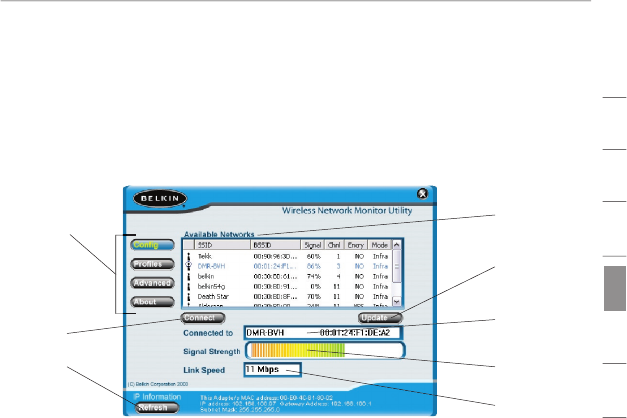
14
15
section
1
2
3
4
5
6
7
Using the Belkin Wireless Network Utility
Using the Belkin Utility (Windows 98SE, Me, 2000, XP)
When the Utility opens, you will see the Utility screen. The view will be of the
Configuration screen. This is the screen you will use most often to choose
and change networks.
(a) Navigation Buttons
Pressing these buttons will change the view
(b) Connect Button
Select a network from the Available Networks window and click to connect to
the network
(c) Refresh Button
Pressing this button will refresh the settings of the Adapter. The IP information
is displayed next to the button.
(d) Available Networks
Displays the available networks and their settings
(e) Update Button
Re-scans for more wireless networks in your area
(f) Connected to
Shows you the name and MAC address of the network you are currently
connected to
(g) Signal Strength
Shows you the signal strength (in real time) of the network you are currently
connected to
(h) Link Speed
The Adapter is operating at the speed indicated in this window
(a)
(b)
(c) (g)
(f)
(e)
(d)
(h)


















