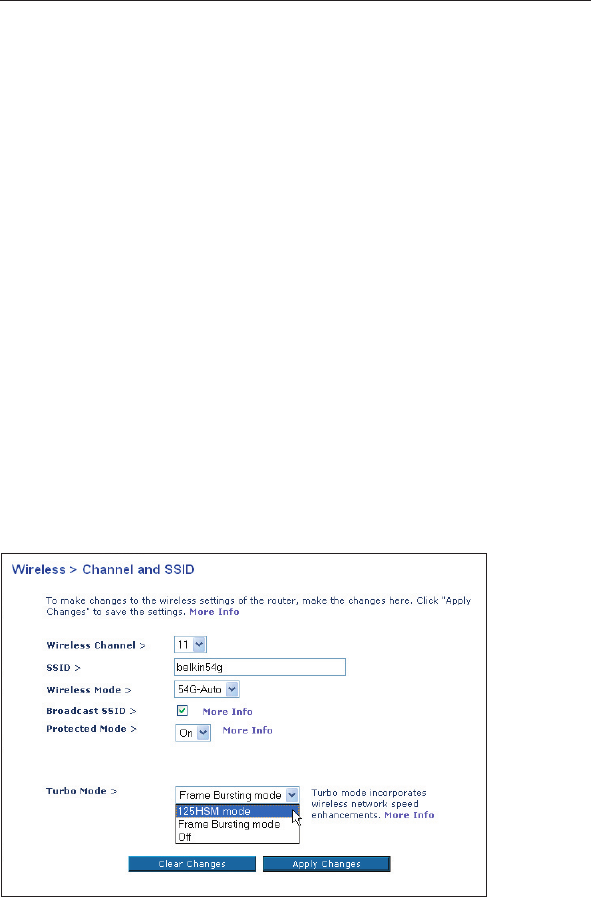
46
Using the Web-Based Advanced User Interface
Using the Web-Based Advanced User Interface
47
section
2
1
3
4
5
6
7
8
9
10
11
12
Using High-Speed Mode
The Router supports two High-Speed modes, 125HSM* mode and
Frame Bursting mode.
Selecting “125HSM mode” will result in all devices running in 125HSM
mode if all devices are capable of 125Mbps speeds. If any
non-125HSM device connects or associates with the network, the
Router will automatically shift the entire network back to Frame
Bursting mode.
Selecting “Frame Bursting” will result in all devices capable of
Frame Bursting to function in Frame Bursting mode, and all clients
not capable, to operate in normal 802.11g modes. Frame Bursting
mode supports both Frame Bursting-enabled devices and non-Frame
Bursting-enabled devices simultaneously. Frame Bursting mode is
based on the unreleased 802.11e specification.
Selecting “Off” will disable Turbo mode.
*When operating in High-Speed Mode, this Wi-Fi device may achieve an actual throughput
of up to or greater than 34.1Mbps, which is the equivalent throughput of a system following
802.11g protocol and operating at a signaling rate of 125Mbps. Actual throughput will vary
depending on environmental operational and other factors.


















