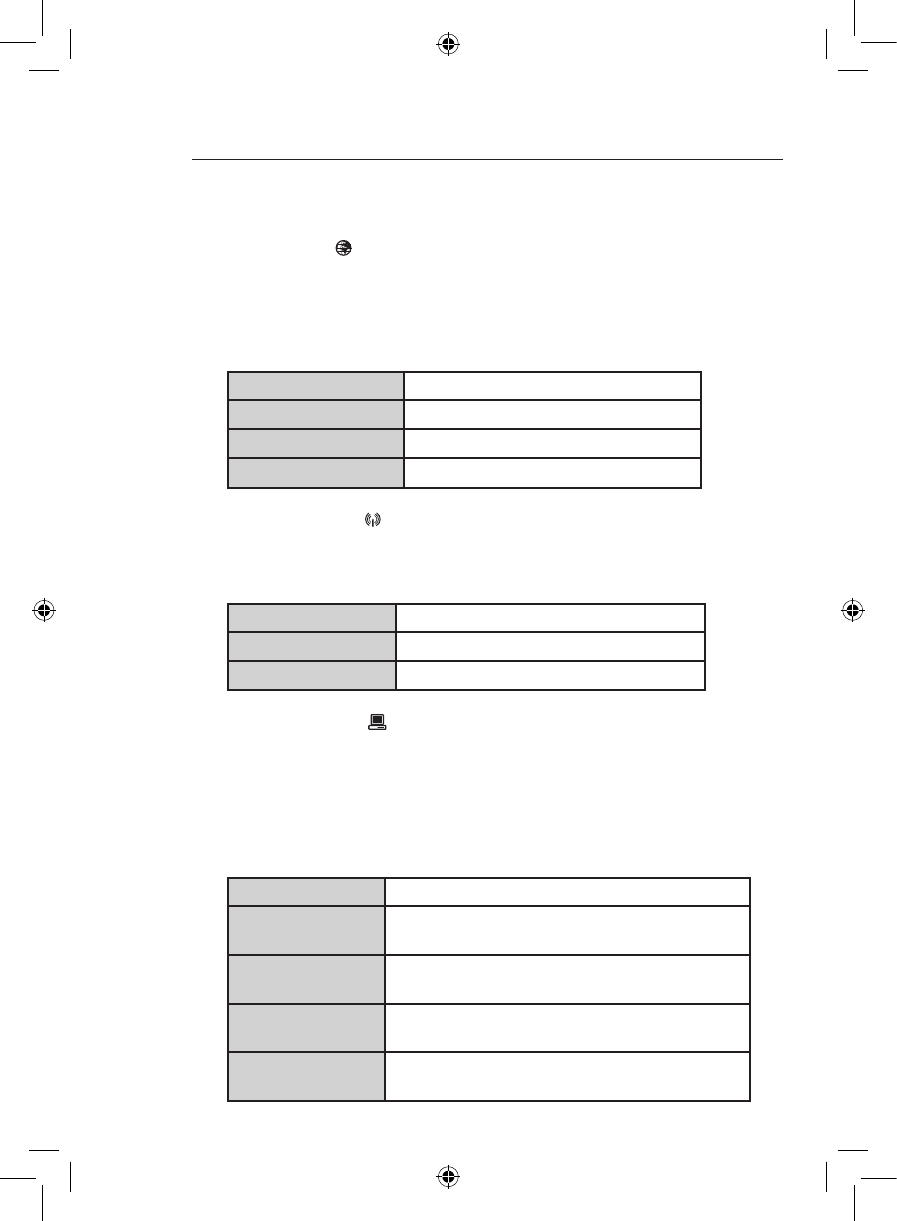
76
Knowing your Router
7
3. Internet LED
The Internet LED shows you when the Router is connected to
the Internet. When the LED is OFF, the Router is NOT connected
to the Internet. When the LED is solid GREEN, the Router is
connected to the Internet. When the LED is blinking, the Router
is transmitting or receiving data from the Internet.
OFF No Internet connection
Green Connected to the Internet
Green - blinking When transmitted or receiving data
Red Failed to get IP
4. WAN Status LED
The WLAN Status LED is solid GREEN when you enabled the
wireless LAN function. It flashes when the Router is transmitting
or receiving data wirelessly.
OFF WLAN is off
Green WLAN is up and connected
Green - Blinking When transmitting or receiving data
5. LAN Status LEDs
These LAN Status LEDs are labeled 1–4 and correspond to the
numbered ports on the rear of the Router. When a computer is
properly connected to one of the LAN ports on the rear of the
Router, the LED will light. Solid GREEN means a computer or a
network-enabled device is connected. When information is being
sent over the port, the LED blinks rapidly. ORANGE indicates a
10Base-T connection.
OFF No device is connected
Orange Ethernet link is up and 10Base-T device
is connected
Orange - Blinking When 10Base-T device transmitting or
receiving dat
a
Green Ethernet link is up and 100Base-T device
is connected
Green - Blinking When 100Base-T device transmitting or
receiving dat
a


















