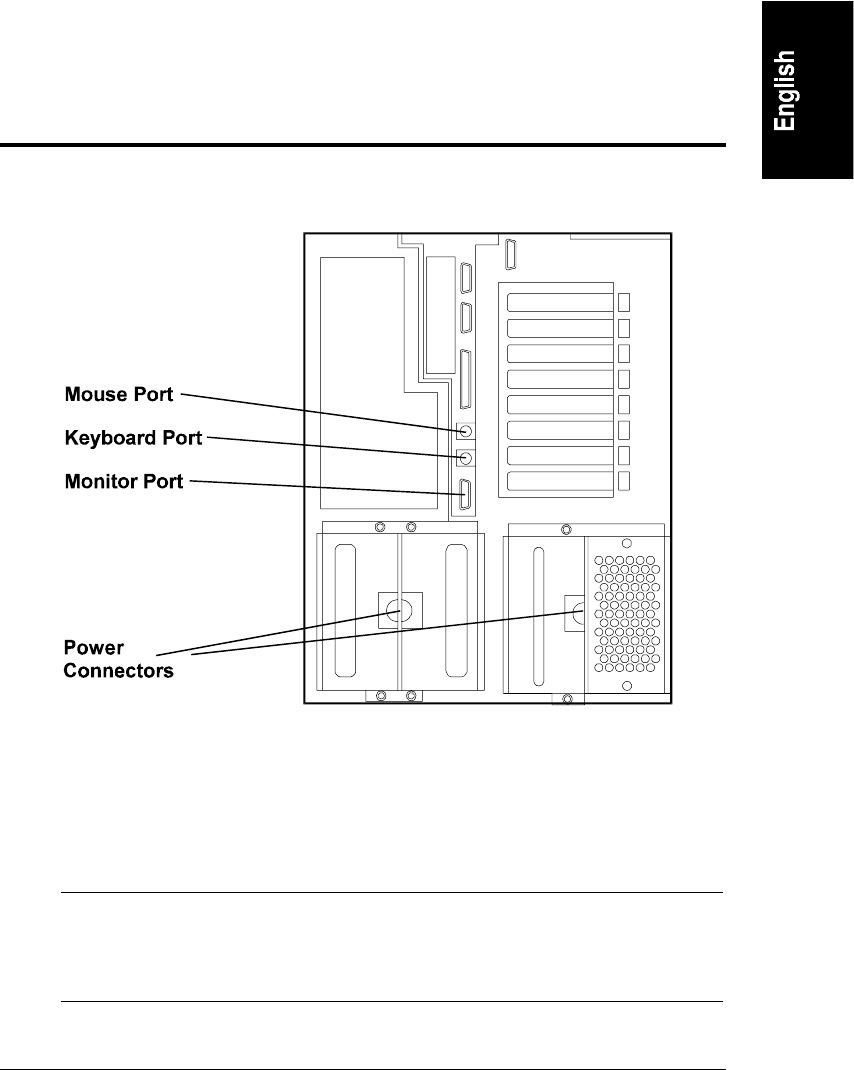
61
9 Connecting the Monitor, Keyboard,
Mouse, and UPS
Connect the monitor, keyboard, and mouse cables and the AC power cord to the
appropriate connectors on the rear of the chassis.
Figure 9-1. Rear View of LH 4/LH 4r
If you have an uninterruptible power supply (UPS), refer to the instructions
supplied with it. Install and turn on the UPS.
NOTE If you have installed your HP NetServer LH 4r into a rack,
refer to the Rack Cabling Reference for the HP NetServer LH
4/ LH 4r for instructions on how to cable the NetServer to
external connections.


















