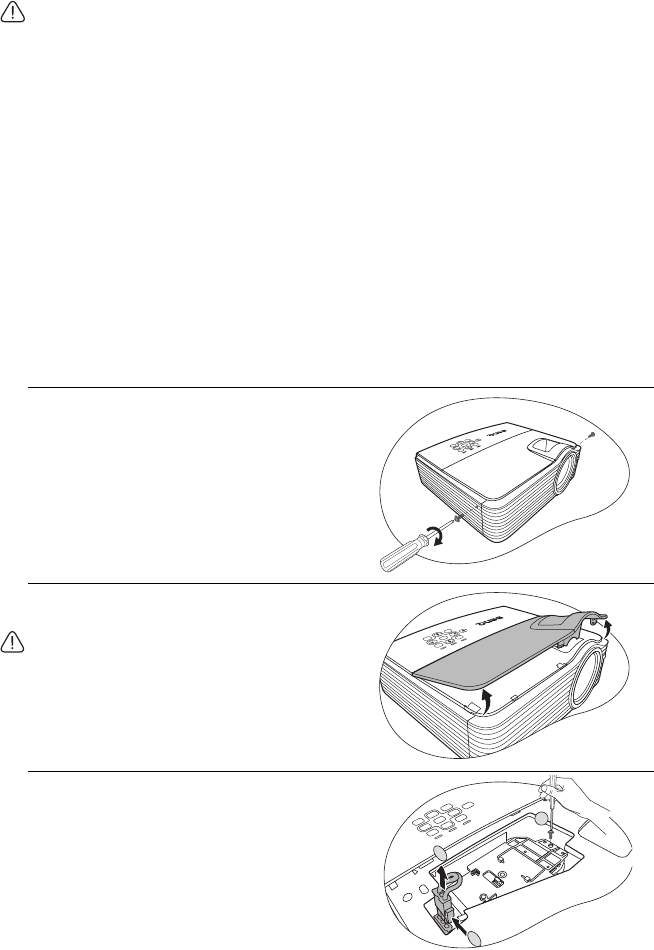
Maintenance 55
Replacing the lamp
Replacing the lampReplacing the lamp
Replacing the lamp
• To reduce the risk of electrical shock, always turn the projector off and disconnect the
power cord before changing the lamp.
• To reduce the risk of severe burns, allow the projector to cool for at least 45 minutes
before replacing the lamp.
• To reduce the risk of injuries to fingers and damage to internal components, use caution
when removing lamp glass that has shattered into sharp pieces.
• To reduce the risk of injuries to fingers and/or compromising image quality by touching
the lens, do not touch the empty lamp compartment when the lamp is removed.
• This lamp contains mercury. Consult your local hazardous waste regulations to dispose of
this lamp in a proper manner.
• To assure optimal performance from the projector, it is recommended that you purchase a
qualified projector lamp for lamp replacement.
• If lamp replacement is performed while the projector is suspended upside-down from the
ceiling, make sure that no one is underneath the lamp socket to avoid any possible injury
or damage to the human eyes caused by fractured lamp.
1. Turn the power off and disconnect the projector from the power outlet. If the lamp is
hot, avoid burns by waiting for approximately 45 minutes until the lamp has cooled.
2. Loosen the screws that secure the lamp
cover on the both sides of the projector
until the lamp cover loosens.
3. Remove the lamp cover from the
projector.
• Do not turn the power on with the lamp cover
removed.
• Do not insert your fingers between the lamp
and the projector. The sharp edges inside the
projector may cause injuries.
4. Remove and dispose the protection film.
5. Disconnect the lamp connector from the
projector as illustrated.
6. Loosen the screw that secures the lamp.
3
2
1


















