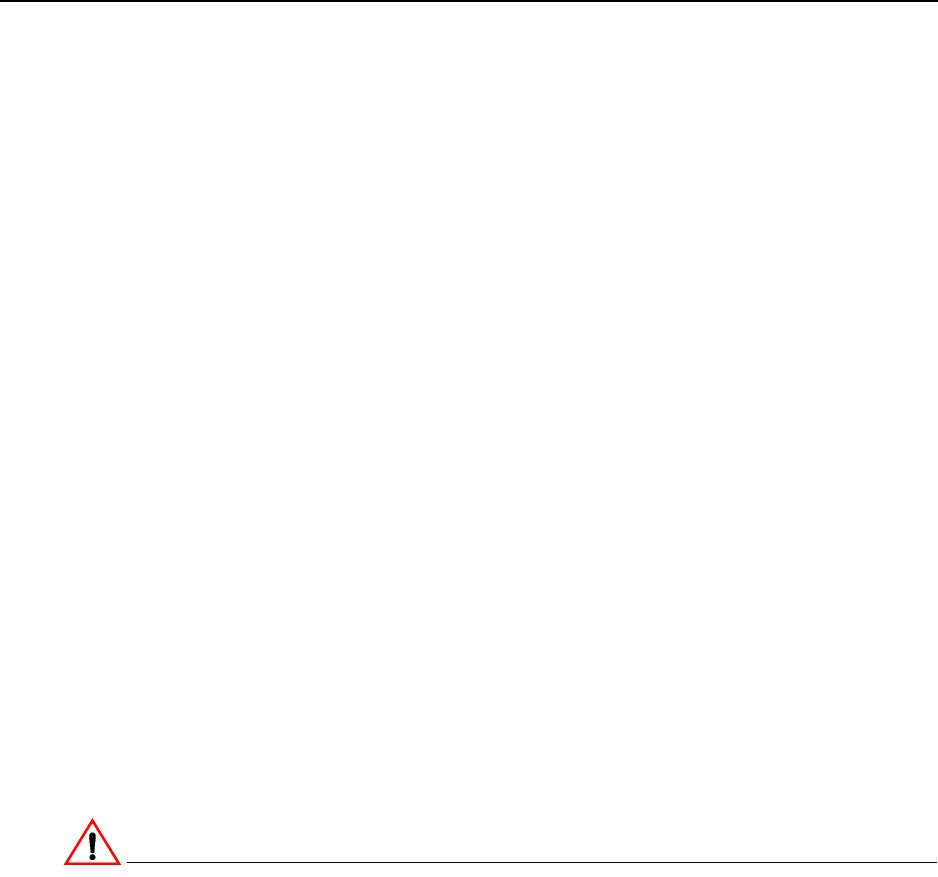
Maintenance
56 ETEP Installation Guide
What To Do If an Appliance Fails
Most ETEP models do not contain any field-replaceable parts. If you experience an appliance failure,
contact Customer Support for a replacement ETEP and throughput license.
The ET1000A has field-replaceable power supplies. Contact Customer Support to obtain a replacement
power supply in the event of a failure. See “Replacing the ET1000A Power Supply” on page 56 for
removal and installation instructions.
Related topics:
● “Obtaining a License for Replacement Units” on page 56
● “Replacing the ET1000A Power Supply” on page 56
Obtaining a License for Replacement Units
When replacing an ETEP with a spare, the replacement ETEP will run at full throughput for a grace
period. During the grace period, contact customer support to report the RMA unit and to receive a new
license for the replacement. Licenses are linked to the serial number of the ETEP on which they are
installed. You cannot install a license intended for one ETEP on a different ETEP.
Upon receipt of the new license, install it on the ETEP as described in “Entering a Throughput License”
on page 52.
Replacing the ET1000A Power Supply
The ET1000A comes with dual internal power supplies. In the event of a failure, each power supply can
be removed and replaced in the field.
CAUTION
Disconnect all power cords before servicing the ET1000A.
To replace a power supply in the ET1000A:
1 Unplug both power supplies at the power source.
2 On the rear panel, lift the power cord clip on the affected power supply, and then remove the power
cord from the receptacle (Figure 35).


















