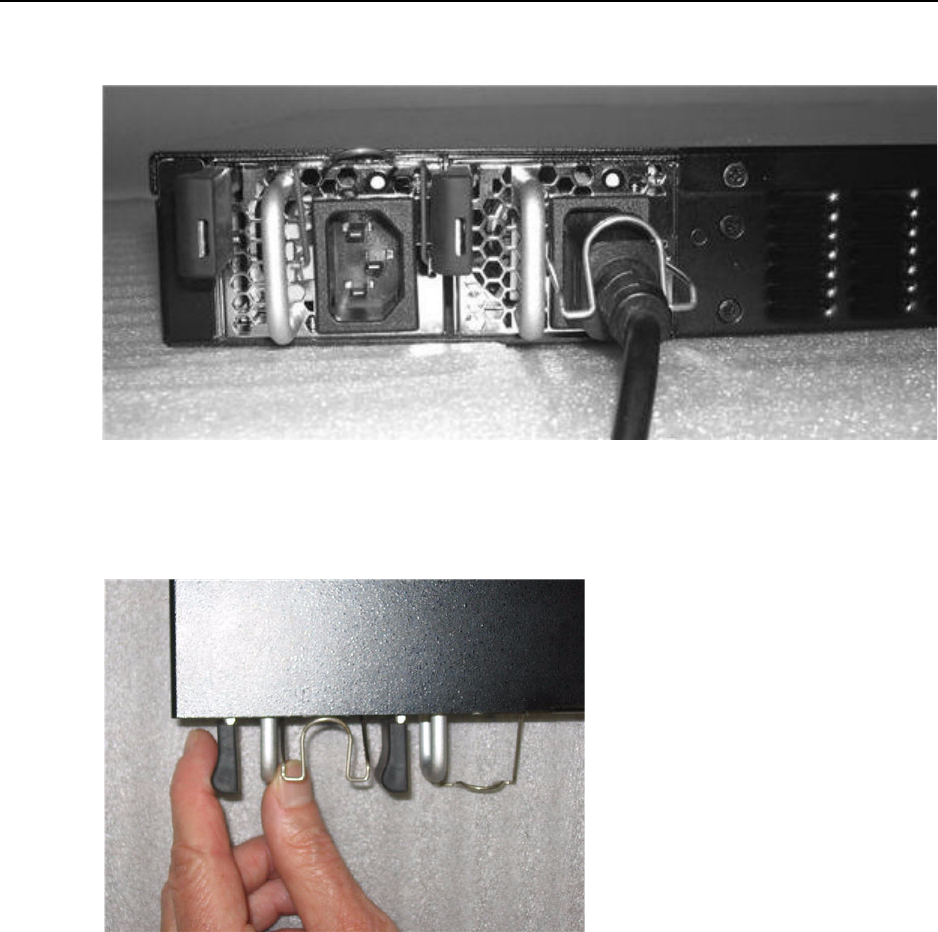
What To Do If an Appliance Fails
ETEP Installation Guide 57
Figure 35 Power cord is removed from power supply # 2
3 Locate the release lever on the left of the power supply (Figure 36). Press the release lever inward
toward the metal support to release the power supply latch. Pull the power supply outward to remove
it from the chassis.
Figure 36 Release lever on power supply # 2
4 On the replacement power supply, press the release lever toward the metal support and insert the new
power supply until it latches (Figure 37). When the power supply is correctly inserted, you should not
be able to remove it by pulling on it. It can only be removed when the latch is disengaged.


















