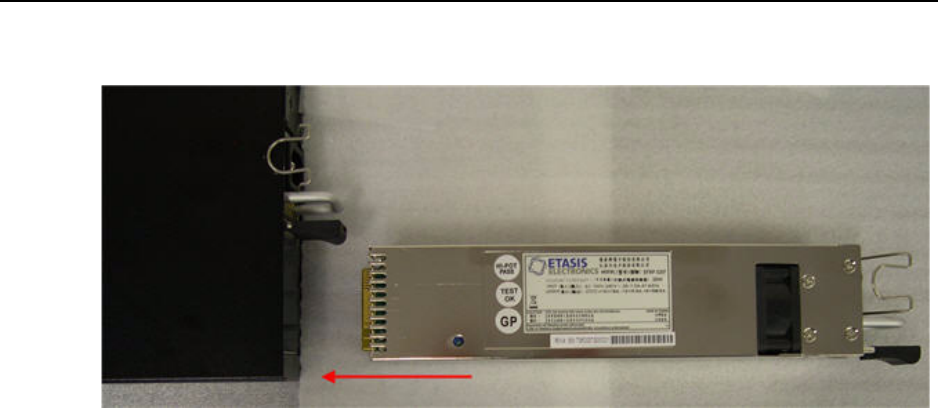
Maintenance
58 ETEP Installation Guide
Figure 37 Slide the replacement power supply into the slot on the rear panel
5 Insert the power cord in the replacement power supply and secure it with the clip.
6 Reconnect power supplies 1 and 2 to their respective power sources.
7 Return the failed power supply to Black Box as directed by Customer Support.
Tamper Switch and Zeroization
The following ETEP models include a tamper switch: ET0010A, ET0100A, and ET1000A. The switch is
activated if the ETEP cover is removed while the unit is operating or if the ETEP detects that the cover is
open while it is booting. When the ETEP detects that the switch is activated it enters an error state,
zeroizes the appliance’s keying material, and discards all traffic. Zeroization has the same effect as
issuing the filesystem-reset command.
Zeroization occurs under the following conditions:
● When operating in FIPS mode, the FIPS self-tests fail during boot
● When operating in FIPS mode, signature errors are detected on critical files pertaining to policies and
keys
● The tamper switch is activated when the cover is removed
The following events occur when the ETEP is zeroized:
● Alarm LED illuminates
● The ETEP sends a critical error trap
● The ETEP discards all packets that it receives on the local and remote ports
● Ethernet management port communication is disabled. You will be unable to manage the ETEP using
ETEMS.
● CLI login is disabled via the serial port and Ssh
● Data files are permanently deleted, including log files
● The file system is reset to factory defaults
The zeroization process takes about 20 minutes to complete.


















