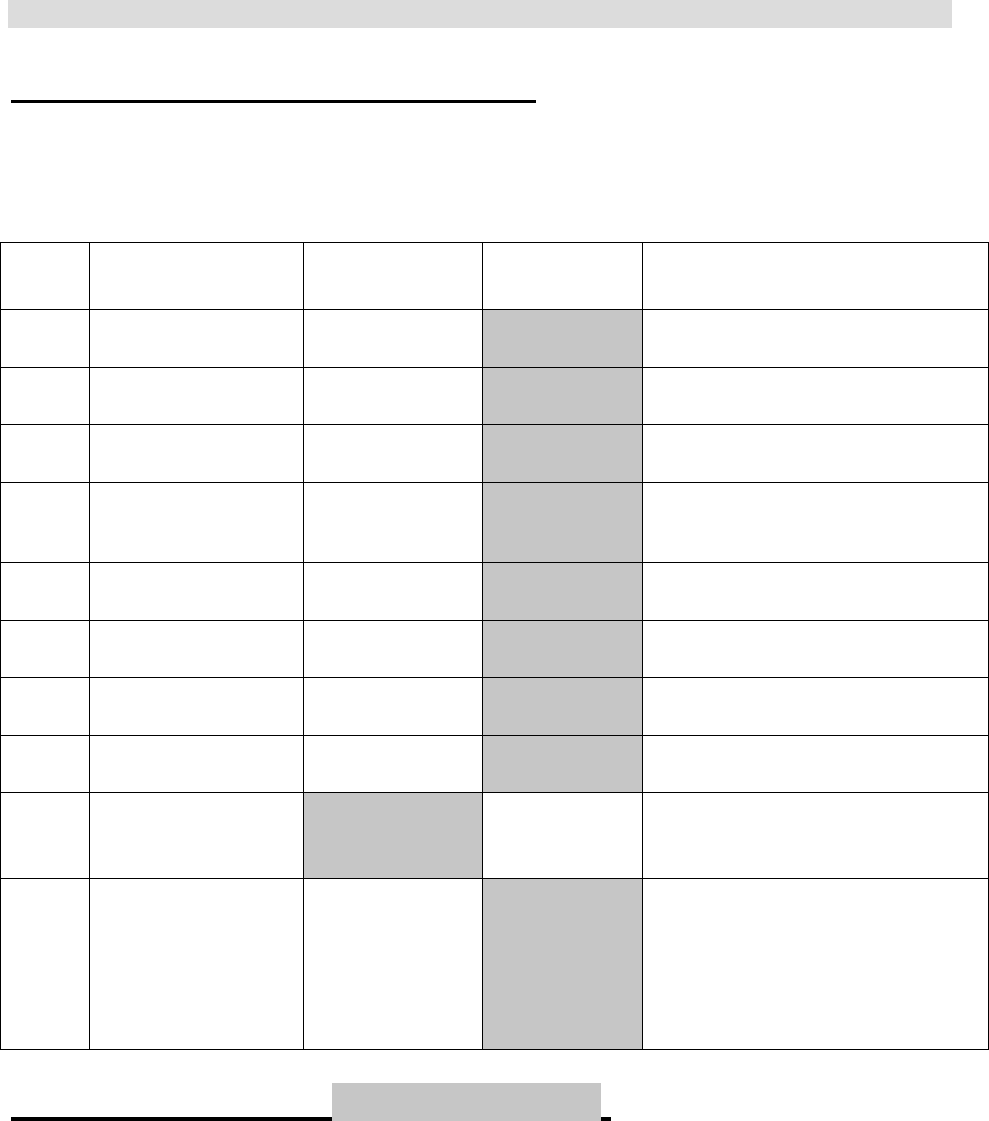
Black Box®LB1350A/LB1351A
14
12 – CONFIGURATION SWITCHES
The Black Box®LB1350A/LB1351A) is equipped with an array of 10 DIP switches
marked “MODE SETUP” that facilitate the proper setting of the device and individual
ports. See section 7 ( “ Parts Identification ” page 11 )
Shaded areas indicate factory default setting.
Use a small tool (pen tip or a tiny flat-head screwdriver) to set the switches.
Switch
No.
Function Up Position Down
Position
Comments
1 TP port #1
operation mode
10Mbps/FDX
(forced)
Auto-
negotiation
2 TP port #2
operation mode
10Mbps/FDX
(forced)
Auto-
negotiation
Not Connected in Black Box®
LB1351A
3 TP port #3
operation mode
10Mbps/FDX
(forced)
Auto-
negotiation
TP Port #2 in Black Box®
LB1351A
4 TP port #4
operation mode
Disable A/N Auto-
negotiation
TP Port #3 in Black Box®
LB1351A .The port is in Auto-
Negotiation mode by default
5 TP port #4
Speed
10Mbps 100Mbps
6 TP port #4
Duplex mode
Half Full
7 F/O port Duplex
mode
Half Full
8 Far End Fault Disabled
(Test)
Enabled
(Normal)
See section 6
9 Reset Normal
operation
mode
Reset Reset momentarily (move
down then up) following
any setup change
10 VLAN ports
default setting
Disable Enable By default each TP port
with the F/O port forms a
separate security VLAN.
In LB1351A, the internal
management port is also
included in each VLAN.
13 – MANAGEMENT (
Black Box® LB1351A
)
The Black Box® LB1351A is a SNMP managed device. Main features are:
a. Out-of-Band with any terminal emulation program ( RS232 port, front panel )
b. In – Band management.
c. Supported MIBs : MIB II ( RFC1213 and RFC1215 ), RFC2474 and
private MIBs.
d. The Black Box® /LB1351A converters may be managed from any SNMP
management station running popular management platforms ( e.g. HP OpenView,
SNMPc, etc )
Refer to Appendix-A “Managing the Black Box® LB1351A” ( pages 19-37 ) of this
guide for the complete setup management procedures )


















