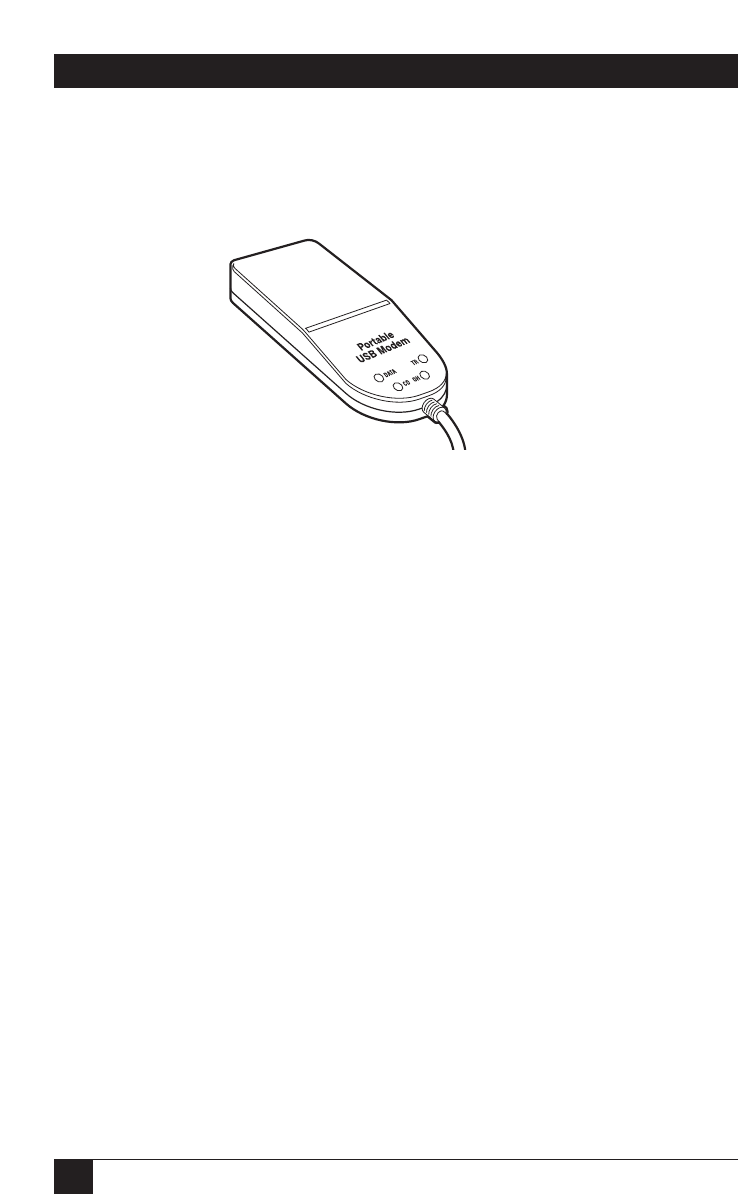
18
PORTABLE USB MODEM
2.7 Front Panel
The Portable USB Modem has four LEDs on the front panel indicating status,
configuration, and activity.
Figure 2-2. Front panel.
• Data. The Data LED flashes when the modem is transmitting/receiving data
to/from another modem.
• Carrier Detect. The CD LED lights when the modem detects a valid carrier
signal from another modem. It is on when the modem is communicating with
the other modem and off when the link is broken.
• Off-Hook. The OH LED lights when the modem is off-hook, which occurs
when the modem is dialing, online, or answering a call. The LED flashes when
the modem pulse-dials.
• Terminal Ready. The TR LED lights when Windows detects and initializes the
modem.


















