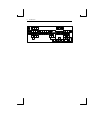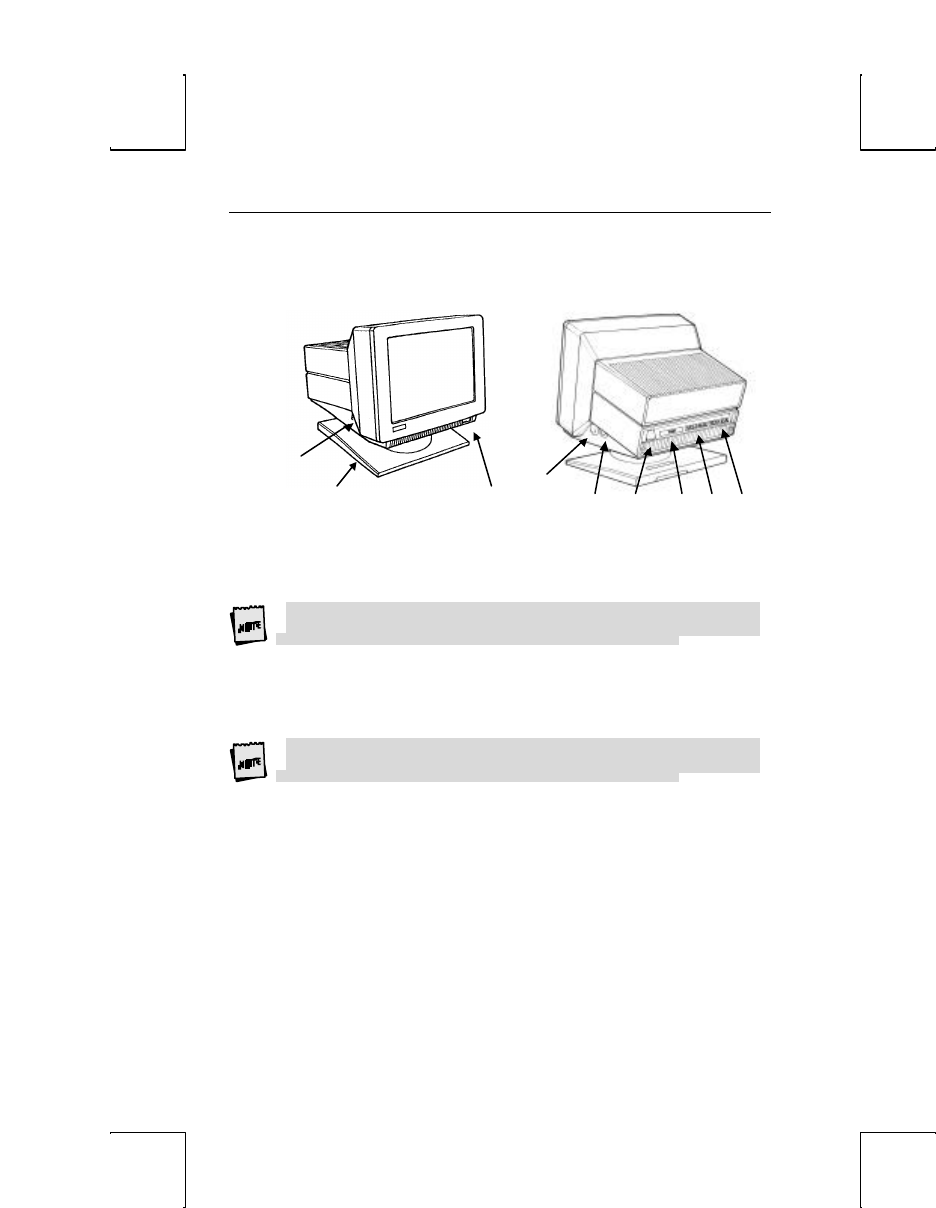
4 Introduction
Physical Features
1. Keyboard Connector – push in the keyboard connector here.
2. Tilt and Swivel Base – use the tilt and swivel arrangement to adjust the viewing
angle. Grasp the lower corners of the terminal and push up or down, or twist left
or right.
3. Power Switch – “0” is off; “1” is on.
Leave the terminal’s power switch in the off position (“0”) until power, keyboard,
and communication connections are made.
4. Contrast Dial - adjust the contrast between characters of different intensities by
rotating the dial.
5. Brightness Dial – adjust the overall screen brightness by rotating the dial.
6. Power Connection – plug the female end of the power cord into this connector
and the male end of the cord into a properly grounded receptacle.
The Canadian Standards Association (CSA) recommends that the power outlet be
near the terminal and easily accessible at all times.
7. Parallel Printer Port – connect the cable from the IBM/Centronics compatible
parallel printer to this port. See the Installation chapter for options.
8. Printer Port – connect the cable from a serial printer here. See the Installation
chapter for options.
9. Host Port – connect the cable from the host here. See the Installation chapter for
options.
1
2 3
4
5 6 7 8
9