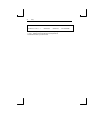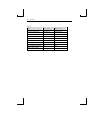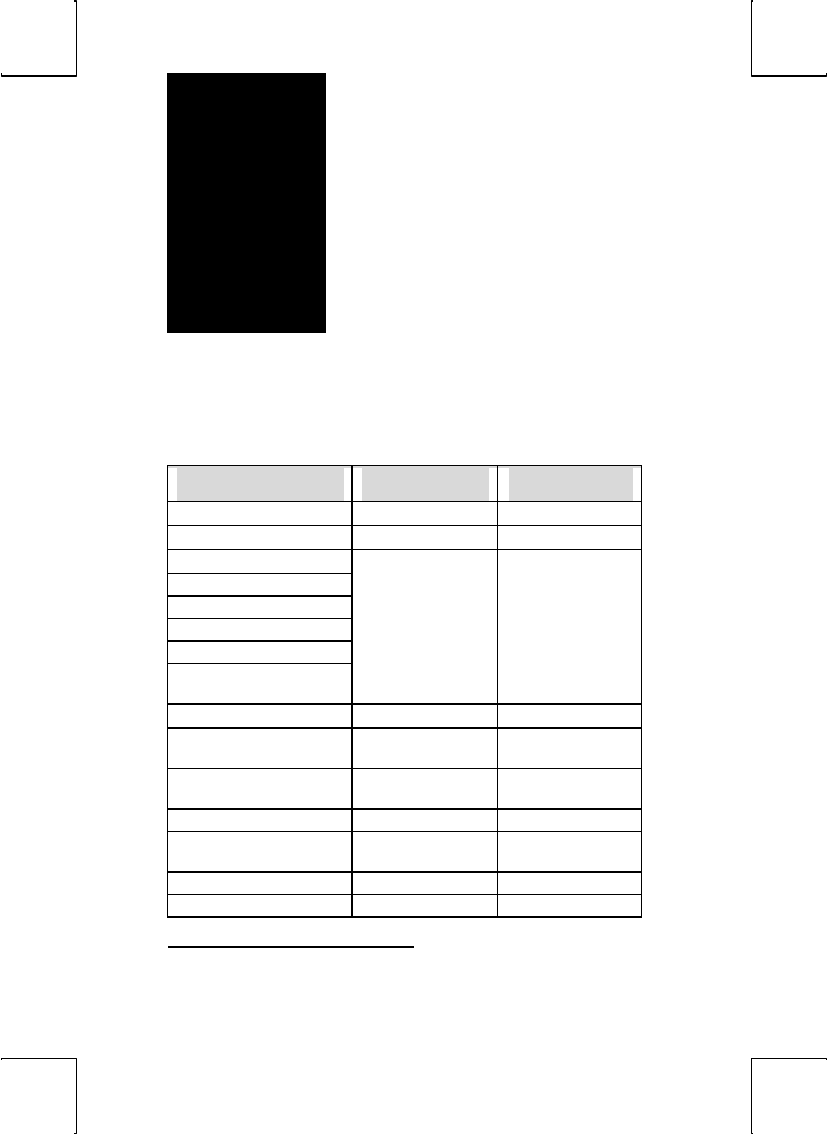
45
A
Appendix
Local Hot Keys
Action
PC+Keyboard
ASCII Keyboard
Enter Setup Mode Ctrl-Print Screen SHIFT-SETUP
Exit Setup Mode F1, Space Bar F1, SPACE BAR
Toggle Caps-Lock Lock LOCK
Toggle Num-Lock Num-Lock
Toggle Scroll-Lock Scroll-Lock
Toggle Sessions Ctrl-Print-Screen CTRL-SETUP
Toggle Block-Mode Shift-Pause SHIFT-BREAK
Toggle Monitor Mode
1
Ctrl-Shift-1 (num) CTRL-SHIFT-1
(num)
Ins/Replace Insert/Shift-Insert INS/REPL
Keyboard Unlock Ctrl-Shift-Print
Screen
SETUP
Hard Reset (Power On) Ctrl-Shift-Home CTRL-SHIFT-
HOME
Break
2
Ctrl-Pause CTRL-BREAK
Long Break/Disconnect Ctrl-Shift-Pause CTRL-SHIFT-
BREAK
Function Alt (left side key) FUNCT
Print-Page Print Screen PRINT/SEND
Continued
1
Monitor mode is useful when debugging programs; control codes are displayed instead of
executed.
2
The Break signal activates the