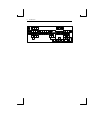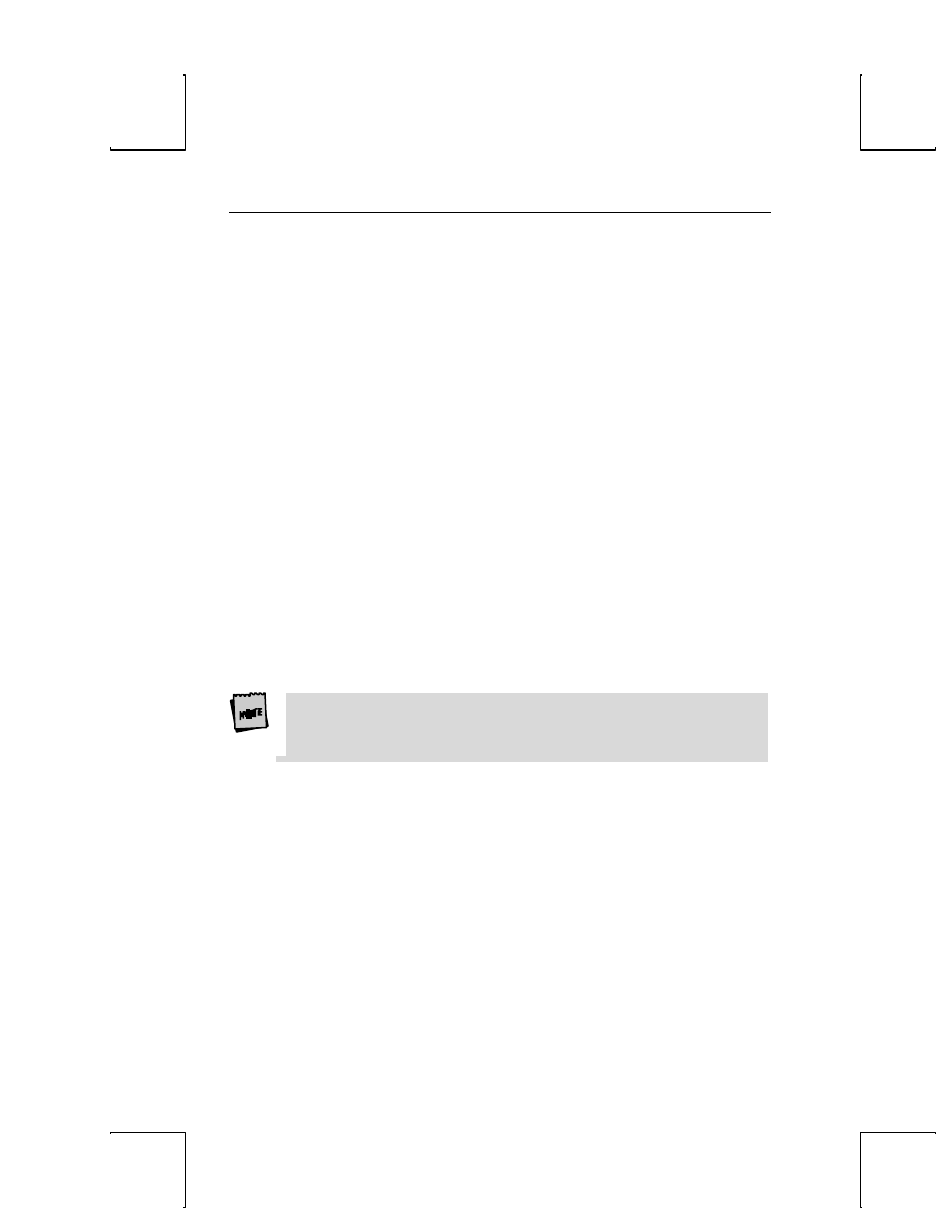
8 Introduction
Communications
This terminal is equipped with three ports. The two serial ports are intended for
connecting to either a host/modem or a serial printer. The remaining port is a
Centronics-compatible printer port. The port you use as the printer port depends on
whether you have a serial or a parallel interface to the printer.
The first host/printer serial port (SES1-EIA) can communicate with your computer at
a baud rate of 110 to 38,400 baud (bits per second). The second host/printer serial
port (SES2-AUX) can communicate at speeds from 110 baud to 19,200 baud.
You have the choice of using either the second serial port or the parallel printer port as
your printer interface. Refer to the following sections for further information on these
ports.
Flow Control
Because devices can receive data faster than they can process it, data flow control
(selectable in the COMM1 & AUX/COMM2 menus of Setup) should be used to
prevent data loss. Software flow control relies on the Xon and Xoff characters (“g” and
“e” characters in PC Term Emulation) to indicate when the terminal is able or unable
to store further data. The Xon signal transmits the DC1 character (11h) and the Xoff
signal transmits DC3 (13h).
When Xon/Xoff in the COMM1 Setup menu for Comm 1 is “DC1/DC3,” the
terminal issues an Xoff character, indicating to the host that it should stop transmitting
data. The terminal will then continue to process data until its receive buffer is empty.
It will then issue an Xon character to the host, indicating that it can resume sending
data to the terminal.
If the Xon/Xoff is “none” in Setup, the terminal will continue to accept characters
into its receive buffer until it is full. Any additional characters sent after the receive
buffer is full will be lost. Additional characters will be lost. Xon-Xoff protocol must
also be set on the host computer or printer for proper handshaking.